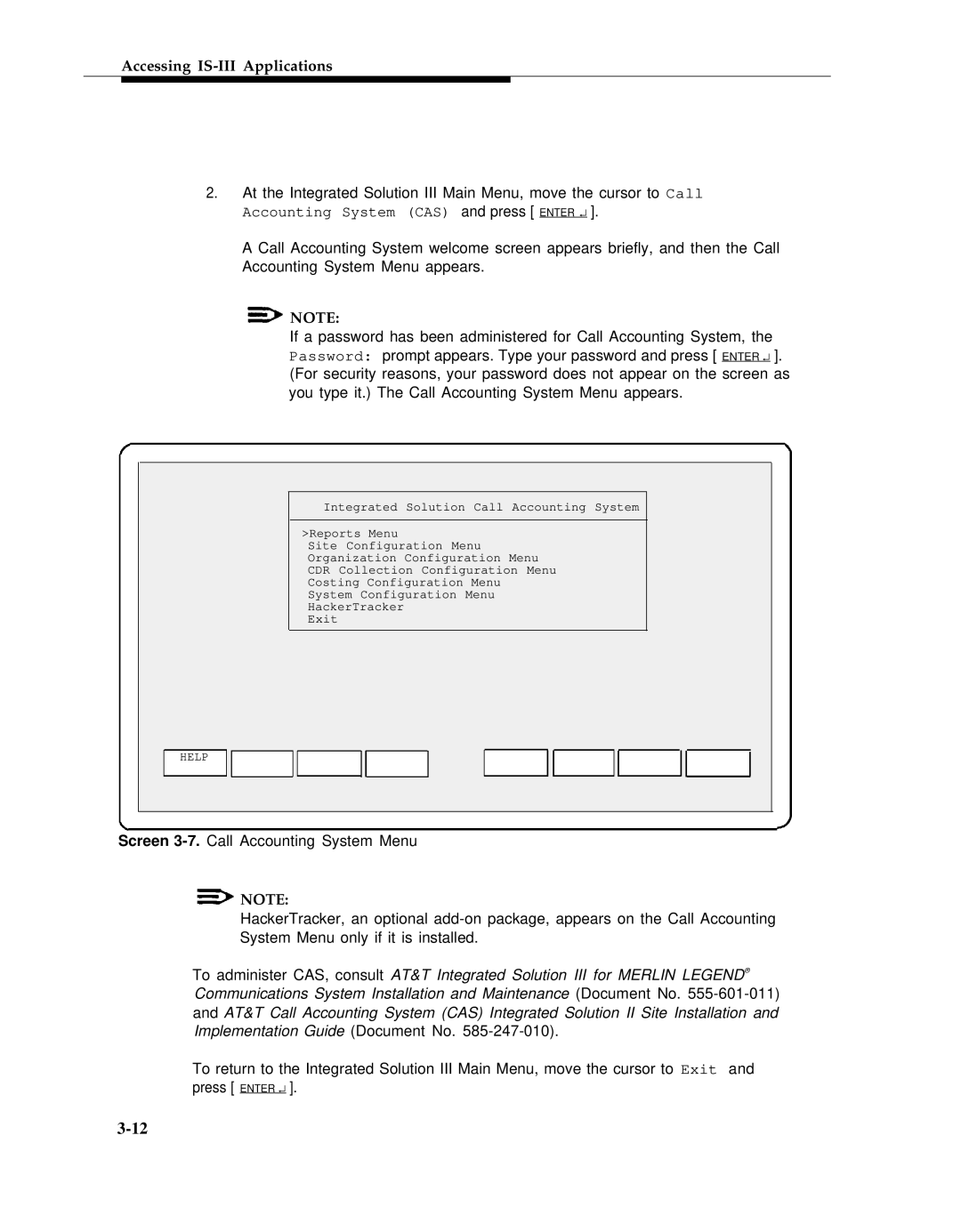Accessing
2.At the Integrated Solution III Main Menu, move the cursor to Call Accounting System (CAS) and press [ ENTER ↵ ].
A Call Accounting System welcome screen appears briefly, and then the Call Accounting System Menu appears.
NOTE:
If a password has been administered for Call Accounting System, the Password: prompt appears. Type your password and press [ ENTER ↵ ]. (For security reasons, your password does not appear on the screen as you type it.) The Call Accounting System Menu appears.
Integrated Solution Call Accounting System
>Reports Menu
Site Configuration Menu
Organization Configuration Menu
CDR Collection Configuration Menu
Costing Configuration Menu
System Configuration Menu
HackerTracker
Exit
HELP |
Screen
![]() NOTE:
NOTE:
HackerTracker, an optional
To administer CAS, consult AT&T Integrated Solution III for MERLIN LEGEND® Communications System Installation and Maintenance (Document No.
To return to the Integrated Solution III Main Menu, move the cursor to Exit and press [ ENTER ↵ ].