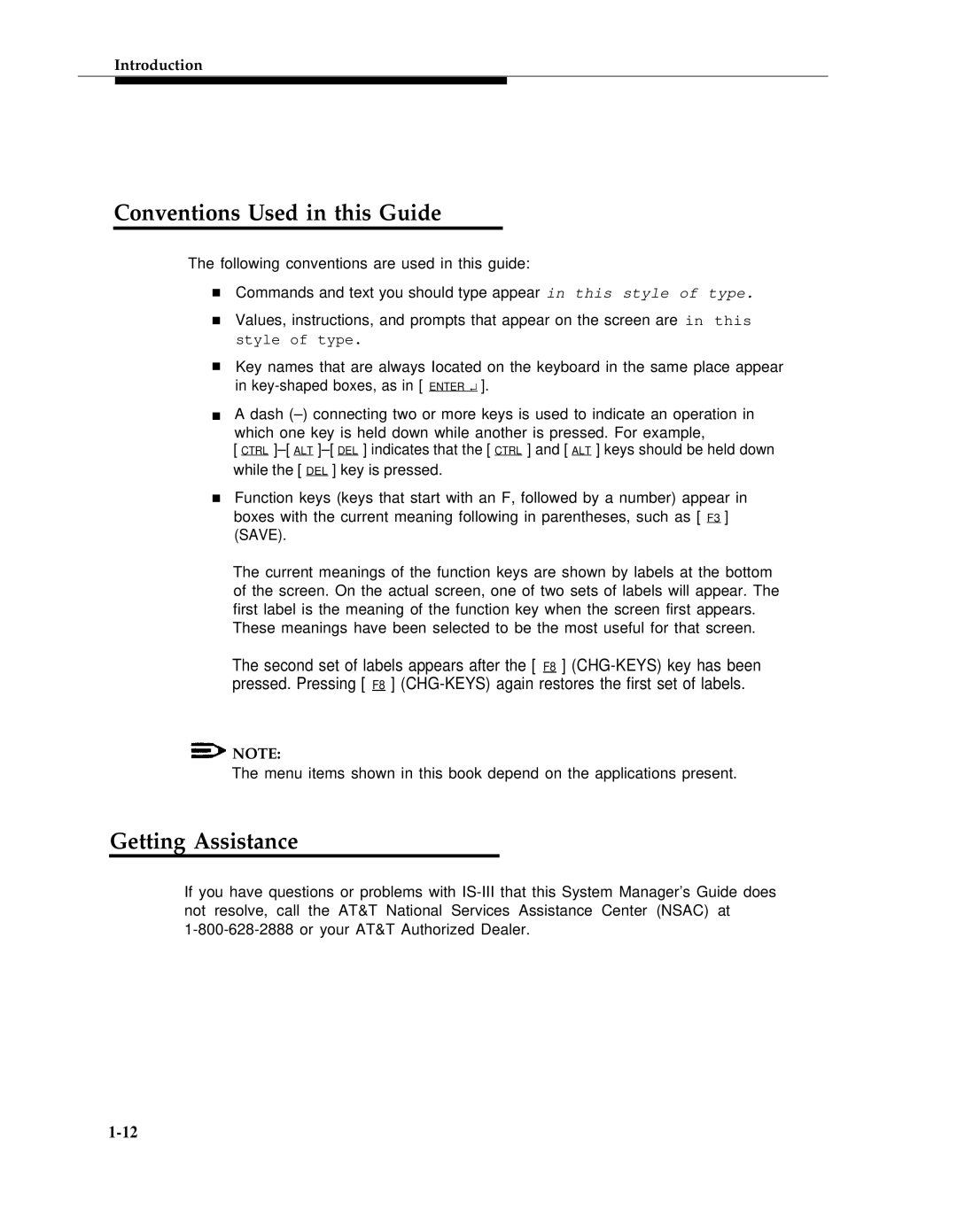Introduction
Conventions Used in this Guide
The following conventions are used in this guide:
■ Commands and text you should type appear in this style of type.
■Values, instructions, and prompts that appear on the screen are in this style of type.
■Key names that are always Iocated on the keyboard in the same place appear in
■A dash
[ CTRL
■Function keys (keys that start with an F, followed by a number) appear in boxes with the current meaning following in parentheses, such as [ F3 ] (SAVE).
The current meanings of the function keys are shown by labels at the bottom of the screen. On the actual screen, one of two sets of labels will appear. The first label is the meaning of the function key when the screen first appears.
These meanings have been selected to be the most useful for that screen.
The second set of labels appears after the [ F8 ]
![]() NOTE:
NOTE:
The menu items shown in this book depend on the applications present.
Getting Assistance
If you have questions or problems with