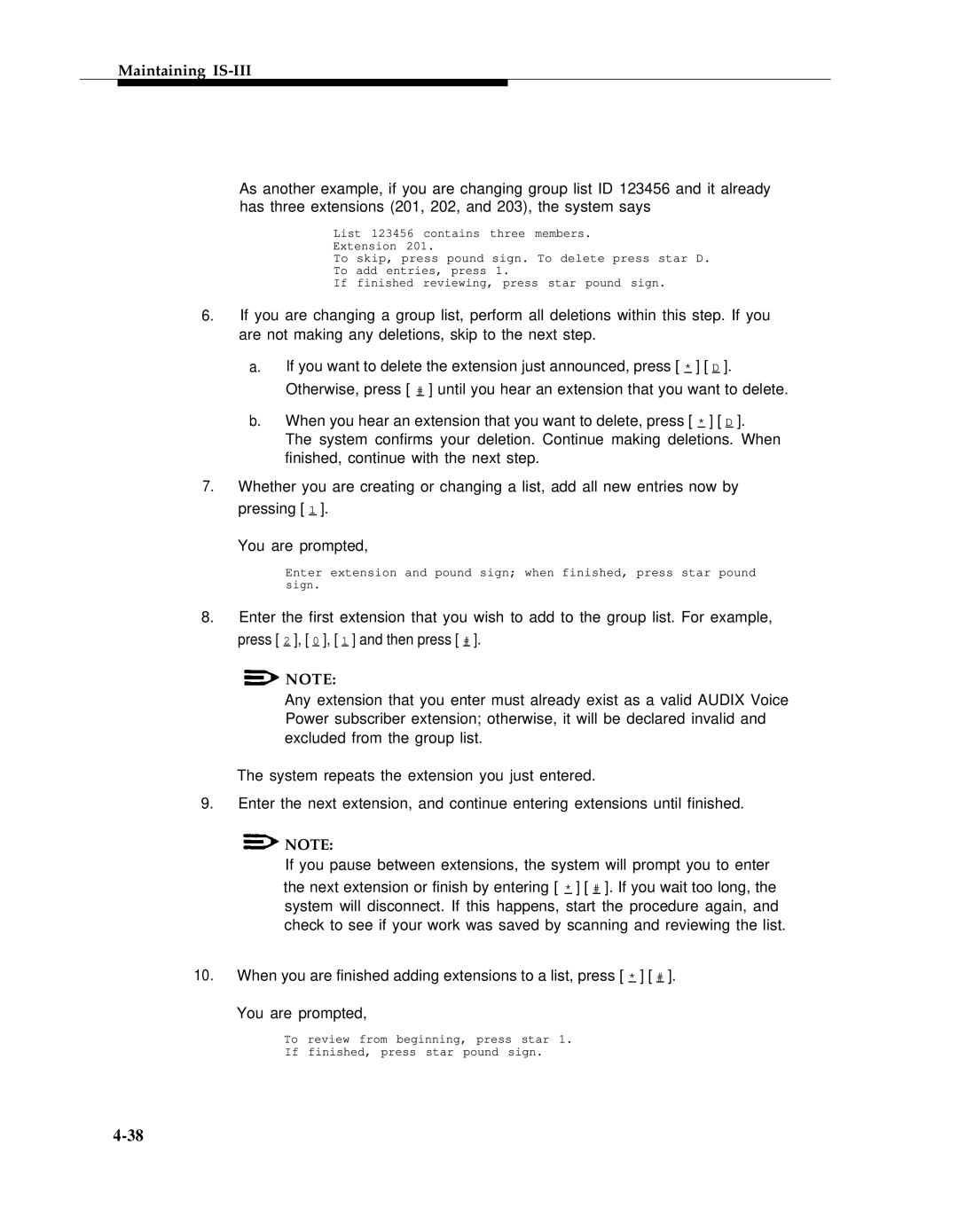Maintaining IS-III
As another example, if you are changing group list ID 123456 and it already has three extensions (201, 202, and 203), the system says
List 123456 contains three members.
Extension 201.
To skip, press pound sign. To delete press star D.
To add entries, press 1.
If finished reviewing, press star pound sign.
6.If you are changing a group list, perform all deletions within this step. If you are not making any deletions, skip to the next step.
a.lf you want to delete the extension just announced, press [ * ] [ D ]. Otherwise, press [ # ] until you hear an extension that you want to delete.
b.When you hear an extension that you want to delete, press [ * ] [ D ].
The system confirms your deletion. Continue making deletions. When finished, continue with the next step.
7.Whether you are creating or changing a list, add all new entries now by pressing [ 1 ].
You are prompted,
Enter extension and pound sign; when finished, press star pound sign.
8.Enter the first extension that you wish to add to the group list. For example, press [ 2 ], [ 0 ], [ 1 ] and then press [ # ].
![]() NOTE:
NOTE:
Any extension that you enter must already exist as a valid AUDIX Voice Power subscriber extension; otherwise, it will be declared invalid and excluded from the group list.
The system repeats the extension you just entered.
9.Enter the next extension, and continue entering extensions until finished.
![]() NOTE:
NOTE:
If you pause between extensions, the system will prompt you to enter
the next extension or finish by entering [ * ] [ # ]. If you wait too long, the system will disconnect. If this happens, start the procedure again, and check to see if your work was saved by scanning and reviewing the list.
10.When you are finished adding extensions to a list, press [ * ] [ # ].
You are prompted,
To review from beginning, press star 1.
If finished, press star pound sign.