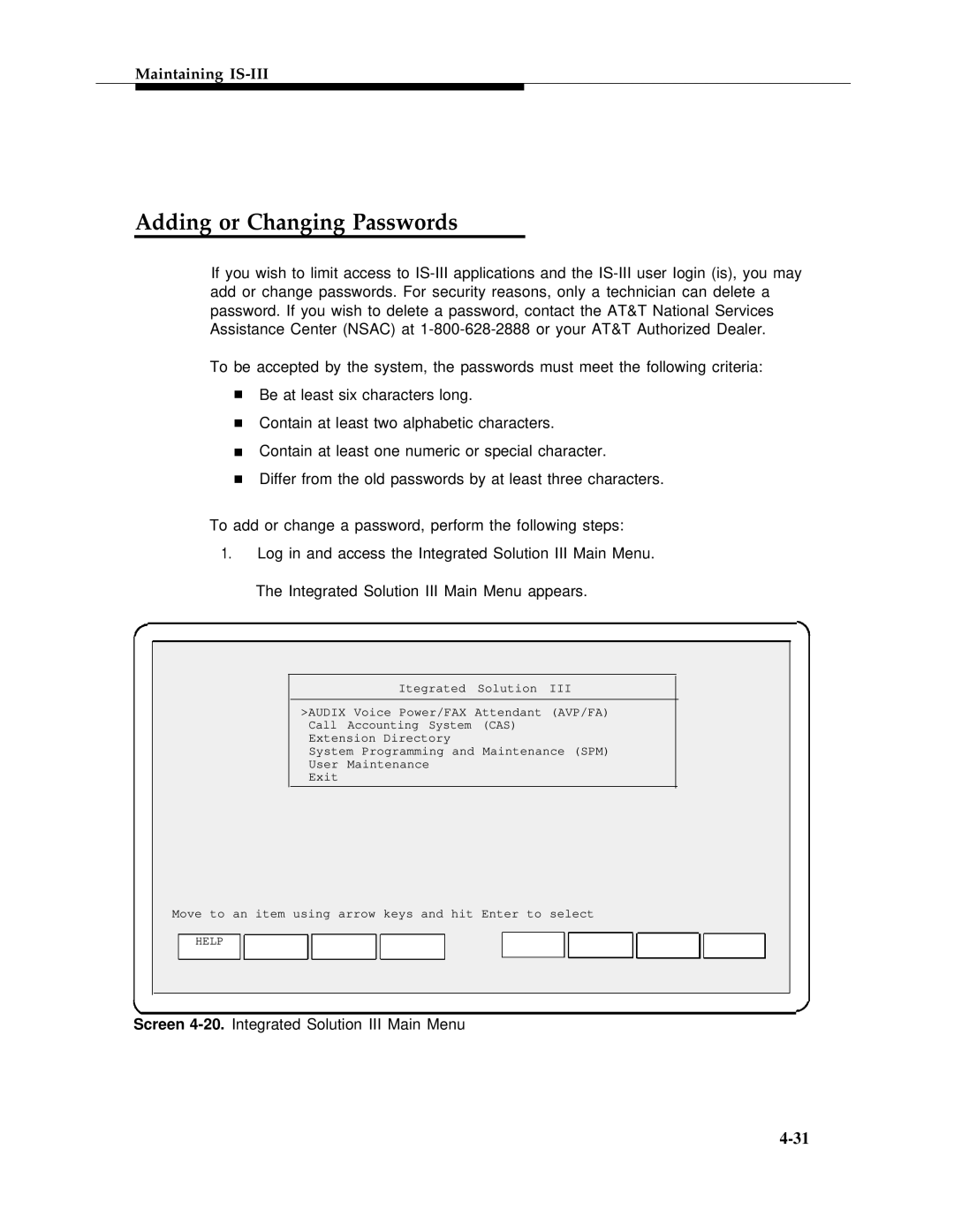Maintaining IS-III
Adding or Changing Passwords
If you wish to limit access to
To be accepted by the system, the passwords must meet the following criteria:
■Be at least six characters long.
■Contain at least two alphabetic characters.
■Contain at least one numeric or special character.
■Differ from the old passwords by at least three characters.
To add or change a password, perform the following steps:
1.Log in and access the Integrated Solution III Main Menu. The Integrated Solution III Main Menu appears.
Itegrated Solution III
>AUDIX Voice Power/FAX Attendant (AVP/FA)
Call Accounting System (CAS)
Extension Directory
System Programming and Maintenance (SPM)
User Maintenance
Exit
Move to an item using arrow keys and hit Enter to select
HELP
Screen