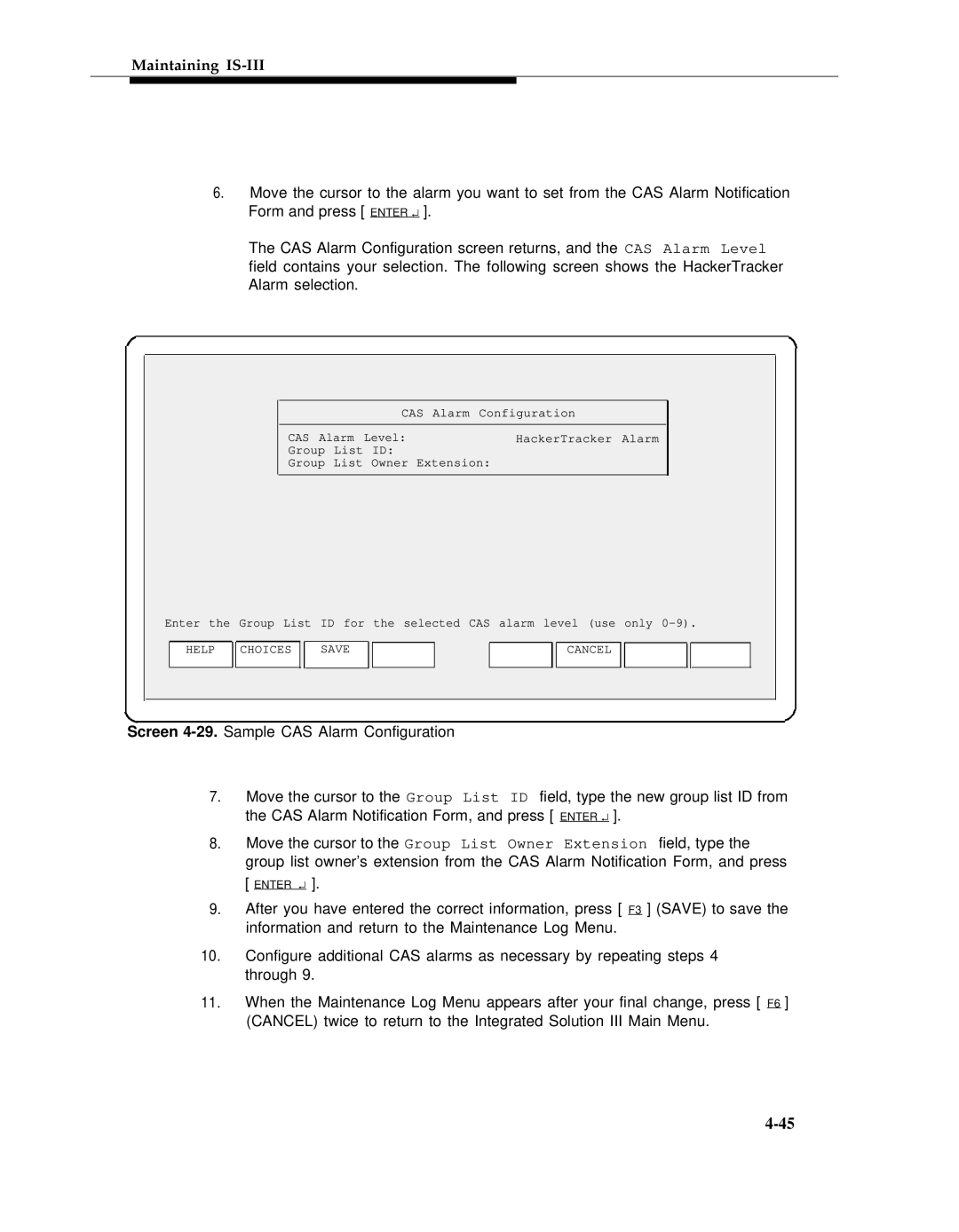Maintaining IS-III
6.Move the cursor to the alarm you want to set from the CAS Alarm Notification Form and press [ ENTER ↵ ].
The CAS Alarm Configuration screen returns, and the CAS Alarm Level field contains your selection. The following screen shows the HackerTracker Alarm selection.
CAS Alarm Configuration
CAS Alarm | Level: | HackerTracker Alarm | |
Group | List | ID: |
|
Group | List | Owner | Extension: |
Enter the Group List ID for the selected CAS alarm level (use only
HELP
CHOICES
SAVE
CANCEL
Screen
7.Move the cursor to the Group List ID field, type the new group list ID from the CAS Alarm Notification Form, and press [ ENTER ↵ ].
8.Move the cursor to the Group List Owner Extension field, type the group list owner’s extension from the CAS Alarm Notification Form, and press
[ ENTER ↵ ].
9.After you have entered the correct information, press [ F3 ] (SAVE) to save the information and return to the Maintenance Log Menu.
10.Configure additional CAS alarms as necessary by repeating steps 4 through 9.
11.When the Maintenance Log Menu appears after your final change, press [ F6 ] (CANCEL) twice to return to the Integrated Solution III Main Menu.