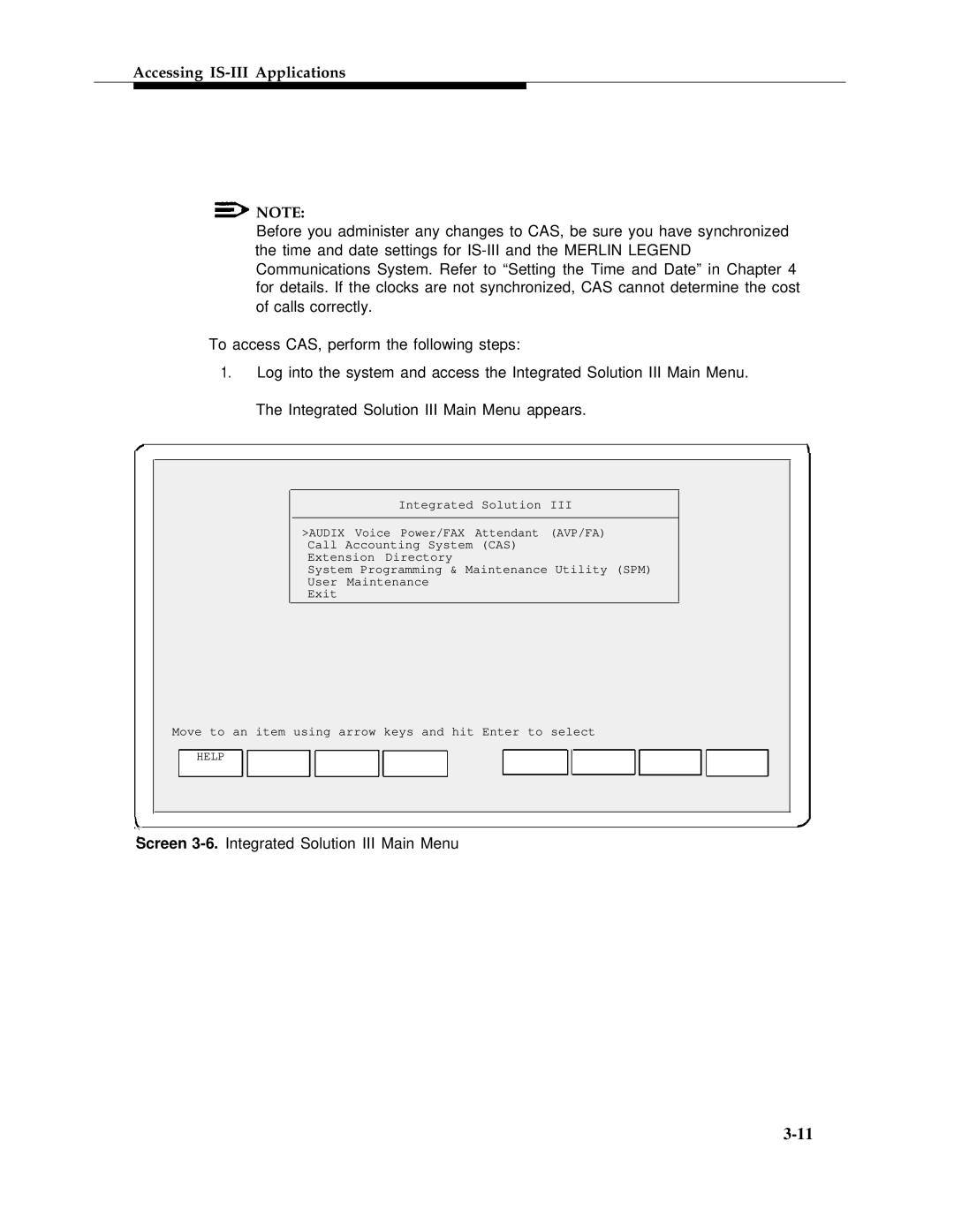Accessing
![]() NOTE:
NOTE:
Before you administer any changes to CAS, be sure you have synchronized the time and date settings for
To access CAS, perform the following steps:
1.Log into the system and access the Integrated Solution III Main Menu. The Integrated Solution III Main Menu appears.
Integrated Solution III
>AUDIX Voice Power/FAX Attendant (AVP/FA)
Call Accounting System (CAS)
Extension Directory
System Programming & Maintenance Utility (SPM)
User Maintenance
Exit
Move to an item using arrow keys and hit Enter to select