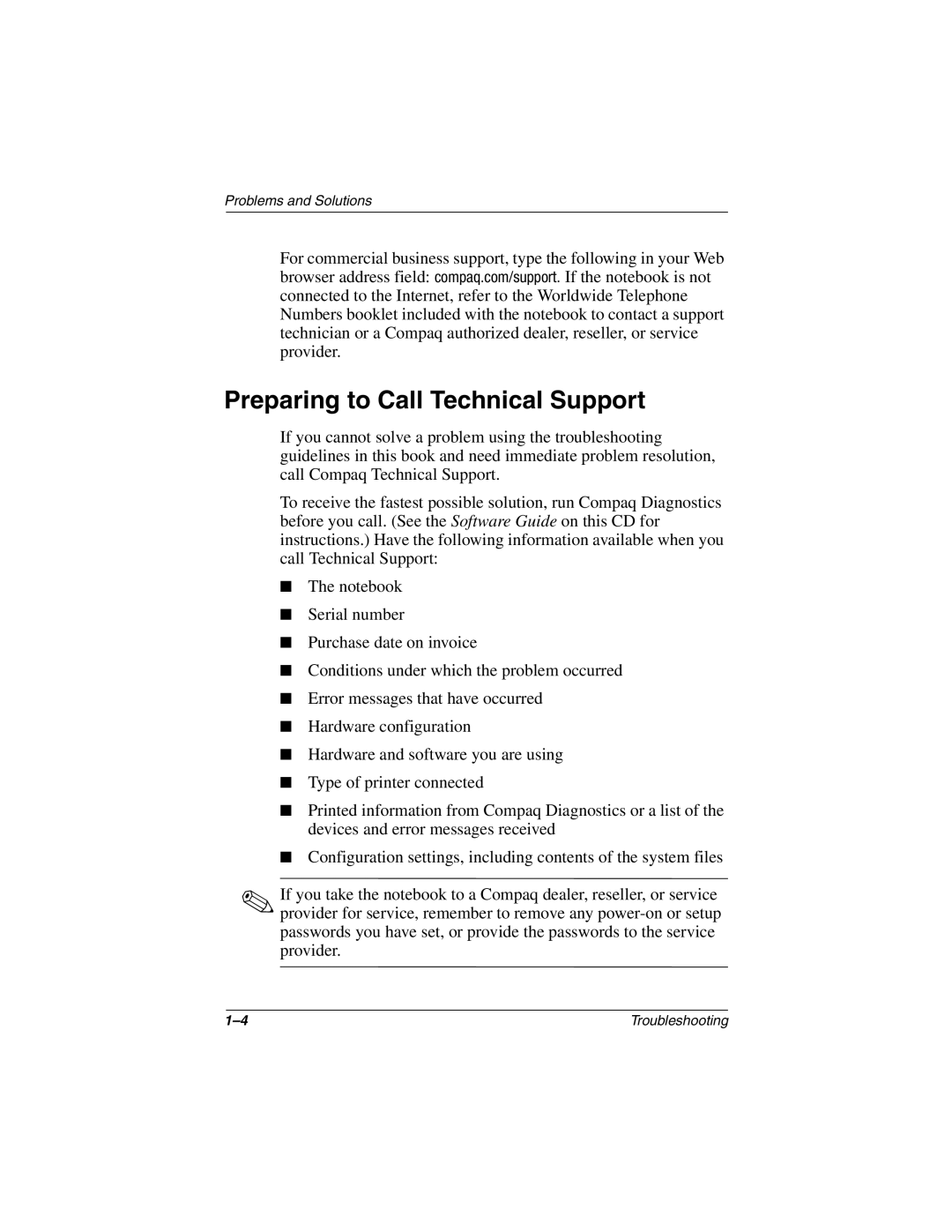267644-001 specifications
The DeWalt 267644-001 is a versatile and innovative battery pack specifically designed for powering a wide range of tools and equipment in both professional and DIY applications. Renowned for its commitment to durability and performance, this battery model embodies the foundational principles that DeWalt has upheld in its tool development for years.One of the standout features of the DeWalt 267644-001 is its robust lithium-ion technology. This type of battery not only offers a longer run time compared to traditional nickel-cadmium batteries but is also lighter, which can significantly reduce user fatigue during prolonged use. The lithium-ion cells provide consistent power output, ensuring that tools operate at their best efficiency until the battery is nearly depleted.
Another key characteristic is its compatibility with the DeWalt 20V MAX* system. This feature allows users to interchange the battery with a comprehensive range of DeWalt tools, making it a convenient choice for professionals who rely on multiple equipment types on a daily basis. The flexibility to switch out batteries across various tools minimizes downtime, enhancing productivity on job sites.
The DeWalt 267644-001 also includes an integrated LED state of charge indicator, which enables users to easily monitor the battery level at a glance. This feature is particularly useful for preventing unexpected power loss in critical moments while also facilitating better planning for workload management.
Additionally, the battery pack is designed with a rugged housing that protects the internal components from dust, debris, and impacts. This level of durability is essential for tools used in challenging work environments such as construction sites where exposure to rough conditions is common.
The battery comes with built-in over-lumen and discharge protection circuits. These technologies help prolong the lifespan of the battery by preventing overheating and over-discharging, ensuring reliability over time.
In summary, the DeWalt 267644-001 exemplifies modern battery technology with its lithium-ion composition, compatibility across the DeWalt 20V MAX* ecosystem, LED charge indicator, and rugged design. These features, combined with advanced safety mechanisms, make it a top choice for professionals who require efficiency and reliability from their tools.