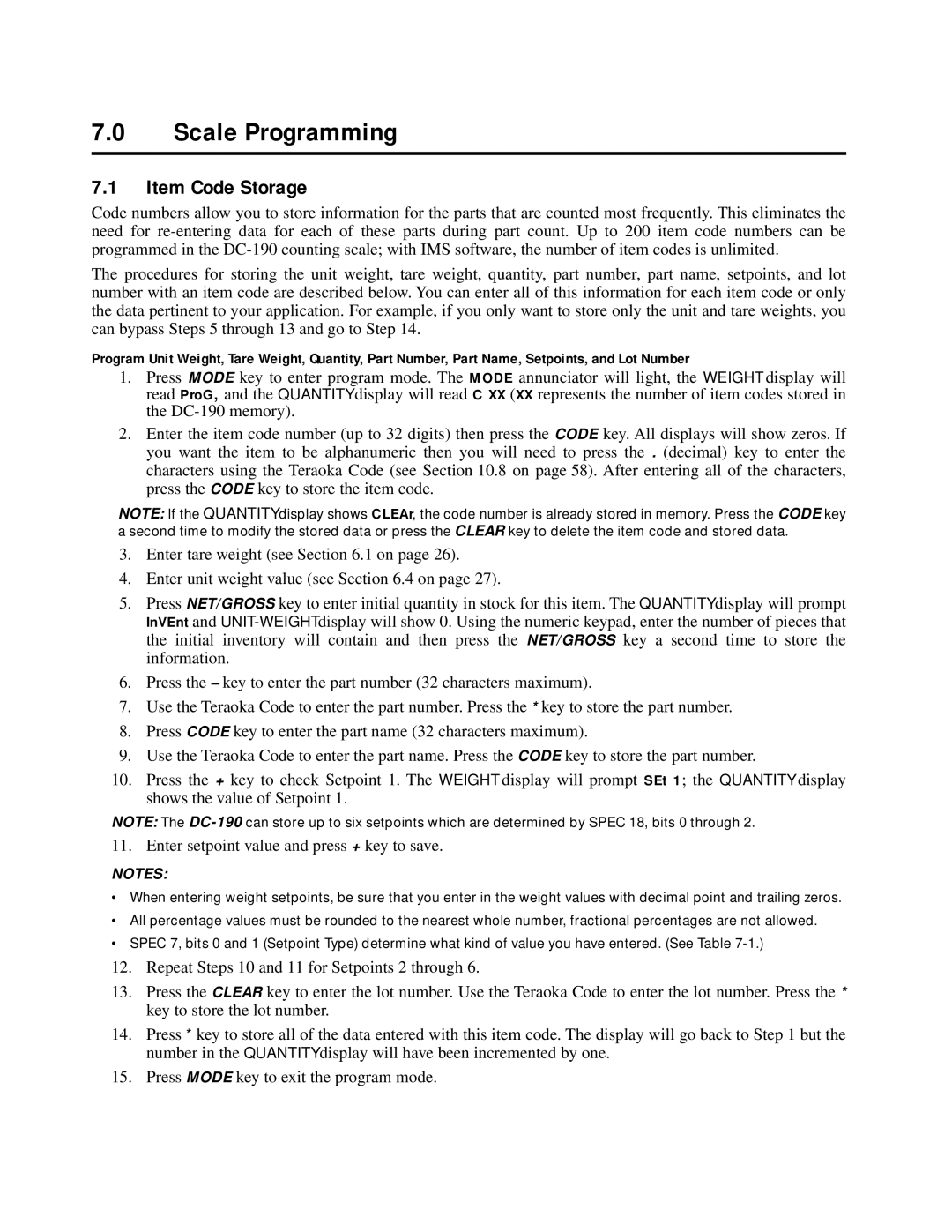7.0Scale Programming
7.1Item Code Storage
Code numbers allow you to store information for the parts that are counted most frequently. This eliminates the need for
The procedures for storing the unit weight, tare weight, quantity, part number, part name, setpoints, and lot number with an item code are described below. You can enter all of this information for each item code or only the data pertinent to your application. For example, if you only want to store only the unit and tare weights, you can bypass Steps 5 through 13 and go to Step 14.
Program Unit Weight, Tare Weight, Quantity, Part Number, Part Name, Setpoints, and Lot Number
1.Press MODE key to enter program mode. The MODE annunciator will light, the WEIGHT display will read ProG, and the QUANTITY display will read C XX (XX represents the number of item codes stored in the
2.Enter the item code number (up to 32 digits) then press the CODE key. All displays will show zeros. If you want the item to be alphanumeric then you will need to press the . (decimal) key to enter the characters using the Teraoka Code (see Section 10.8 on page 58). After entering all of the characters, press the CODE key to store the item code.
NOTE: If the QUANTITY display shows CLEAr, the code number is already stored in memory. Press the CODE key a second time to modify the stored data or press the CLEAR key to delete the item code and stored data.
3.Enter tare weight (see Section 6.1 on page 26).
4.Enter unit weight value (see Section 6.4 on page 27).
5.Press NET/GROSS key to enter initial quantity in stock for this item. The QUANTITY display will prompt InVEnt and
6.Press the – key to enter the part number (32 characters maximum).
7.Use the Teraoka Code to enter the part number. Press the * key to store the part number.
8.Press CODE key to enter the part name (32 characters maximum).
9.Use the Teraoka Code to enter the part name. Press the CODE key to store the part number.
10.Press the + key to check Setpoint 1. The WEIGHT display will prompt SEt 1; the QUANTITY display shows the value of Setpoint 1.
NOTE: The
11. Enter setpoint value and press + key to save.
NOTES:
•When entering weight setpoints, be sure that you enter in the weight values with decimal point and trailing zeros.
•All percentage values must be rounded to the nearest whole number, fractional percentages are not allowed.
•SPEC 7, bits 0 and 1 (Setpoint Type) determine what kind of value you have entered. (See Table
12.Repeat Steps 10 and 11 for Setpoints 2 through 6.
13.Press the CLEAR key to enter the lot number. Use the Teraoka Code to enter the lot number. Press the * key to store the lot number.
14.Press * key to store all of the data entered with this item code. The display will go back to Step 1 but the number in the QUANTITY display will have been incremented by one.
15.Press MODE key to exit the program mode.