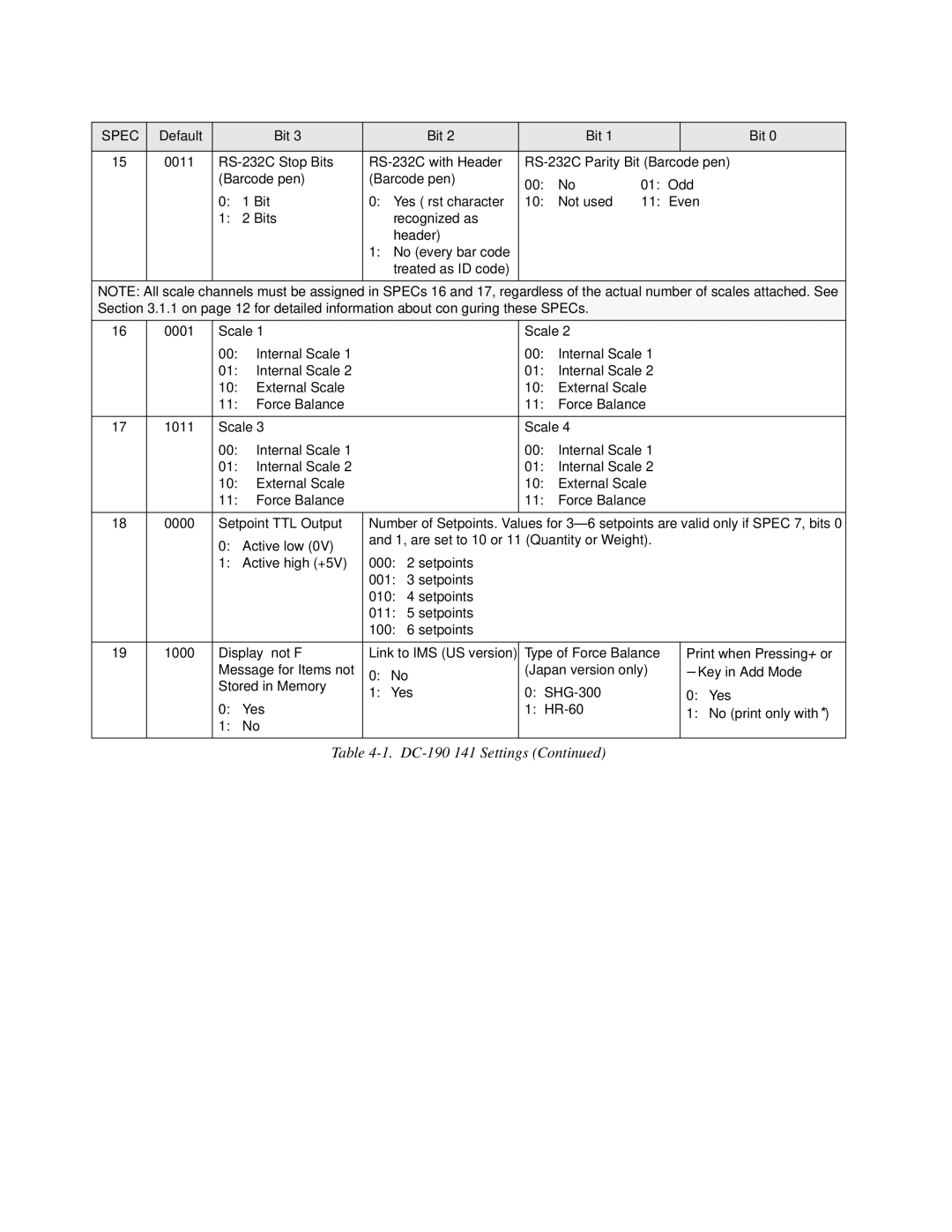SPEC | Default |
|
| Bit 3 | Bit 2 |
| Bit 1 |
| Bit 0 |
|
|
|
|
|
| ||||
15 | 0011 | ||||||||
|
| (Barcode pen) | (Barcode pen) | 00: | No | 01: Odd | |||
|
|
|
|
|
| ||||
|
| 0: | 1 | Bit | 0: Yes (first character | 10: | Not used | 11: Even | |
|
| 1: | 2 | Bits | recognized as |
|
|
|
|
|
|
|
|
| header) |
|
|
|
|
|
|
|
|
| 1: No (every bar code |
|
|
|
|
|
|
|
|
| treated as ID code) |
|
|
|
|
|
|
|
|
|
|
|
|
|
|
NOTE: All scale channels must be assigned in SPECs 16 and 17, regardless of the actual number of scales attached. See Section 3.1.1 on page 12 for detailed information about configuring these SPECs.
16 | 0001 | Scale 1 |
|
|
| Scale 2 |
|
| ||
|
| 00: | Internal Scale 1 |
|
|
| 00: | Internal Scale 1 |
|
|
|
| 01: | Internal Scale 2 |
|
|
| 01: | Internal Scale 2 |
|
|
|
| 10: | External Scale |
|
|
| 10: | External Scale |
|
|
|
| 11: | Force Balance |
|
|
| 11: | Force Balance |
|
|
|
|
|
|
|
|
|
|
| ||
17 | 1011 | Scale 3 |
|
|
| Scale 4 |
|
| ||
|
| 00: | Internal Scale 1 |
|
|
| 00: | Internal Scale 1 |
|
|
|
| 01: | Internal Scale 2 |
|
|
| 01: | Internal Scale 2 |
|
|
|
| 10: | External Scale |
|
|
| 10: | External Scale |
|
|
|
| 11: | Force Balance |
|
|
| 11: | Force Balance |
|
|
|
|
|
|
|
| |||||
18 | 0000 | Setpoint TTL Output | Number of Setpoints. Values for | |||||||
|
| 0: | Active low (0V) | and 1, are set to 10 or 11 (Quantity or Weight). |
|
| ||||
|
|
|
|
|
|
|
|
| ||
|
| 1: | Active high (+5V) | 000: | 2 setpoints |
|
|
|
| |
|
|
|
| 001: | 3 setpoints |
|
|
|
| |
|
|
|
| 010: | 4 setpoints |
|
|
|
| |
|
|
|
| 011: | 5 setpoints |
|
|
|
| |
|
|
|
| 100: | 6 setpoints |
|
|
|
| |
|
|
|
|
|
| |||||
19 | 1000 | Display “not F” | Link to IMS (US version) | Type of Force Balance | Print when Pressing + or | |||||
|
| Message for Items not | 0: | No | (Japan version only) | – Key in Add Mode | ||||
|
| Stored in Memory | 1: | Yes | 0: | 0: | Yes | |||
|
|
|
| |||||||
|
| 0: | Yes |
|
|
| 1: | 1: | No (print only with *) | |
|
| 1: | No |
|
|
|
|
|
|
|
|
|
|
|
|
|
|
|
|
|
|