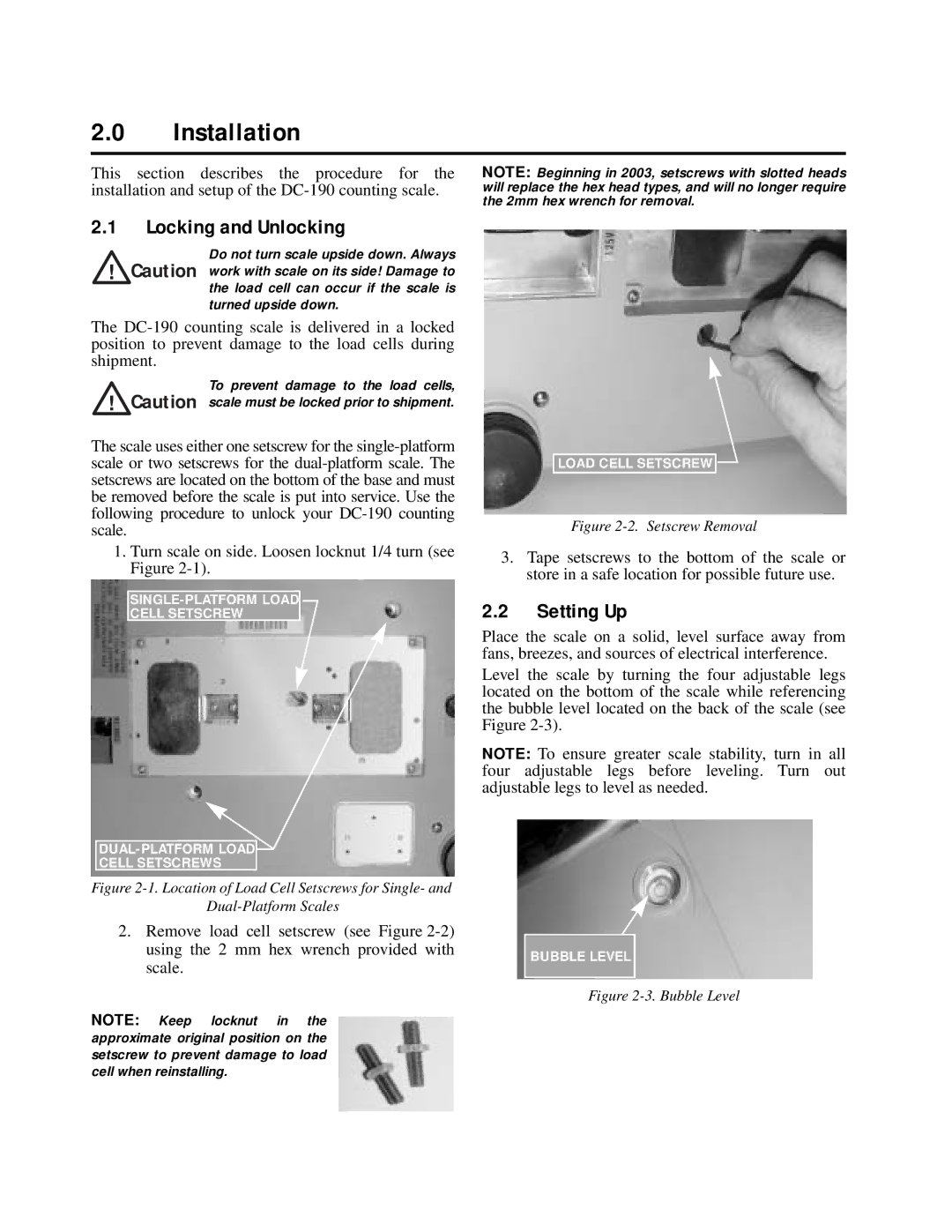2.0Installation
This section describes the procedure for the installation and setup of the
2.1Locking and Unlocking
Do not turn scale upside down. Always Caution work with scale on its side! Damage to the load cell can occur if the scale is
turned upside down.
The
To prevent damage to the load cells, Caution scale must be locked prior to shipment.
The scale uses either one setscrew for the
1.Turn scale on side. Loosen locknut 1/4 turn (see Figure
CELL SETSCREW
CELL SETSCREWS
Figure 2-1. Location of Load Cell Setscrews for Single- and
Dual-Platform Scales
2.Remove load cell setscrew (see Figure
NOTE: Keep locknut in the approximate original position on the setscrew to prevent damage to load cell when reinstalling.
NOTE: Beginning in 2003, setscrews with slotted heads will replace the hex head types, and will no longer require the 2mm hex wrench for removal.
LOAD CELL SETSCREW ![]()
![]()
Figure 2-2. Setscrew Removal
3.Tape setscrews to the bottom of the scale or store in a safe location for possible future use.
2.2Setting Up
Place the scale on a solid, level surface away from fans, breezes, and sources of electrical interference.
Level the scale by turning the four adjustable legs located on the bottom of the scale while referencing the bubble level located on the back of the scale (see Figure
NOTE: To ensure greater scale stability, turn in all four adjustable legs before leveling. Turn out adjustable legs to level as needed.
BUBBLE LEVEL