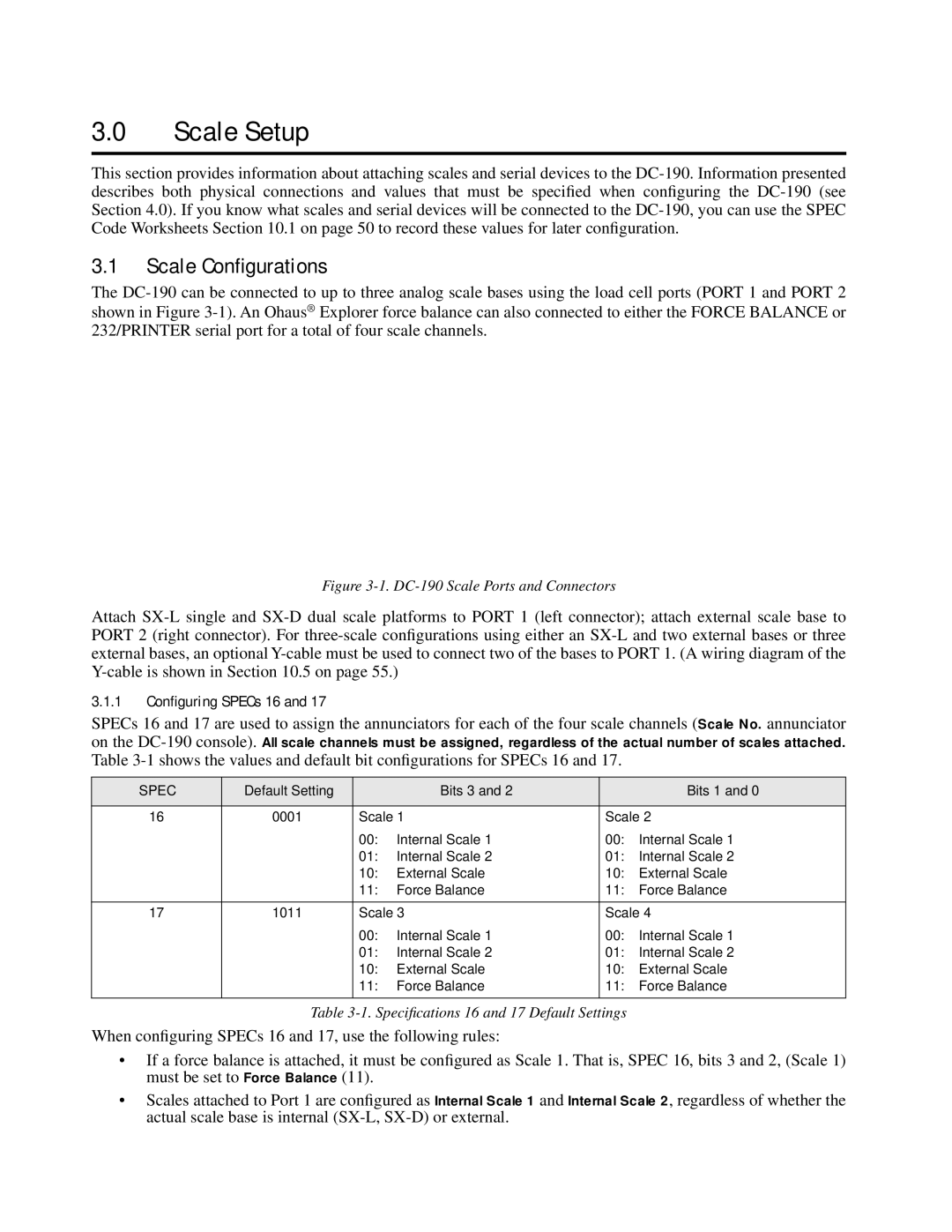3.0Scale Setup
This section provides information about attaching scales and serial devices to the
3.1Scale Configurations
The
PORT 1 | PORT 2 |
Figure 3-1. DC-190 Scale Ports and Connectors
Attach
3.1.1Configuring SPECs 16 and 17
SPECs 16 and 17 are used to assign the annunciators for each of the four scale channels (Scale No. annunciator on the
SPEC | Default Setting |
| Bits 3 and 2 |
| Bits 1 and 0 |
|
|
|
| ||
16 | 0001 | Scale 1 | Scale 2 | ||
|
| 00: | Internal Scale 1 | 00: | Internal Scale 1 |
|
| 01: | Internal Scale 2 | 01: | Internal Scale 2 |
|
| 10: | External Scale | 10: | External Scale |
|
| 11: | Force Balance | 11: | Force Balance |
|
|
|
| ||
17 | 1011 | Scale 3 | Scale 4 | ||
|
| 00: | Internal Scale 1 | 00: | Internal Scale 1 |
|
| 01: | Internal Scale 2 | 01: | Internal Scale 2 |
|
| 10: | External Scale | 10: | External Scale |
|
| 11: | Force Balance | 11: | Force Balance |
|
|
|
|
|
|
Table
When configuring SPECs 16 and 17, use the following rules:
•If a force balance is attached, it must be configured as Scale 1. That is, SPEC 16, bits 3 and 2, (Scale 1) must be set to Force Balance (11).
•Scales attached to Port 1 are configured as Internal Scale 1 and Internal Scale 2, regardless of whether the actual scale base is internal