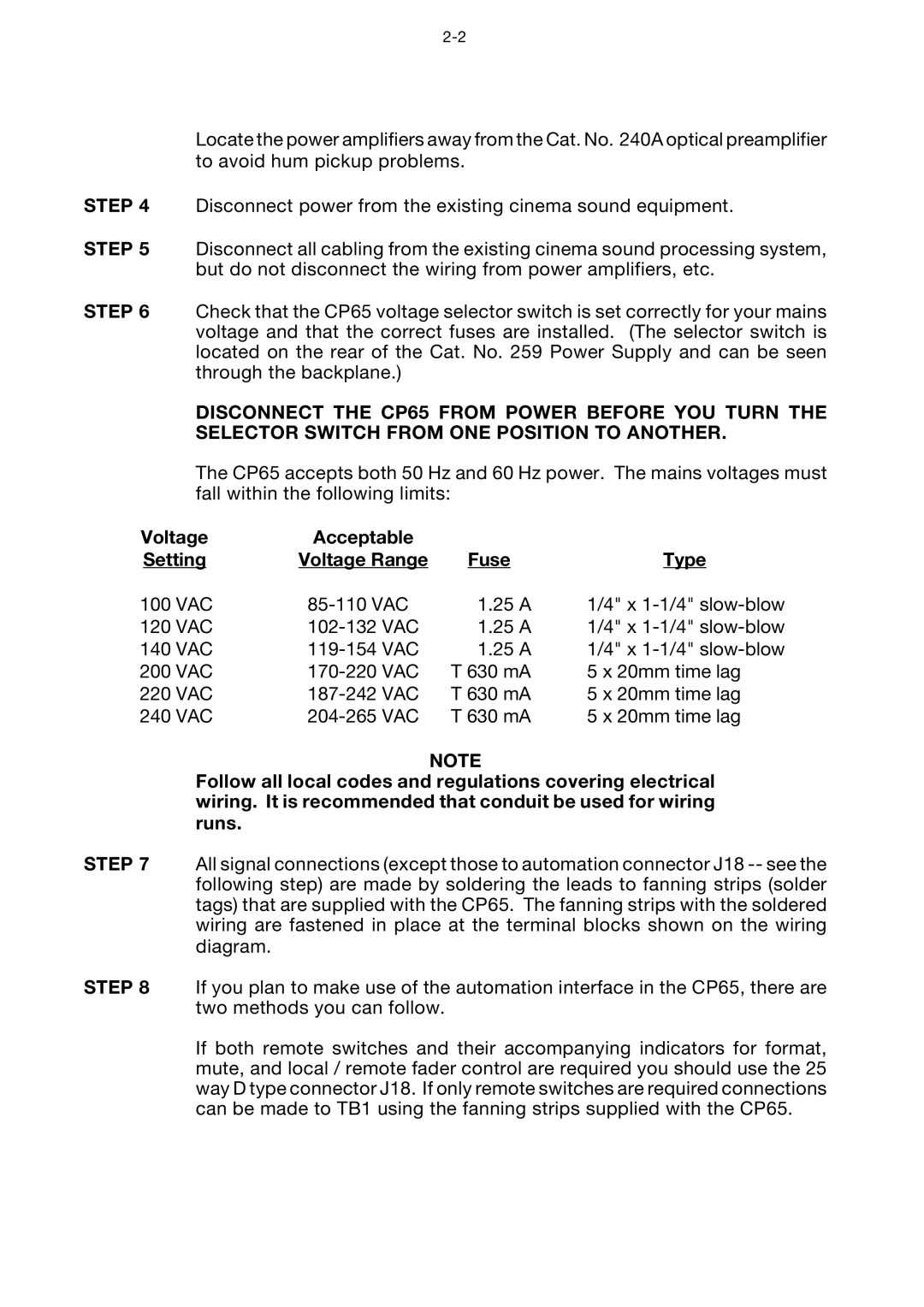Locate the power amplifiers away from the Cat. No. 240A optical preamplifier to avoid hum pickup problems.
STEP 4 Disconnect power from the existing cinema sound equipment.
STEP 5 Disconnect all cabling from the existing cinema sound processing system,
but do not disconnect the wiring from power amplifiers, etc.
STEP 6 Check that the CP65 voltage selector switch is set correctly for your mains voltage and that the correct fuses are installed. (The selector switch is located on the rear of the Cat. No. 259 Power Supply and can be seen through the backplane.)
DISCONNECT THE CP65 FROM POWER BEFORE YOU TURN THE SELECTOR SWITCH FROM ONE POSITION TO ANOTHER.
The CP65 accepts both 50 Hz and 60 Hz power. The mains voltages must fall within the following limits:
Voltage | Acceptable |
|
|
Setting | Voltage Range | Fuse | Type |
100 VAC | 1.25 A | 1/4" x | |
120 VAC | 1.25 A | 1/4" x | |
140 VAC | 1.25 A | 1/4" x | |
200 VAC | T 630 mA | 5 x 20mm time lag | |
220 VAC | T 630 mA | 5 x 20mm time lag | |
240 VAC | T 630 mA | 5 x 20mm time lag |
NOTE
Follow all local codes and regulations covering electrical wiring. It is recommended that conduit be used for wiring runs.
STEP 7 All signal connections (except those to automation connector J18
STEP 8 If you plan to make use of the automation interface in the CP65, there are two methods you can follow.
If both remote switches and their accompanying indicators for format, mute, and local / remote fader control are required you should use the 25 way D type connector J18. If only remote switches are required connections can be made to TB1 using the fanning strips supplied with the CP65.