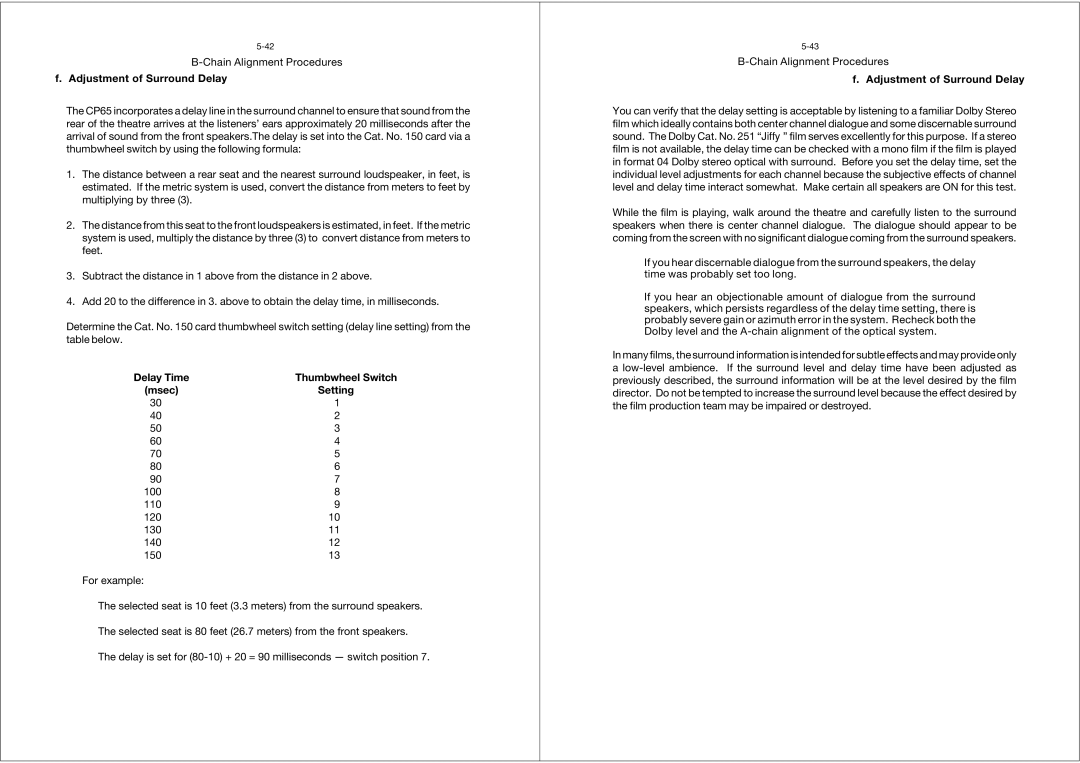f. Adjustment of Surround Delay
The CP65 incorporates a delay line in the surround channel to ensure that sound from the rear of the theatre arrives at the listeners’ ears approximately 20 milliseconds after the arrival of sound from the front speakers.The delay is set into the Cat. No. 150 card via a thumbwheel switch by using the following formula:
1.The distance between a rear seat and the nearest surround loudspeaker, in feet, is estimated. If the metric system is used, convert the distance from meters to feet by multiplying by three (3).
2.The distance from this seat to the front loudspeakers is estimated, in feet. If the metric system is used, multiply the distance by three (3) to convert distance from meters to feet.
3.Subtract the distance in 1 above from the distance in 2 above.
4.Add 20 to the difference in 3. above to obtain the delay time, in milliseconds.
Determine the Cat. No. 150 card thumbwheel switch setting (delay line setting) from the table below.
Delay Time | Thumbwheel Switch |
(msec) | Setting |
30 | 1 |
40 | 2 |
50 | 3 |
60 | 4 |
70 | 5 |
80 | 6 |
90 | 7 |
100 | 8 |
110 | 9 |
120 | 10 |
130 | 11 |
140 | 12 |
150 | 13 |
For example:
The selected seat is 10 feet (3.3 meters) from the surround speakers.
The selected seat is 80 feet (26.7 meters) from the front speakers.
The delay is set for
f. Adjustment of Surround Delay
You can verify that the delay setting is acceptable by listening to a familiar Dolby Stereo film which ideally contains both center channel dialogue and some discernable surround sound. The Dolby Cat. No. 251 “Jiffy” film serves excellently for this purpose. If a stereo film is not available, the delay time can be checked with a mono film if the film is played in format 04 Dolby stereo optical with surround. Before you set the delay time, set the individual level adjustments for each channel because the subjective effects of channel level and delay time interact somewhat. Make certain all speakers are ON for this test.
While the film is playing, walk around the theatre and carefully listen to the surround speakers when there is center channel dialogue. The dialogue should appear to be coming from the screen with no significant dialogue coming from the surround speakers.
If you hear discernable dialogue from the surround speakers, the delay time was probably set too long.
If you hear an objectionable amount of dialogue from the surround speakers, which persists regardless of the delay time setting, there is probably severe gain or azimuth error in the system. Recheck both the Dolby level and the
In many films, the surround information is intended for subtle effects and may provide only a