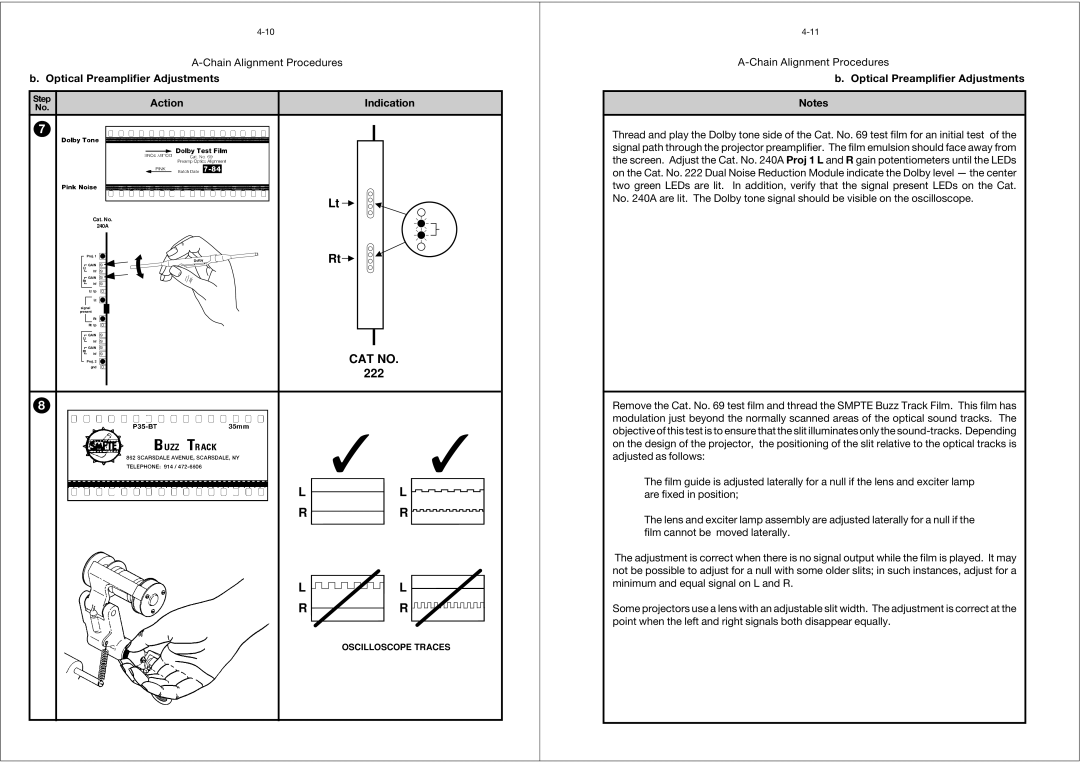b. Optical Preamplifier Adjustments
Step | Action | Indication | |
No. | |||
|
| ||
|
|
|
7
| Lt |
Cat. No. |
|
240A |
|
Proj. 1 | Rt |
GAIN |
|
Lt |
|
hf |
|
GAIN |
|
Rt |
|
hf |
|
Lt tp |
|
Lt |
|
signal |
|
present |
|
Rt |
|
Rt tp |
|
GAIN |
|
Lt |
|
hf |
|
GAIN |
|
Rt |
|
hf | CAT NO. |
Proj. 2 | |
gnd | 222 |
|
8
✓ ✓
L ![]() L
L ![]()
R ![]() R
R ![]()
L ![]() L
L ![]()
R ![]() R
R ![]()
OSCILLOSCOPE TRACES
b. Optical Preamplifier Adjustments
Notes
Thread and play the Dolby tone side of the Cat. No. 69 test film for an initial test of the signal path through the projector preamplifier. The film emulsion should face away from the screen. Adjust the Cat. No. 240A Proj 1 L and R gain potentiometers until the LEDs on the Cat. No. 222 Dual Noise Reduction Module indicate the Dolby level — the center two green LEDs are lit. In addition, verify that the signal present LEDs on the Cat. No. 240A are lit. The Dolby tone signal should be visible on the oscilloscope.
Remove the Cat. No. 69 test film and thread the SMPTE Buzz Track Film. This film has modulation just beyond the normally scanned areas of the optical sound tracks. The objective of this test is to ensure that the slit illuminates only the
The film guide is adjusted laterally for a null if the lens and exciter lamp are fixed in position;
The lens and exciter lamp assembly are adjusted laterally for a null if the film cannot be moved laterally.
The adjustment is correct when there is no signal output while the film is played. It may not be possible to adjust for a null with some older slits; in such instances, adjust for a minimum and equal signal on L and R.
Some projectors use a lens with an adjustable slit width. The adjustment is correct at the point when the left and right signals both disappear equally.