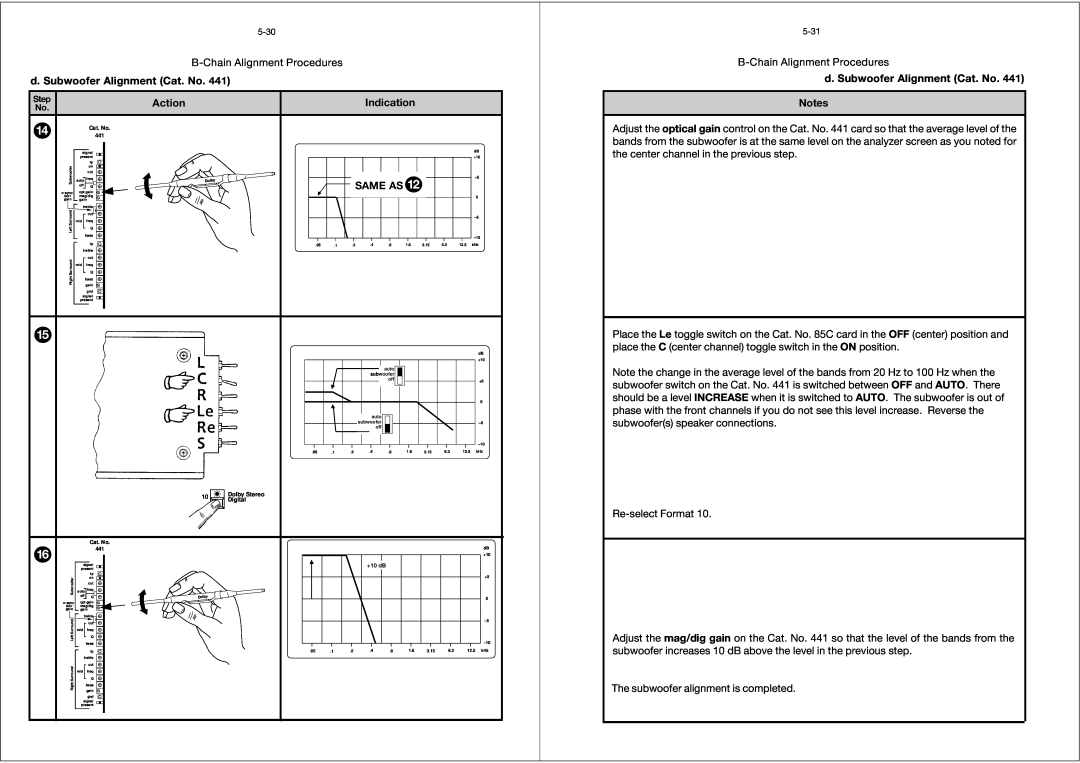Installation and Alignment Instructions
Model CP65 Cinema Processor
Dolby Laboratories Inc
Dolby Laboratories Inc U.S. Headquarters
U.K. European Office
100 Potrero Avenue San Francisco, CA Telephone
INTRODUCTION
Table of Contents
INITIAL SET-UPAND INSTALLATION
EQUIPMENT REQUIRED
APPENDIX C
APPENDIX A
APPENDIX B
APPENDIX D
04 Dolby Stereo A-type 05 Dolby Stereo SR
INTRODUCTION
CP65
60 Non-sync
Page
SECTION EQUIPMENT REQUIRED
1 Dolby Tone and Pink Noise - Cat. No
2 1kHz, 100% Modulation, Left/Right - Cat. No
4Stereo Optical Surround Level - Cat. No
TEST FILM
3SMPTE Buzz Track
JIFFY
SECTION INITIAL SET-UPAND INSTALLATION
Acceptable
Setting
Voltage
Voltage Range
Cat. No
Cat. No. 249, Power Supply Module
Cat. No. 242, B-ChainCard
J5 J6 J7 J8
Cat. No. 443, Control Logic Card
J3 IN
CP65 Backplane
Standard CP65 or CP65A
In a CP65-300when Cat. No. 300 modules are fitted in place of the normal Cat. No. 350 modules J16 and J18 should be rotated so that the words “Format 42” appears the right way up. With J24 in the “NR” position input signals will be A-typedecoded when the Mag/Aux format is selected. With J24 in the “NO NR” position signals pass through the noise reduction modules but the processing will be turned off. If both of these processing options are required frequently an external switch may be connected to J24
CP65-300
J1 Optical Bass Extension output level sets the output level range for the subwoofer channel. In the HIGH position J1 is set at the factory for a power amplifier input sensitivity of between 90 mV and 1.23 V. If the power amplifiers used in the installation are very sensitive 10 mV to 100 mV input sensitivity, it may be necessary to set J1 to the LOW position. If you are unsure of the sensitivity of your power amplifiers set J1 to the LOW position initially. If the high output position is required this will be determined during OBE alignment
Slot
selected projector. Electronic switches select
Card Descriptions
Card
2 4 Channel Decoder
Two-channelNoise
Reduction Module
7,8,9
Function
Slot
Card
Cat. No
Fuse
Voltage Setting
International
Type
IMPORTANT SAFETY NOTICE
IEC NOTICES
GB F D I E S NL
IMPORTANT - NOTE DE SECURITE
HUM PROBLEMS
3.Room lighting dimmer controls SCR-TYPE
Model CP65
With CP65 FADER turned up and format 04 selected
SECTION AN OVERVIEW OF THE ALIGNMENT PROCEDURE
1. Aligning the A-Chain
2. Aligning the B-Chain
and with a broad range of speakers. Accurate equalization requires the use of standardized acoustic measurement procedures
Many loudspeakers used in theatres are far from ideal and require boosting of the low- and high-frequencyextremes in order to produce an approximation of the standard reference response curve. Bass and treble controls-centeredon the turnover points of typical loudspeakers-liftthe ends of the spectrum without the need for large amounts of narrow- band boost from the third-octavecontrols in the Cat. No. 64 cards. The third-octavecontrols are used for minor adjustments that are required to smooth the frequency response curve
SECTION A-CHAINALIGNMENT
Action
a. Preliminary Procedures
a. Preliminary Procedures Notes
Indication
a. Preliminary Procedures Notes
A-ChainAlignment Procedures
a. Preliminary Procedures
Action
Action
b. Optical Preamplifier Adjustments
b. Optical Preamplifier Adjustments Notes
Indication
b. Optical Preamplifier Adjustments Notes
A-ChainAlignment Procedures
b. Optical Preamplifier Adjustments
Action
b. Optical Preamplifier Adjustments
L L R R L L R R
CAT NO
b. Optical Preamplifier Adjustments Notes
CAT. NO. 97 TEST FILM
Action
Indicationn
REPEAT
A-ChainAlignment Procedures
OSCILLOSCOPE TRACES
RTA DISPLAY
b. Optical Preamplifier Adjustments
A-ChainAlignment Procedures
12 AND
REPEAT
b. Optical Preamplifier Adjustments
b. Optical Preamplifier Adjustments
CAT NO
FOR PROJECTOR NO. REPEAT 1 →
b. Optical Preamplifier Adjustments Notes
c. Magnetic Preamplifier Adjustments
Magnetic Alignment
A-ChainAlignment Procedures
c. Magnetic Preamplifier Adjustments
Magnetic Alignment
SECTION B-CHAINALIGNMENT
bypass
a. Setting Room Equalization
a. Setting Room Equalization Notes
Action
a. Setting Room Equalization Notes
Loudspeakers and Crossovers
a. Setting Room Equalization
Action
General
bypass
Amplifiers
a. Setting Room Equalization
Action
B-ChainAlignment Procedures
a. Setting Room Equalization Notes
Indication
a. Setting Room Equalization Notes
REPEAT
a. Setting Room Equalization
Action
a. Setting Room Equalization Notes
B-ChainAlignment Procedures
a. Setting Room Equalization
Action
a. Setting Room Equalization Notes
Do not adjust
a. Setting Room Equalization
Action
Action
a. Setting Room Equalization
a. Setting Room Equalization Notes
Indication
L 14 → 21 R 14 →
b. Adjusting L,C,R Gain
b.Adjusting L,C,R Gain
22REPEAT
79 dBC
c. Setting Mono Gain
c. Setting Mono Gain Notes
Action
B-ChainAlignment Procedures
d. Subwoofer Alignment Cat. No
d. Subwoofer Alignment Cat. No. Notes
Action
d. Subwoofer Alignment Cat. No
90 dBC
B-ChainAlignment Procedures
Action
d. Subwoofer Alignment Cat. No
FROM
d. Subwoofer Alignment Cat. No
Action
Action
Select format 04 Dolby Stereo A-Type
d. Subwoofer Alignment Cat. No
REPEAT
d. Subwoofer Alignment Cat. No
SAME AS
d. Subwoofer Alignment Cat. No
Action
e. Surround Equalization Alignment Cat. No
Re S
e. Surround Equalization Alignment Cat. No
Action
e. Surround Equalization Alignment Cat. No
Action
e. Surround Equalization Alignment Cat. No
Action
REPEAT
88 dBC
e. Surround Equalization Alignment Cat. No
Action
Action
B-ChainAlignment Procedures
e. Surround Equalization Alignment Cat. No
Indication
msec
f. Adjustment of Surround Delay
Thumbwheel Switch
Setting
xx dBC
g. Adjustment of Bypass Gain
g. Adjustment of Bypass Gain Notes
B-ChainAlignment Procedures
g. Adjustment of Bypass Gain
FROM xx dBC -3dB yy dBC
B-ChainAlignment Procedures
g. Adjustment of Bypass Gain Notes
Press the format 60 non sync switch
h. Adjustment of Non-syncGain
h. Adjustment of Non-syncGain Notes
Action
Action
h. Adjustment of Non-syncGain
h. Adjustment of Non-syncGain Notes
Indication
5REPEAT PAGE 5-20STEP
i. Adjustment of Mono Gain and Equalization
i.Adjustment of Mono Gain and Equalization Notes
B-ChainAlignment Procedures
j. Final Checks
Press the format 04 Dolby Stereo A-type switch
JIFFY TEST FILM
j. Final Checks Notes
SECTION REFERENCE DIAGRAMS
Cat. No. 222 Dual Noise Reduction Module
INPUTS
OUTPUTS
Page
Cat. No. 242 B-ChainFacilities Card
Cat. No. 249 Power Supply Card
Cat. No. 259 Transformer Module
INPUTS
OUTPUTS
Cat. No. 443 Control Logic Card
+24V
CP65 POWER DISTRIBUTION TABLE
Cat. No
+15V
APPENDIX A CHECKING PHASING OF SPEAKERS
10,000
Frequency in Hz
5,000
20,000
APPENDIX C CP65M MONO INSTRUCTIONS
1.Operation
2.Cat. No. 327A Circuit Description
C.2 Schematic Cat. No. 327A
A3C2984 rev
Terminal Block TB1
APPENDIX D BACKPLANE CONNECTIONS LIST
CP65 Backplane Connections
Terminal Block TB2
D connector J18

![]() Dolby Stereo
Dolby Stereo SAME AS 12
SAME AS 12