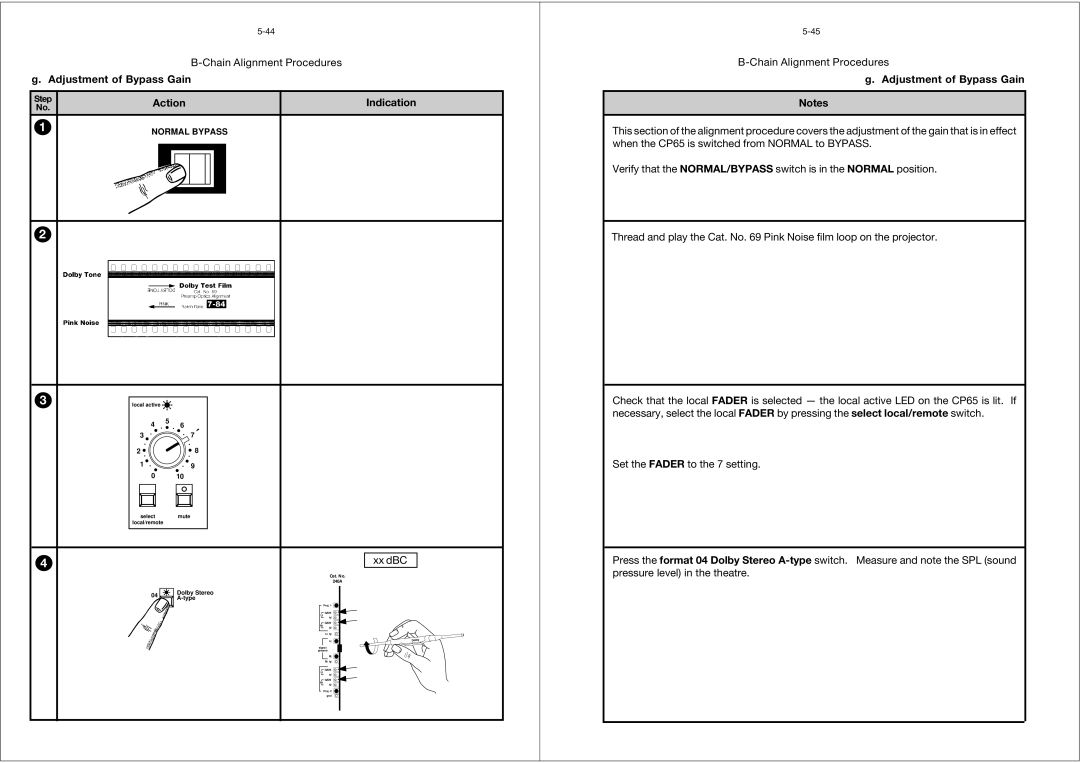|
|
| |||||||||
|
|
|
|
|
|
|
| ||||
g. Adjustment of Bypass Gain |
|
| |||||||||
|
|
|
|
|
|
|
|
|
|
|
|
Step | Action | Indication |
| ||||||||
No. |
|
|
|
|
|
|
|
|
|
|
|
1 | NORMAL BYPASS |
|
| ||||||||
|
|
| |||||||||
|
|
|
|
|
|
|
|
|
|
|
|
|
|
|
|
|
|
|
|
|
|
|
|
|
|
|
|
|
|
|
|
|
|
|
|
|
|
|
|
|
|
|
|
|
|
|
|
|
|
|
|
|
|
|
|
|
|
|
|
|
|
|
|
|
|
|
|
|
|
|
|
2
3 | local active |
|
|
| 4 | 5 | 6 |
|
| ||
| 3 |
| 7 |
| 2 |
| 8 |
| 1 |
| 9 |
| 0 |
| 10 |
| select |
| mute |
| local/remote |
|
|
4 |
|
| xx dBC |
|
|
| Cat. No. |
|
|
| 240A |
| 04 |
| Dolby Stereo |
|
| ||
|
|
| |
|
|
| Proj. 1 |
|
|
| GAIN |
|
|
| Lt |
|
|
| hf |
|
|
| GAIN |
|
|
| Rt |
|
|
| hf |
|
|
| Lt tp |
|
|
| Lt |
|
|
| signal |
|
|
| present |
|
|
| Rt |
|
|
| Rt tp |
|
|
| GAIN |
|
|
| Lt |
|
|
| hf |
|
|
| GAIN |
|
|
| Rt |
|
|
| hf |
|
|
| Proj. 2 |
|
|
| gnd |
g. Adjustment of Bypass Gain
Notes
This section of the alignment procedure covers the adjustment of the gain that is in effect when the CP65 is switched from NORMAL to BYPASS.
Verify that the NORMAL/BYPASS switch is in the NORMAL position.
Thread and play the Cat. No. 69 Pink Noise film loop on the projector.
Check that the local FADER is selected — the local active LED on the CP65 is lit. If necessary, select the local FADER by pressing the select local/remote switch.
Set the FADER to the 7 setting.
Press the format 04 Dolby Stereo