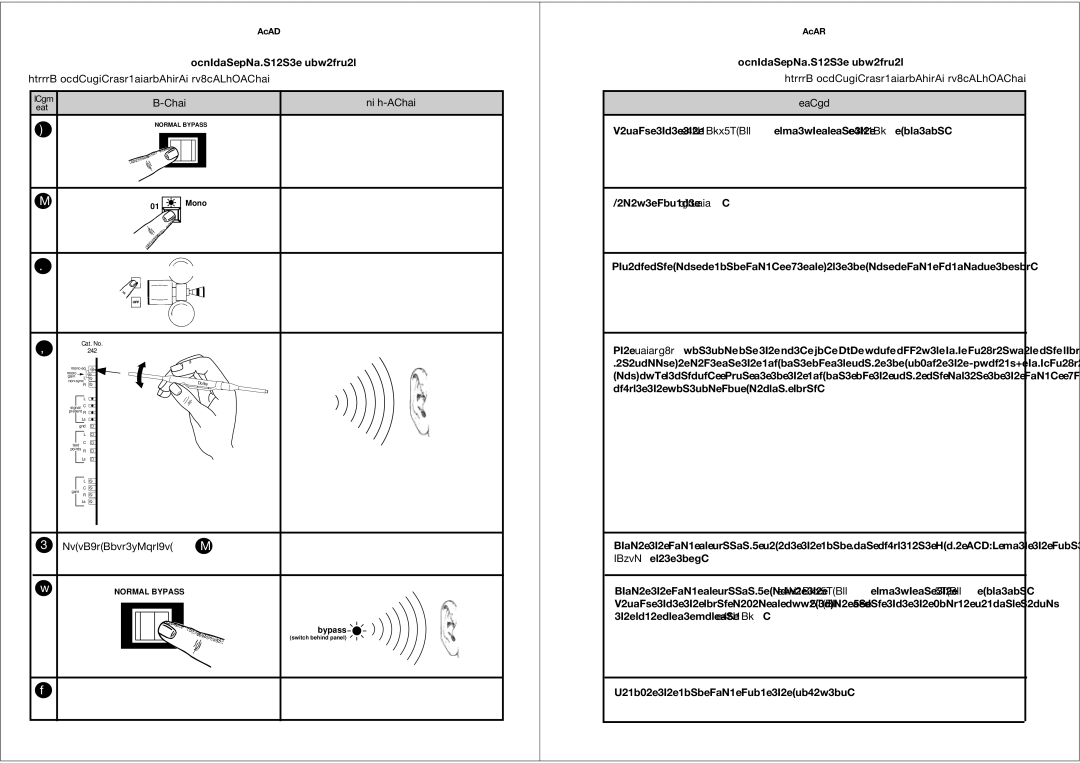|
|
|
| |||||||||
|
|
|
|
|
|
|
| |||||
i. Adjustment of Mono Gain and Equalization |
|
| ||||||||||
|
|
|
|
|
|
|
|
|
|
|
|
|
| Step | Action | Indication |
| ||||||||
| No. |
|
|
|
|
|
|
|
|
|
|
|
1 | NORMAL BYPASS |
|
| |||||||||
|
|
|
|
|
|
|
|
|
|
| ||
|
|
|
|
|
|
|
|
|
|
| ||
|
|
|
|
|
|
|
|
|
|
|
|
|
|
|
|
|
|
|
|
|
|
|
|
|
|
|
|
|
|
|
|
|
|
|
|
|
|
|
|
|
|
|
|
|
|
|
|
|
|
|
|
2 | 01 | Mono |
|
|
3
Cat. No.
4242
mono eq
mono
gain L
R
L
signal C present R
Ls gnd
L
C
test points R
Ls
L
C
gain
R
Ls
5REPEAT PAGE 5-20 STEP 2
6 | NORMAL BYPASS |
bypass
(switch behind panel)
7
i.Adjustment of Mono Gain and Equalization Notes
Verify that the NORMAL/BYPASS switch is in the NORMAL position.
Select format 01 mono.
Thread and play a mono film. It is best to play a film familiar to you.
The mono eq control on the Cat. No. 242 card affects high frequencies and should generally be left in the midpoint of its range to provide the “Academy”
While the film is running, repeat the mono gain adjustment (page 5.20) with the front panel FADER set to 7.
While the film is running, place the NORMAL/BYPASS switch in the BYPASS position. Verify that the sound level is acceptable in BYPASS, and that the volume remains nearly the same as it was in NORMAL.
Remove the mono film from the projector.