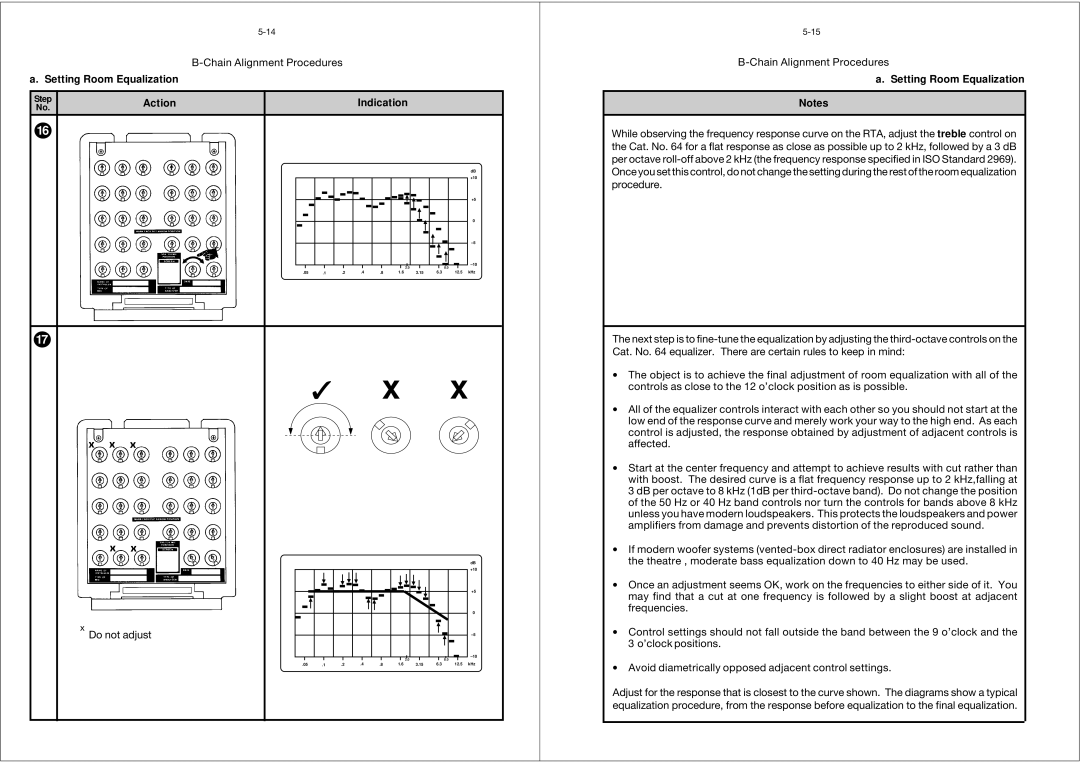a. Setting Room Equalization
Step | Action | Indication |
No. |
|
|
16
|
|
|
|
|
|
|
|
|
|
|
|
|
|
|
|
|
|
|
|
|
|
|
|
|
|
|
|
|
|
|
|
|
|
|
|
|
|
|
|
|
|
|
|
|
|
| dB |
|
|
|
|
|
|
|
|
|
|
|
|
|
|
|
|
|
|
|
|
|
|
|
|
|
|
|
|
|
|
|
|
|
|
|
|
|
|
|
|
| +10 | ||||||
|
|
|
|
|
|
|
|
|
|
|
|
|
|
|
|
|
|
|
|
|
|
|
|
|
|
|
|
|
|
|
|
|
|
|
|
|
|
|
|
| +5 | ||||||
|
|
|
|
|
|
|
|
|
|
|
|
|
|
|
|
|
|
|
|
|
|
|
|
|
|
|
|
|
|
|
|
|
|
|
|
|
|
|
|
| 0 | ||||||
|
|
|
|
|
|
|
|
|
|
|
|
|
|
|
|
|
|
|
|
|
|
|
|
|
|
|
|
|
|
|
|
|
|
|
|
|
|
|
|
| |||||||
|
|
|
|
|
|
|
|
|
|
|
|
|
|
|
|
|
|
|
|
|
|
|
|
|
|
|
|
|
|
|
|
|
|
|
|
|
|
|
|
| |||||||
|
|
|
|
|
|
|
|
|
|
|
|
|
|
|
|
|
|
|
|
|
|
|
|
|
|
|
|
|
|
|
|
|
|
|
|
|
|
|
|
| |||||||
|
|
|
|
|
|
|
|
|
|
|
|
|
|
|
|
|
|
|
|
|
|
|
|
|
|
|
|
|
|
|
|
|
|
|
|
|
|
|
|
|
|
|
|
|
|
| |
|
|
|
|
|
|
|
|
|
|
|
|
|
|
|
|
|
|
|
|
|
|
|
|
|
|
|
|
|
|
|
|
|
|
|
|
|
|
|
|
|
|
|
|
|
|
| |
|
|
|
|
|
|
|
|
|
|
|
|
|
|
|
|
|
|
|
|
|
|
|
|
|
|
|
|
|
|
|
|
|
|
|
|
|
|
|
|
|
|
|
|
|
|
| |
|
|
|
|
|
|
|
|
|
|
|
|
|
|
|
|
|
|
|
|
|
|
|
|
|
|
|
|
|
|
|
|
|
|
|
|
|
|
|
|
|
|
|
|
|
|
| |
|
|
|
|
|
|
|
|
|
|
|
|
|
|
|
|
|
|
|
|
|
|
|
|
|
|
|
|
|
|
|
|
|
|
|
|
|
|
|
|
|
|
| |||||
|
|
|
|
|
|
|
|
|
|
|
|
|
|
|
|
|
|
|
|
|
|
|
|
|
|
|
|
|
|
|
|
|
|
|
|
|
|
|
|
|
|
|
|
|
|
| |
|
|
|
|
|
|
|
|
|
|
|
|
|
|
|
|
|
|
|
|
|
|
|
|
|
|
|
|
|
|
|
|
|
|
|
|
|
|
|
|
|
|
|
|
|
|
| |
|
|
|
|
|
|
|
|
|
|
|
|
|
|
|
|
|
|
|
|
|
|
|
|
|
|
|
|
|
|
|
|
|
|
|
|
|
|
|
|
|
|
|
|
|
|
| |
|
|
|
|
|
|
|
|
|
|
|
|
|
|
|
|
|
|
|
|
|
|
|
|
|
|
|
|
|
|
|
|
|
|
|
|
|
|
|
|
|
|
|
|
|
|
| |
|
|
|
|
|
|
|
|
|
|
|
|
|
|
|
|
|
|
|
|
|
|
|
|
|
|
|
|
|
|
|
|
|
|
|
|
|
|
|
|
|
|
|
|
|
|
| |
|
|
|
|
|
|
|
|
|
|
|
|
|
|
|
|
|
|
|
|
|
|
|
|
|
|
|
| 2.0 |
|
|
|
|
|
|
|
|
| 8.0 |
|
|
|
| |||||
.05 |
|
| .1 |
|
|
|
| .2 |
|
|
|
|
| .4 |
|
|
|
|
| .8 |
|
|
|
| 1.6 | 3.15 |
| 6.3 |
|
|
|
|
| 12.5 kHz | |||||||||||||
17
✓ X X
|
|
|
|
| dB |
|
|
|
|
| +10 |
|
|
|
|
| +5 |
|
|
|
|
| 0 |
x |
|
|
|
|
|
Do not adjust |
|
|
|
| |
|
|
|
| 2.0 | |
|
|
|
| 8.0 | |
.05 .1 | .2 | .4 | .8 | 1.6 3.15 | 6.3 12.5 kHz |
a. Setting Room Equalization
Notes
While observing the frequency response curve on the RTA, adjust the treble control on the Cat. No. 64 for a flat response as close as possible up to 2 kHz, followed by a 3 dB per octave
The next step is to
•The object is to achieve the final adjustment of room equalization with all of the controls as close to the 12 o’clock position as is possible.
•All of the equalizer controls interact with each other so you should not start at the low end of the response curve and merely work your way to the high end. As each control is adjusted, the response obtained by adjustment of adjacent controls is affected.
•Start at the center frequency and attempt to achieve results with cut rather than with boost. The desired curve is a flat frequency response up to 2 kHz,falling at 3 dB per octave to 8 kHz (1dB per
•If modern woofer systems
•Once an adjustment seems OK, work on the frequencies to either side of it. You may find that a cut at one frequency is followed by a slight boost at adjacent frequencies.
•Control settings should not fall outside the band between the 9 o’clock and the 3 o’clock positions.
•Avoid diametrically opposed adjacent control settings.
Adjust for the response that is closest to the curve shown. The diagrams show a typical equalization procedure, from the response before equalization to the final equalization.