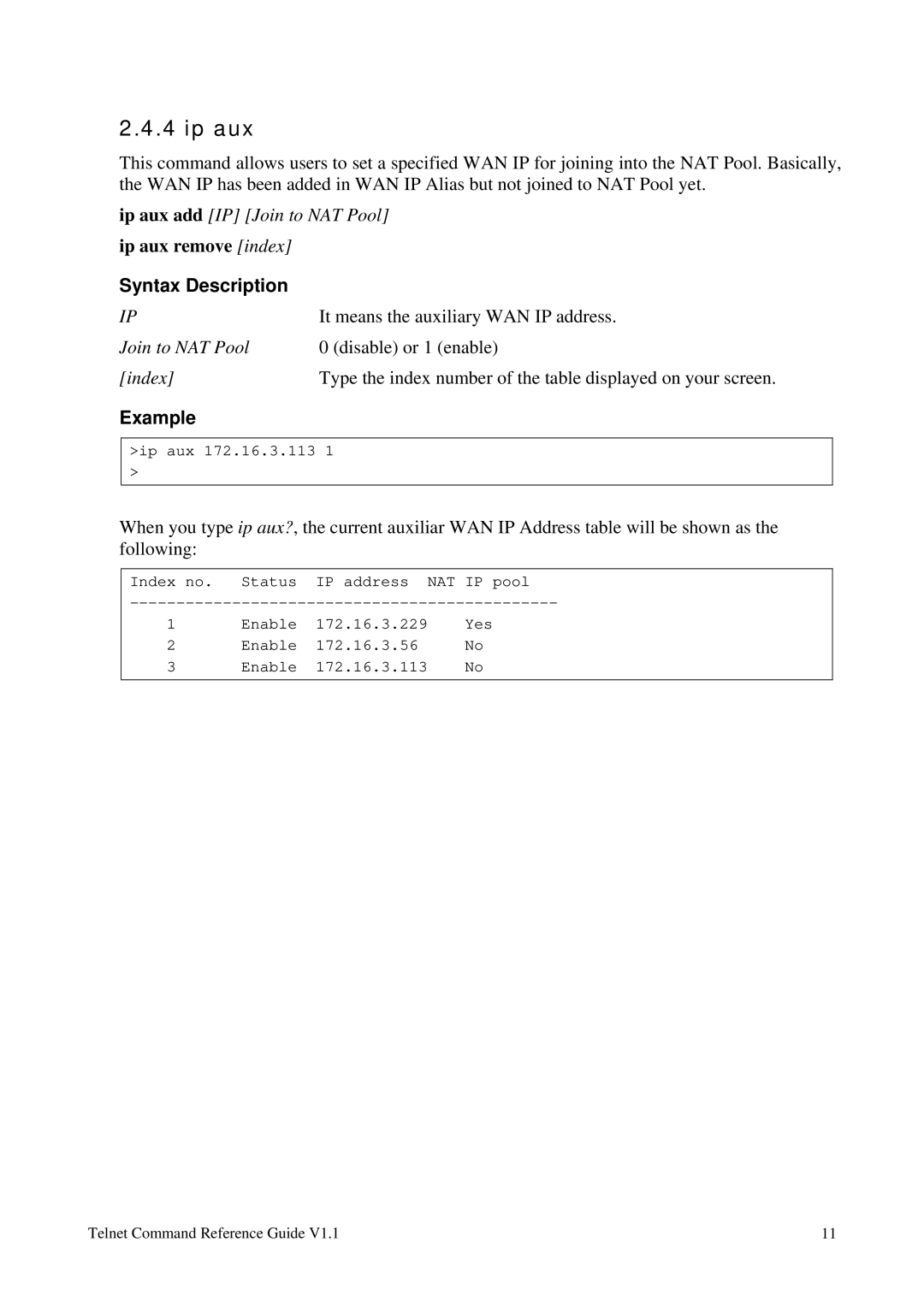2.4.4 ip aux
This command allows users to set a specified WAN IP for joining into the NAT Pool. Basically, the WAN IP has been added in WAN IP Alias but not joined to NAT Pool yet.
ip aux add [IP] [Join to NAT Pool]
ip aux remove [index]
Syntax Description |
|
IP | It means the auxiliary WAN IP address. |
Join to NAT Pool | 0 (disable) or 1 (enable) |
[index] | Type the index number of the table displayed on your screen. |
Example |
|
>ip aux 172.16.3.113 1
>
When you type ip aux?, the current auxiliar WAN IP Address table will be shown as the following:
Index no. Status IP address NAT IP pool
1 | Enable | 172.16.3.229 | Yes |
2 | Enable | 172.16.3.56 | No |
3 | Enable | 172.16.3.113 | No |
Telnet Command Reference Guide V1.1 | 11 |