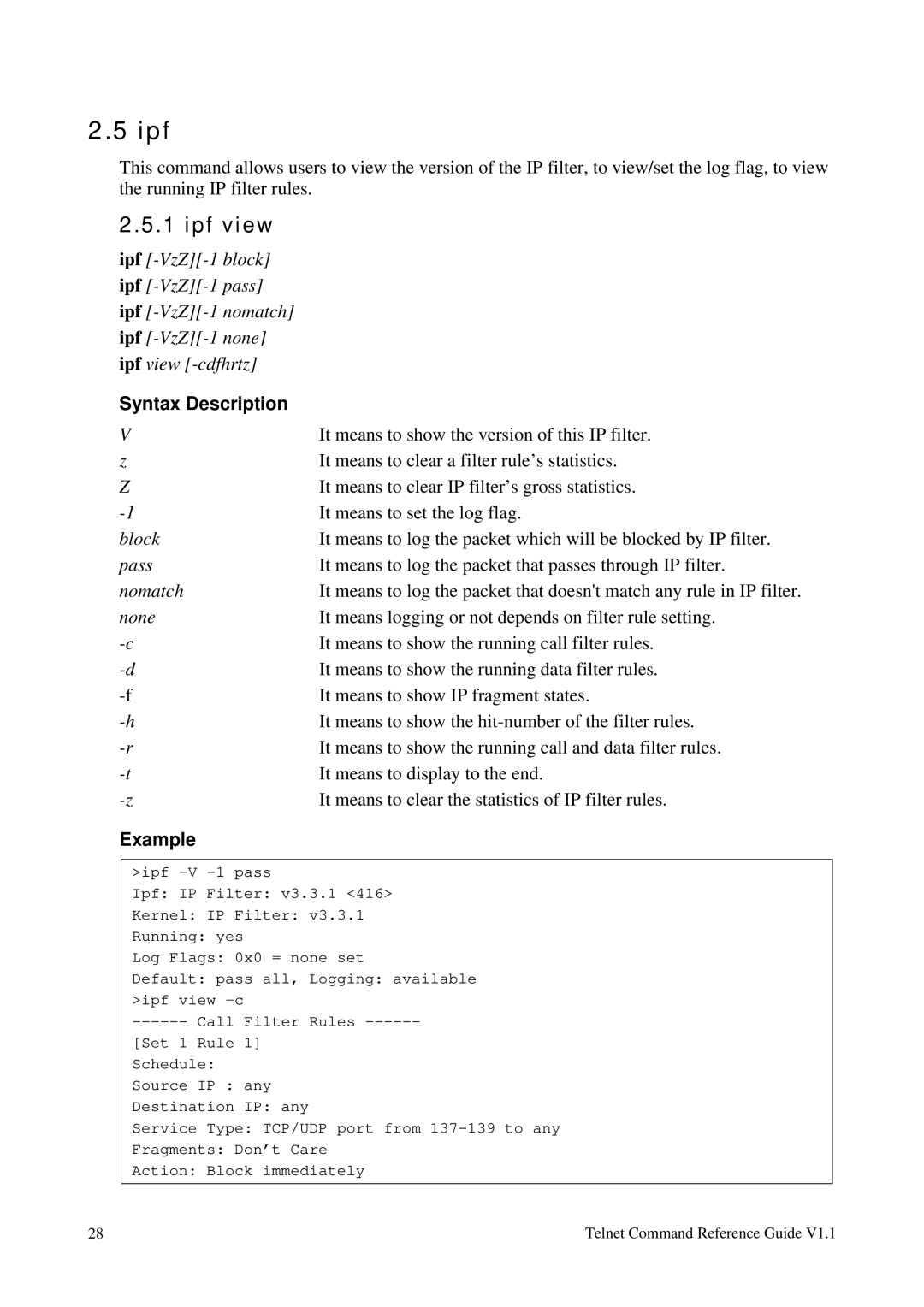2.5 ipf
This command allows users to view the version of the IP filter, to view/set the log flag, to view the running IP filter rules.
2.5.1 ipf view
ipf
Syntax Description |
|
V | It means to show the version of this IP filter. |
z | It means to clear a filter rule’s statistics. |
Z | It means to clear IP filter’s gross statistics. |
It means to set the log flag. | |
block | It means to log the packet which will be blocked by IP filter. |
pass | It means to log the packet that passes through IP filter. |
nomatch | It means to log the packet that doesn't match any rule in IP filter. |
none | It means logging or not depends on filter rule setting. |
It means to show the running call filter rules. | |
It means to show the running data filter rules. | |
It means to show IP fragment states. | |
It means to show the | |
It means to show the running call and data filter rules. | |
It means to display to the end. | |
It means to clear the statistics of IP filter rules. |
Example
| >ipf |
|
| Ipf: IP Filter: v3.3.1 <416> |
|
| Kernel: IP Filter: v3.3.1 |
|
| Running: yes |
|
| Log Flags: 0x0 = none set |
|
| Default: pass all, Logging: available |
|
| >ipf view |
|
|
| |
| [Set 1 Rule 1] |
|
| Schedule: |
|
| Source IP : any |
|
| Destination IP: any |
|
| Service Type: TCP/UDP port from |
|
| Fragments: Don’t Care |
|
| Action: Block immediately |
|
28 | Telnet Command Reference Guide V1.1 | |