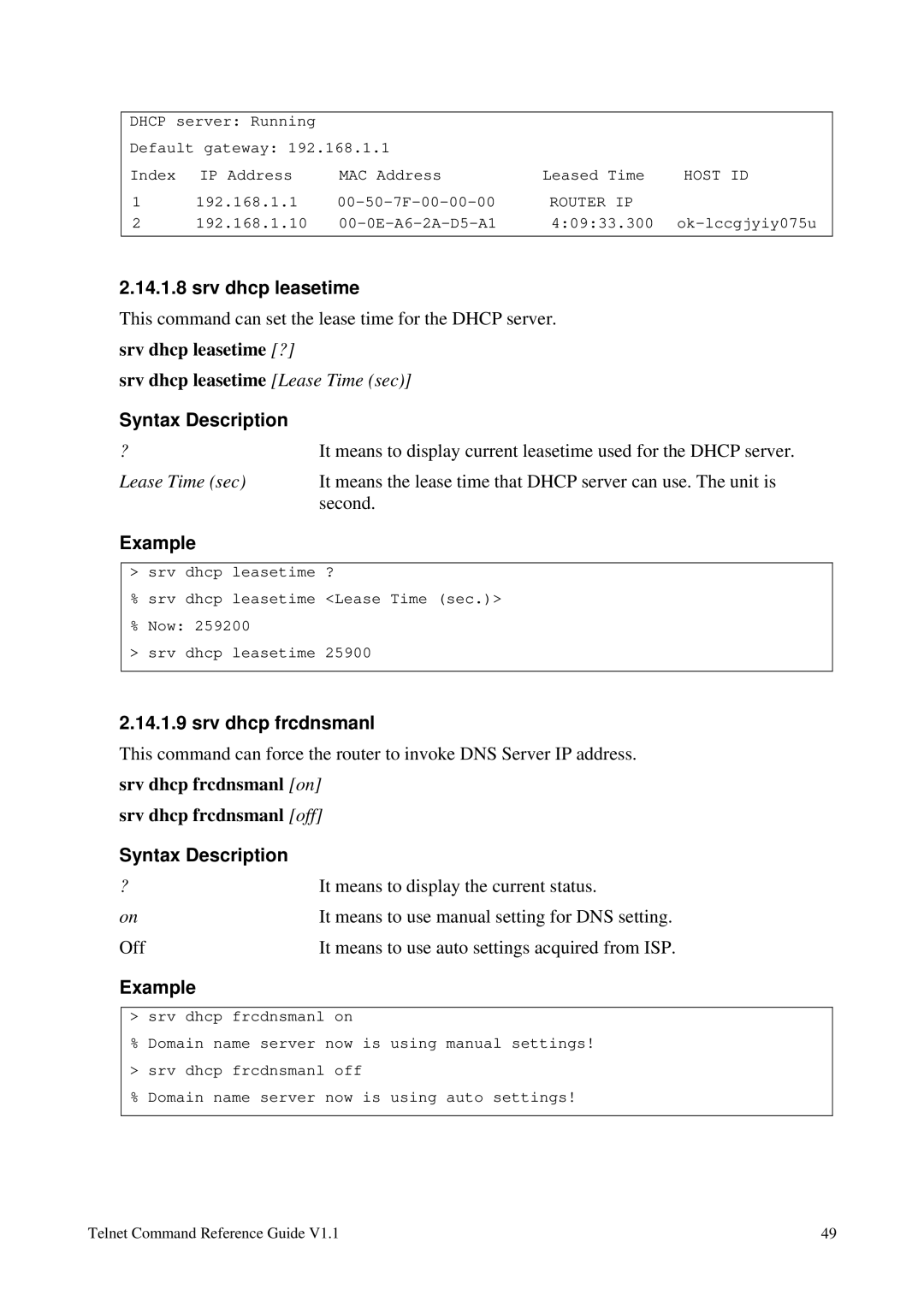DHCP server: Running |
|
|
| |
Default gateway: 192.168.1.1 |
|
| ||
Index | IP Address | MAC Address | Leased Time | HOST ID |
1 | 192.168.1.1 | ROUTER IP |
| |
2 | 192.168.1.10 | 4:09:33.300 | ||
2.14.1.8 srv dhcp leasetime
This command can set the lease time for the DHCP server. srv dhcp leasetime [?]
srv dhcp leasetime [Lease Time (sec)]
Syntax Description |
|
? | It means to display current leasetime used for the DHCP server. |
Lease Time (sec) | It means the lease time that DHCP server can use. The unit is |
| second. |
Example
> srv dhcp leasetime ?
%srv dhcp leasetime <Lease Time (sec.)>
%Now: 259200
> srv dhcp leasetime 25900
2.14.1.9 srv dhcp frcdnsmanl
This command can force the router to invoke DNS Server IP address. srv dhcp frcdnsmanl [on]
srv dhcp frcdnsmanl [off]
Syntax Description |
|
? | It means to display the current status. |
on | It means to use manual setting for DNS setting. |
Off | It means to use auto settings acquired from ISP. |
Example
> srv dhcp frcdnsmanl on
%Domain name server now is using manual settings! > srv dhcp frcdnsmanl off
%Domain name server now is using auto settings!
Telnet Command Reference Guide V1.1 | 49 |