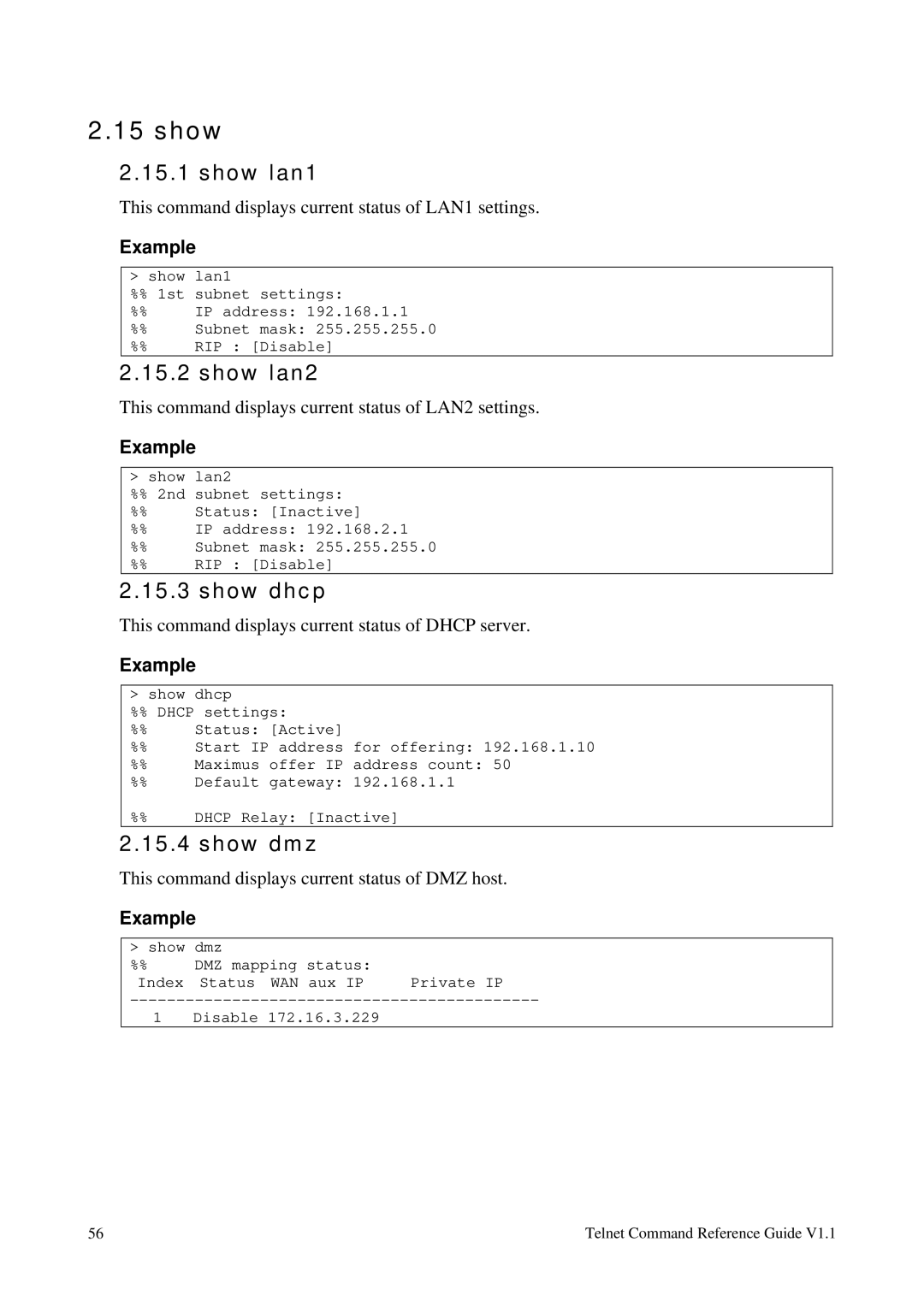2.15show
2.15.1show lan1
This command displays current status of LAN1 settings.
Example
> show lan1
%%1st subnet settings:
%%IP address: 192.168.1.1
%%Subnet mask: 255.255.255.0
%%RIP : [Disable]
2.15.2 show lan2
This command displays current status of LAN2 settings.
Example
> show lan2
%%2nd subnet settings:
%%Status: [Inactive]
%%IP address: 192.168.2.1
%%Subnet mask: 255.255.255.0
%%RIP : [Disable]
2.15.3 show dhcp
This command displays current status of DHCP server.
Example
> show dhcp
%%DHCP settings:
%%Status: [Active]
%%Start IP address for offering: 192.168.1.10
%%Maximus offer IP address count: 50
%%Default gateway: 192.168.1.1
%%DHCP Relay: [Inactive]
2.15.4 show dmz
This command displays current status of DMZ host.
Example
> show dmz | mapping status: |
| |
%% | DMZ | Private IP | |
Index | Status WAN aux IP | ||
1 | Disable 172.16.3.229 |
56 | Telnet Command Reference Guide V1.1 |