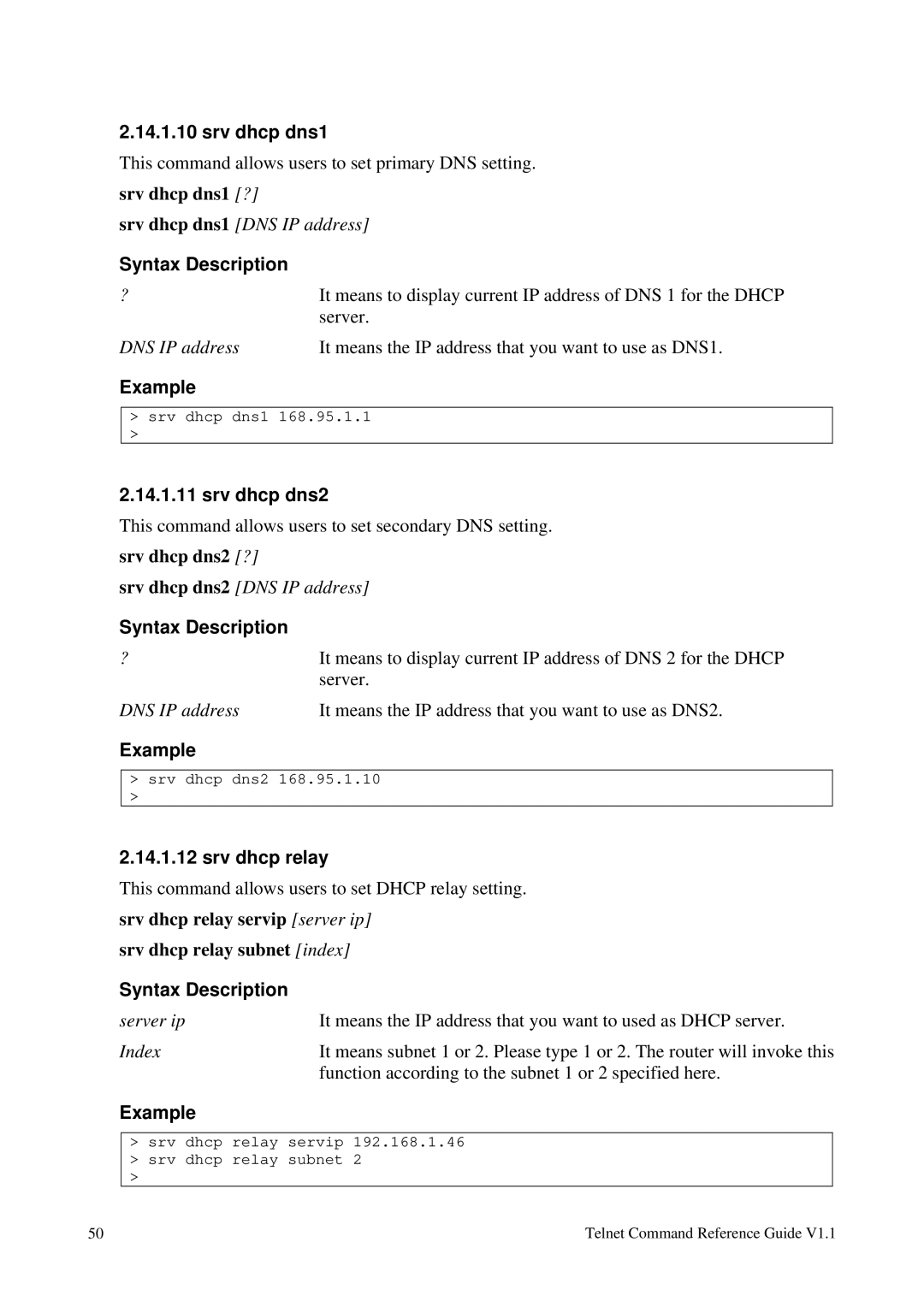2.14.1.10 srv dhcp dns1
This command allows users to set primary DNS setting.
srv dhcp dns1 [?]
srv dhcp dns1 [DNS IP address]
Syntax Description |
|
? | It means to display current IP address of DNS 1 for the DHCP |
| server. |
DNS IP address | It means the IP address that you want to use as DNS1. |
Example
>srv dhcp dns1 168.95.1.1
2.14.1.11 srv dhcp dns2
This command allows users to set secondary DNS setting.
srv dhcp dns2 [?]
srv dhcp dns2 [DNS IP address]
Syntax Description |
|
? | It means to display current IP address of DNS 2 for the DHCP |
| server. |
DNS IP address | It means the IP address that you want to use as DNS2. |
Example
>srv dhcp dns2 168.95.1.10
2.14.1.12 srv dhcp relay
This command allows users to set DHCP relay setting.
srv dhcp relay servip [server ip] srv dhcp relay subnet [index]
Syntax Description |
|
server ip | It means the IP address that you want to used as DHCP server. |
Index | It means subnet 1 or 2. Please type 1 or 2. The router will invoke this |
| function according to the subnet 1 or 2 specified here. |
Example
>srv dhcp relay servip 192.168.1.46
>srv dhcp relay subnet 2
>
50 | Telnet Command Reference Guide V1.1 |