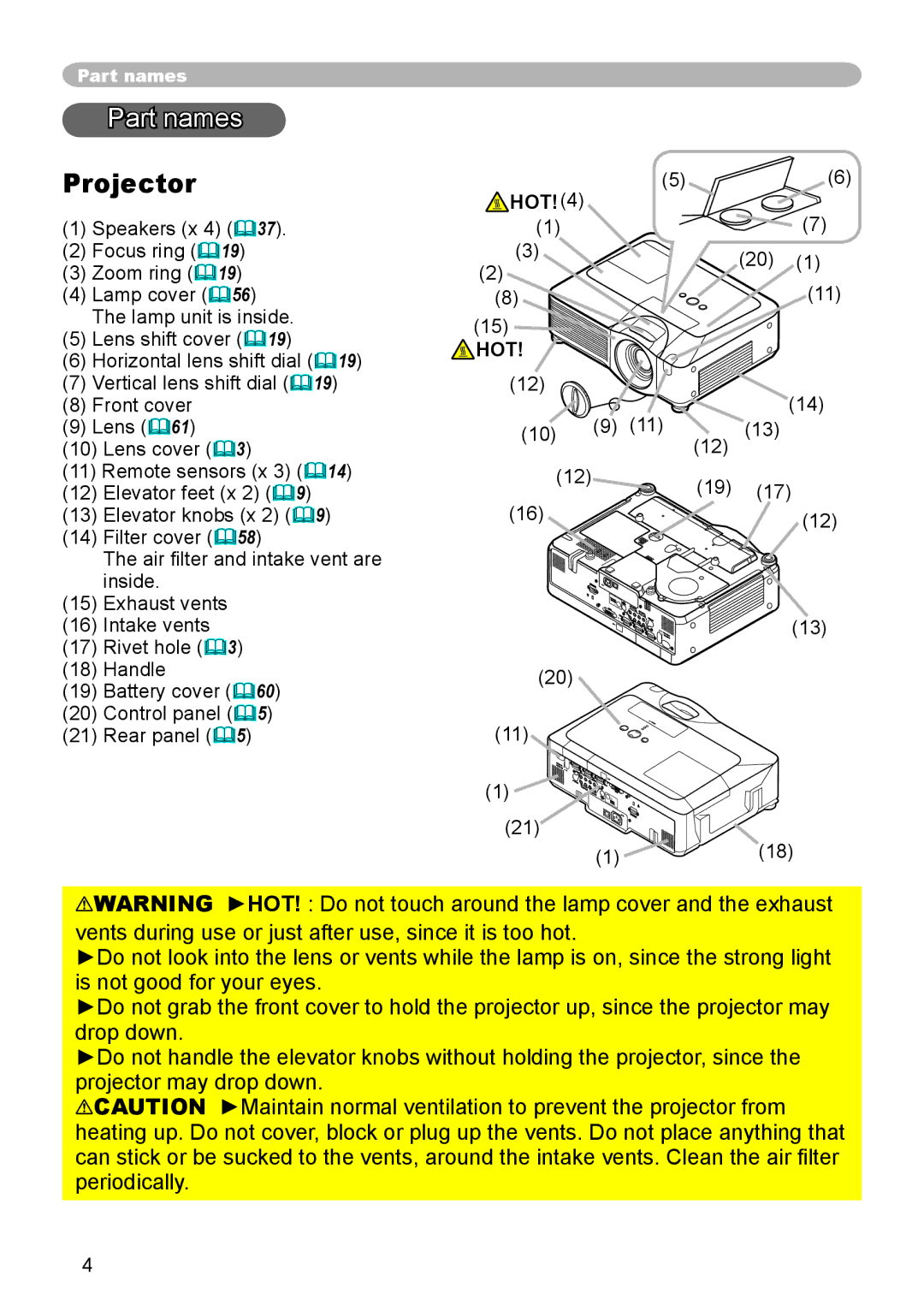Part names
Part names
Projector
(1)Speakers (x 4) (37).
(2)Focus ring (19)
(3)Zoom ring (19)
(4)Lamp cover (56) The lamp unit is inside.
(5)Lens shift cover (19)
(6)Horizontal lens shift dial (19)
(7)Vertical lens shift dial (19)
(8)Front cover
(9)Lens (61)
(10)Lens cover (3)
(11)Remote sensors (x 3) (14)
(12)Elevator feet (x 2) (9)
(13)Elevator knobs (x 2) (9)
(14)Filter cover (58)
The air filter and intake vent are inside.
(15)Exhaust vents
(16)Intake vents
(17)Rivet hole (3)
(18)Handle
(19)Battery cover (60)
(20)Control panel (5)
(21)Rear panel (5)
HOT!(4) | (5) | (6) | |
| (7) | ||
(1) |
| ||
(3) | (20) | (1) | |
(2) | |||
| (11) | ||
(8) |
| ||
(15) |
|
| |
HOT! |
|
| |
(12) |
| (14) | |
|
|
(10)(9) (11) (12) (13)
(12) | (19) | (17) |
|
(16) | (12) |
| |
| (13) |
(20) |
|
(11)
(1) ![]()
![]()
![]()
![]()
![]()
![]()
![]()
![]()
![]()
![]() (21)
(21) ![]()
![]()
![]()
![]()
![]()
![]()
(1) | (18) |
![]() WARNING ►HOT! : Do not touch around the lamp cover and the exhaust vents during use or just after use, since it is too hot.
WARNING ►HOT! : Do not touch around the lamp cover and the exhaust vents during use or just after use, since it is too hot.
►Do not look into the lens or vents while the lamp is on, since the strong light is not good for your eyes.
►Do not grab the front cover to hold the projector up, since the projector may drop down.
►Do not handle the elevator knobs without holding the projector, since the projector may drop down.
![]() CAUTION ►Maintain normal ventilation to prevent the projector from heating up. Do not cover, block or plug up the vents. Do not place anything that can stick or be sucked to the vents, around the intake vents. Clean the air filter periodically.
CAUTION ►Maintain normal ventilation to prevent the projector from heating up. Do not cover, block or plug up the vents. Do not place anything that can stick or be sucked to the vents, around the intake vents. Clean the air filter periodically.