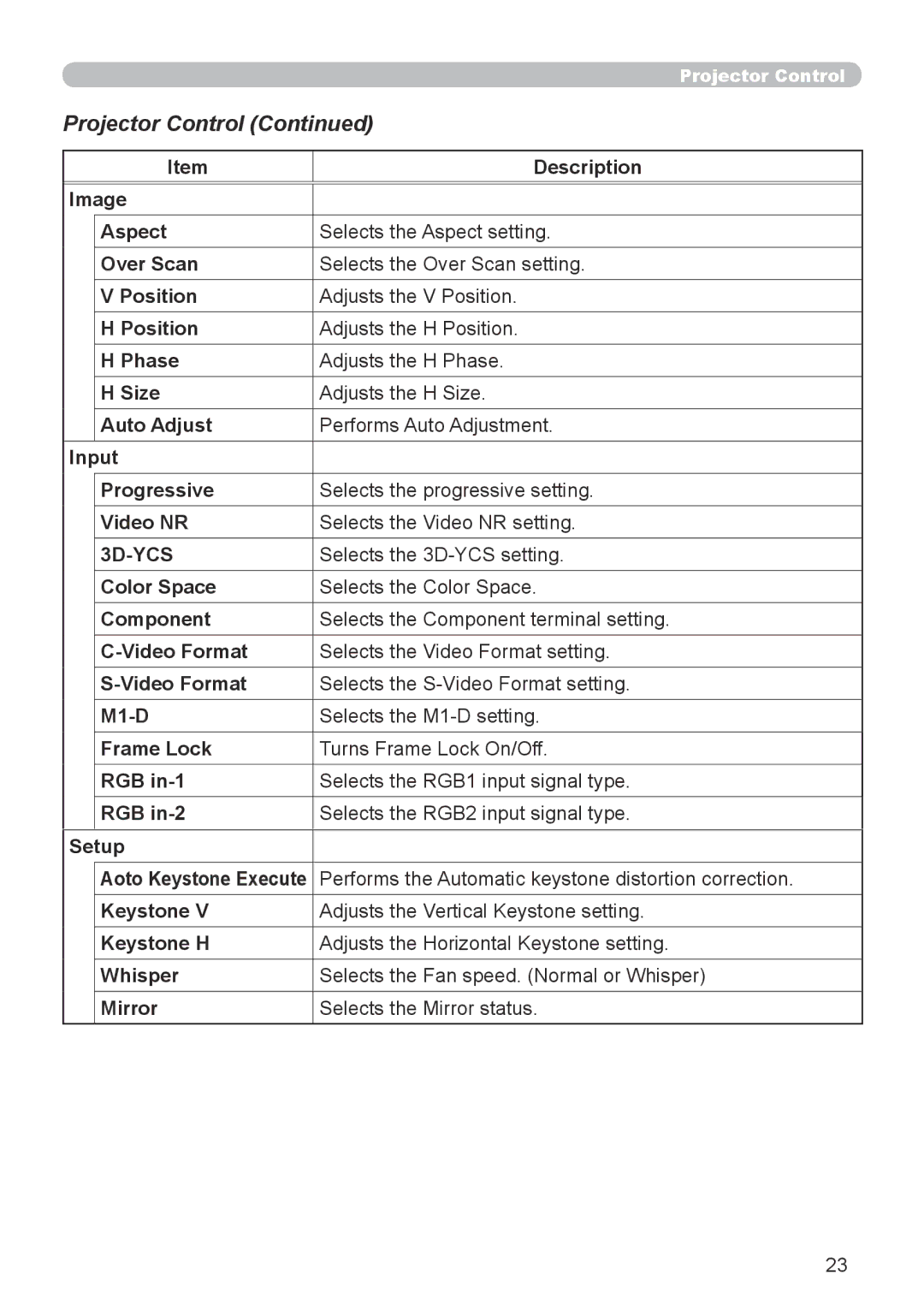Projector Control
Projector Control (Continued)
Item
Description
Image |
| |
| Aspect | Selects the Aspect setting. |
| Over Scan | Selects the Over Scan setting. |
| V Position | Adjusts the V Position. |
| H Position | Adjusts the H Position. |
| H Phase | Adjusts the H Phase. |
| H Size | Adjusts the H Size. |
| Auto Adjust | Performs Auto Adjustment. |
Input |
| |
| Progressive | Selects the progressive setting. |
| Video NR | Selects the Video NR setting. |
|
| Selects the |
| Color Space | Selects the Color Space. |
| Component | Selects the Component terminal setting. |
| Selects the Video Format setting. | |
| Selects the | |
|
| Selects the |
| Frame Lock | Turns Frame Lock On/Off. |
| RGB | Selects the RGB1 input signal type. |
| RGB | Selects the RGB2 input signal type. |
Setup |
| |
| Aoto Keystone Execute | Performs the Automatic keystone distortion correction. |
| Keystone V | Adjusts the Vertical Keystone setting. |
| Keystone H | Adjusts the Horizontal Keystone setting. |
| Whisper | Selects the Fan speed. (Normal or Whisper) |
| Mirror | Selects the Mirror status. |
23