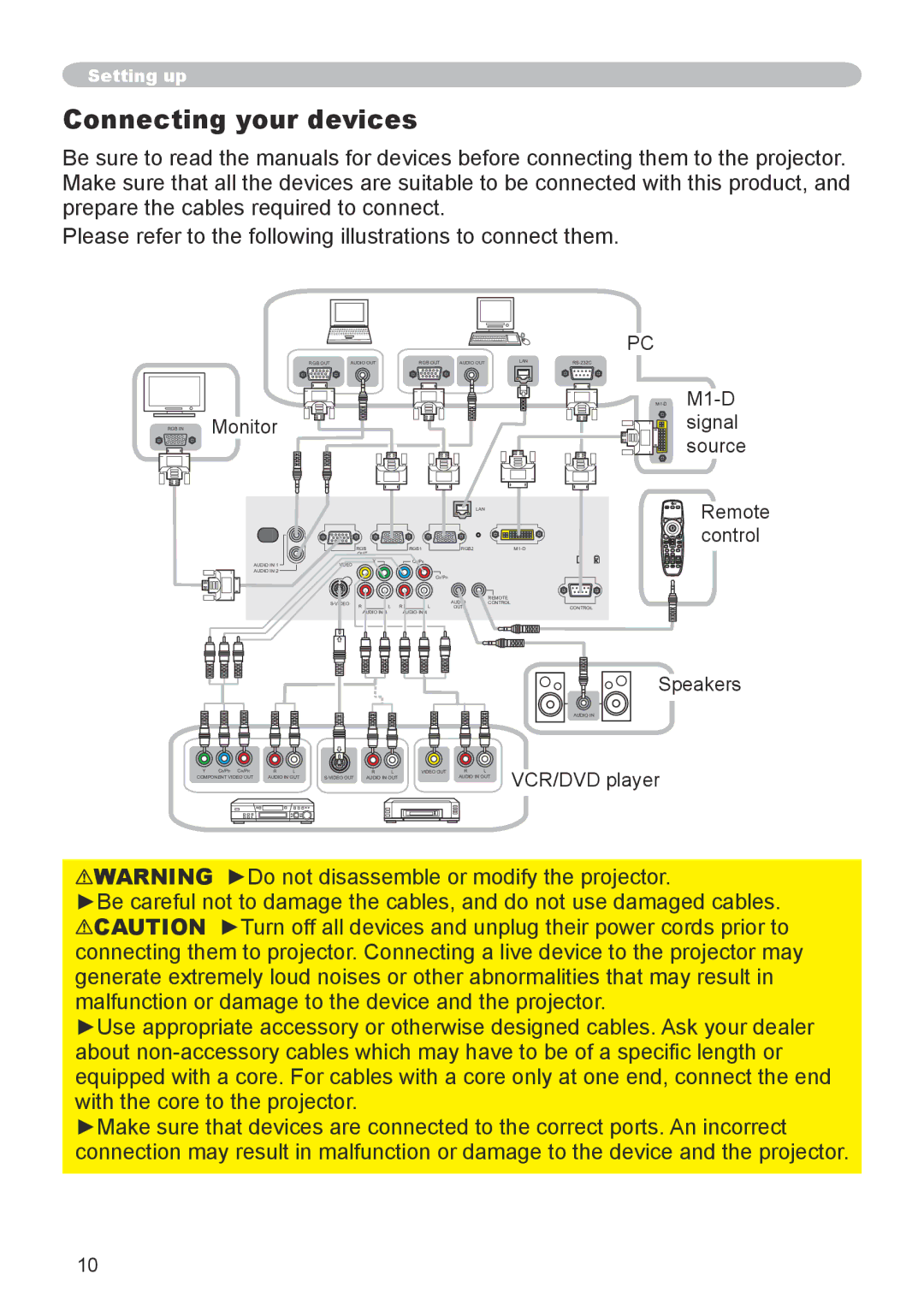Setting up
Connecting your devices
Be sure to read the manuals for devices before connecting them to the projector. Make sure that all the devices are suitable to be connected with this product, and prepare the cables required to connect.
Please refer to the following illustrations to connect them.
PC
RGB OUT | AUDIO OUT | RGB OUT | AUDIO OUT | LAN |
RGB IN Monitor
|
|
|
|
|
|
| LAN |
|
| RGB |
|
| RGB1 | RGB2 | |
|
| OUT |
|
|
|
|
|
AUDIO IN 1 | VIDEO | Y |
|
| CB/PB |
|
|
|
|
|
|
|
| ||
AUDIO IN 2 |
|
|
|
|
|
|
|
|
|
|
|
|
| CR/PR |
|
|
|
|
|
| AUDIO | REMOTE | |
| R | L | R | L | CONTROL | ||
|
| OUT | CONTROL | ||||
|
| AUDIO IN 3 |
|
| AUDIO IN 4 |
|
|
AUDIO IN |
signal source
Remote control
Speakers
YCB/PB CR/PR
COMPONENT VIDEO OUT
RL
AUDIO IN OUT
| R | L | VIDEO OUT | R | L |
AUDIO IN OUT |
| AUDIO IN OUT | |||
VCR/DVD player
![]() WARNING ►Do not disassemble or modify the projector.
WARNING ►Do not disassemble or modify the projector.
►Be careful not to damage the cables, and do not use damaged cables.
![]() CAUTION ►Turn off all devices and unplug their power cords prior to connecting them to projector. Connecting a live device to the projector may generate extremely loud noises or other abnormalities that may result in malfunction or damage to the device and the projector.
CAUTION ►Turn off all devices and unplug their power cords prior to connecting them to projector. Connecting a live device to the projector may generate extremely loud noises or other abnormalities that may result in malfunction or damage to the device and the projector.
►Use appropriate accessory or otherwise designed cables. Ask your dealer about
►Make sure that devices are connected to the correct ports. An incorrect connection may result in malfunction or damage to the device and the projector.
10