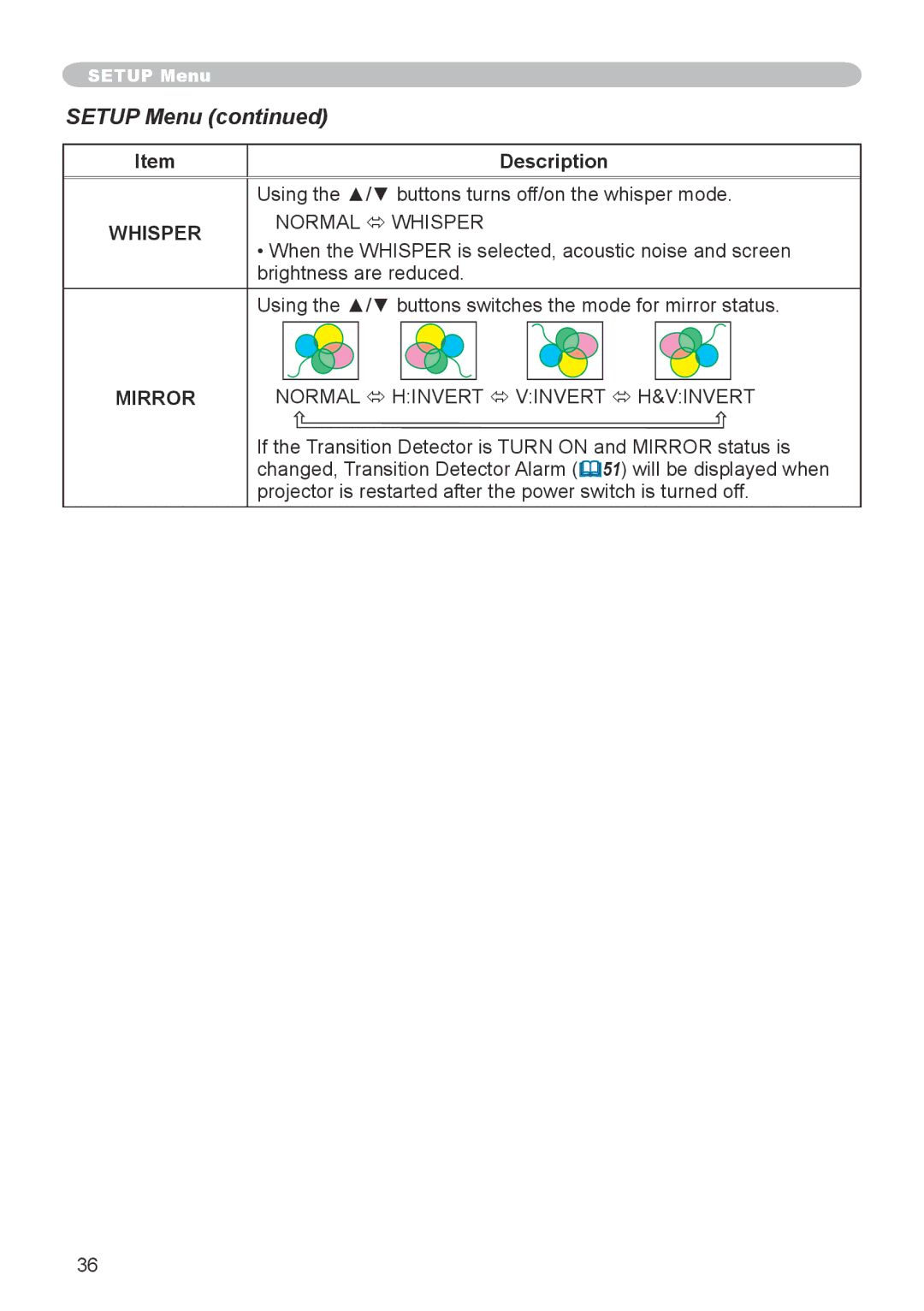SETUP Menu
SETUP Menu (continued)
Item | Description | |
| Using the ▲/▼ buttons turns off/on the whisper mode. | |
WHISPER | NORMAL ó WHISPER | |
• When the WHISPER is selected, acoustic noise and screen | ||
| ||
| brightness are reduced. | |
| Using the ▲/▼ buttons switches the mode for mirror status. | |
MIRROR | NORMAL ó H:INVERT ó V:INVERT ó H&V:INVERT |
If the Transition Detector is TURN ON and MIRROR status is changed, Transition Detector Alarm (51) will be displayed when projector is restarted after the power switch is turned off.
36