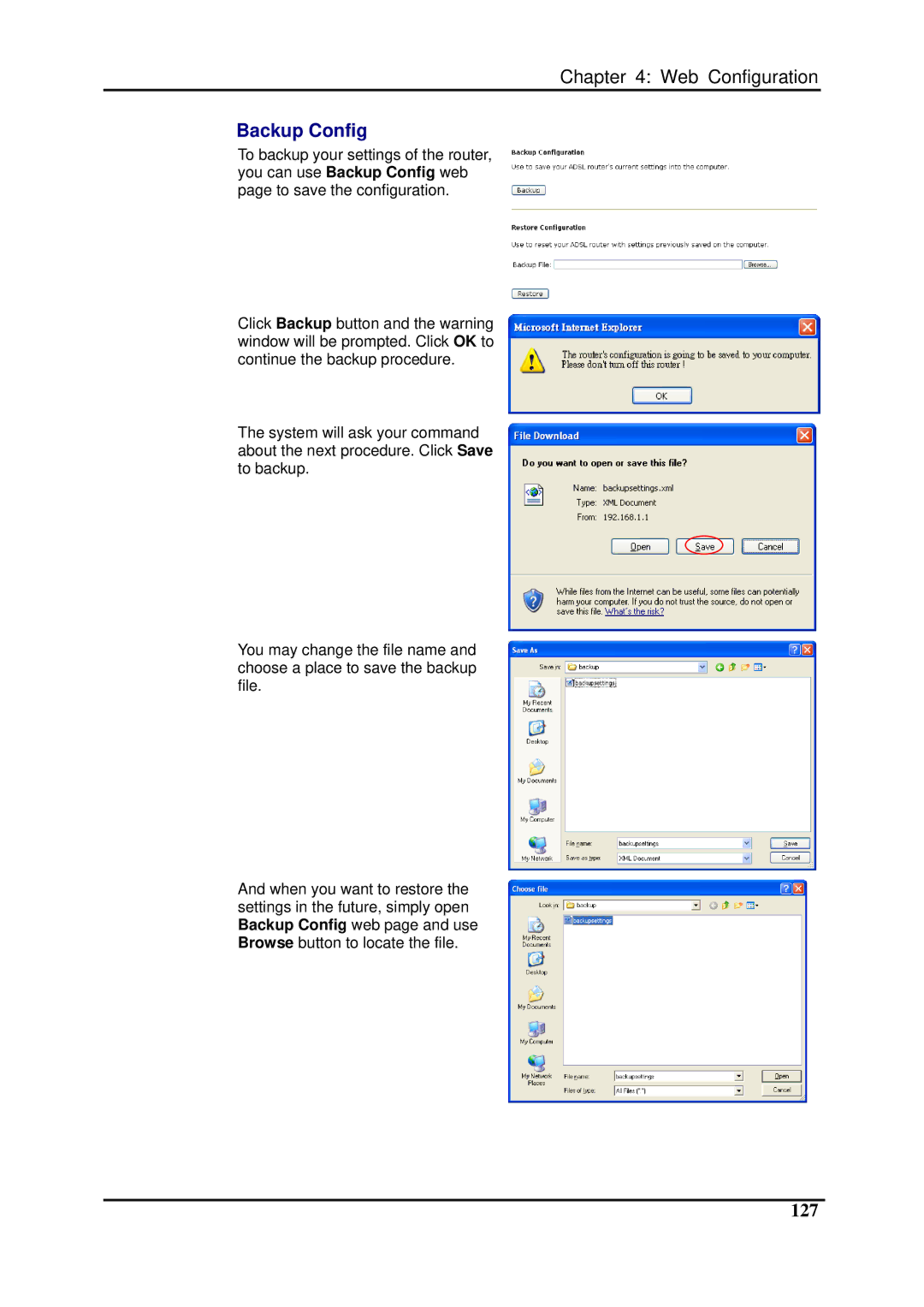Chapter 4: Web Configuration
Backup Config
To backup your settings of the router, you can use Backup Config web page to save the configuration.
Click Backup button and the warning window will be prompted. Click OK to continue the backup procedure.
The system will ask your command about the next procedure. Click Save to backup.
You may change the file name and choose a place to save the backup file.
And when you want to restore the settings in the future, simply open Backup Config web page and use Browse button to locate the file.