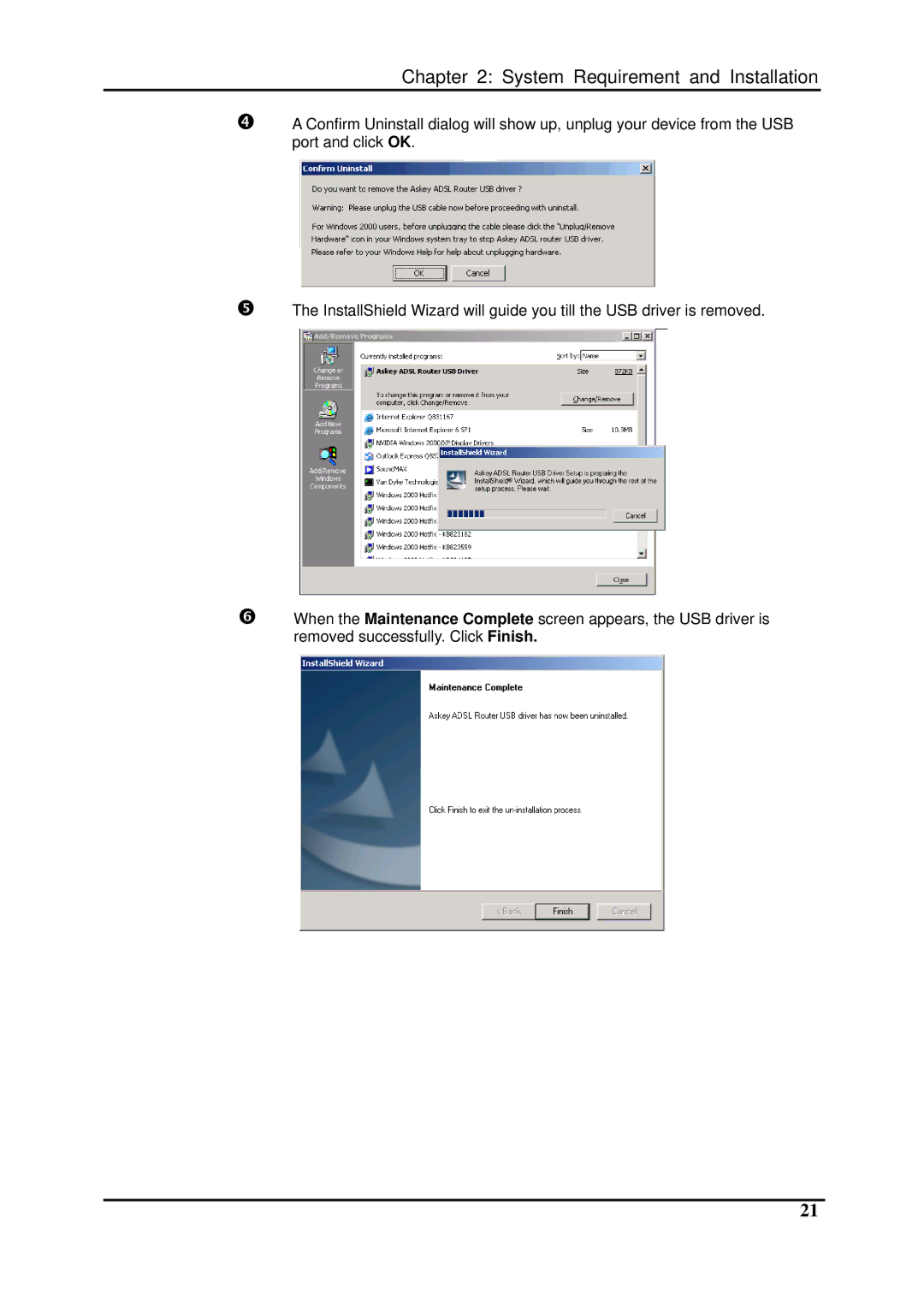Chapter 2: System Requirement and Installation
qA Confirm Uninstall dialog will show up, unplug your device from the USB port and click OK.
rThe InstallShield Wizard will guide you till the USB driver is removed.
sWhen the Maintenance Complete screen appears, the USB driver is removed successfully. Click Finish.
21