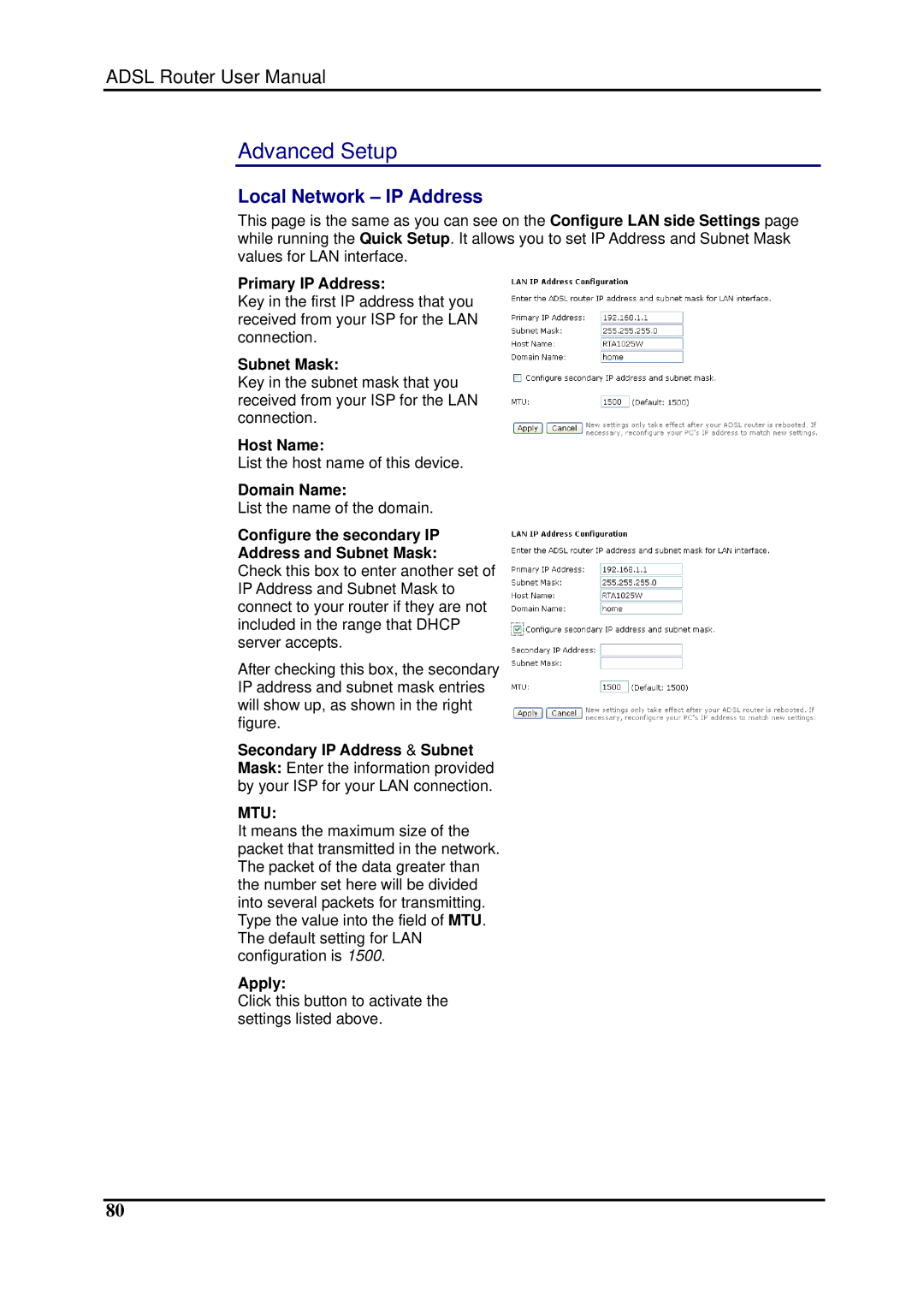ADSL Router User Manual
Advanced Setup
Local Network – IP Address
This page is the same as you can see on the Configure LAN side Settings page while running the Quick Setup. It allows you to set IP Address and Subnet Mask values for LAN interface.
Primary IP Address:
Key in the first IP address that you received from your ISP for the LAN connection.
Subnet Mask:
Key in the subnet mask that you received from your ISP for the LAN connection.
Host Name:
List the host name of this device.
Domain Name:
List the name of the domain.
Configure the secondary IP
Address and Subnet Mask:
Check this box to enter another set of IP Address and Subnet Mask to connect to your router if they are not included in the range that DHCP server accepts.
After checking this box, the secondary IP address and subnet mask entries will show up, as shown in the right figure.
Secondary IP Address & Subnet Mask: Enter the information provided by your ISP for your LAN connection.
MTU:
It means the maximum size of the packet that transmitted in the network. The packet of the data greater than the number set here will be divided into several packets for transmitting. Type the value into the field of MTU. The default setting for LAN configuration is 1500.
Apply:
Click this button to activate the settings listed above.
80