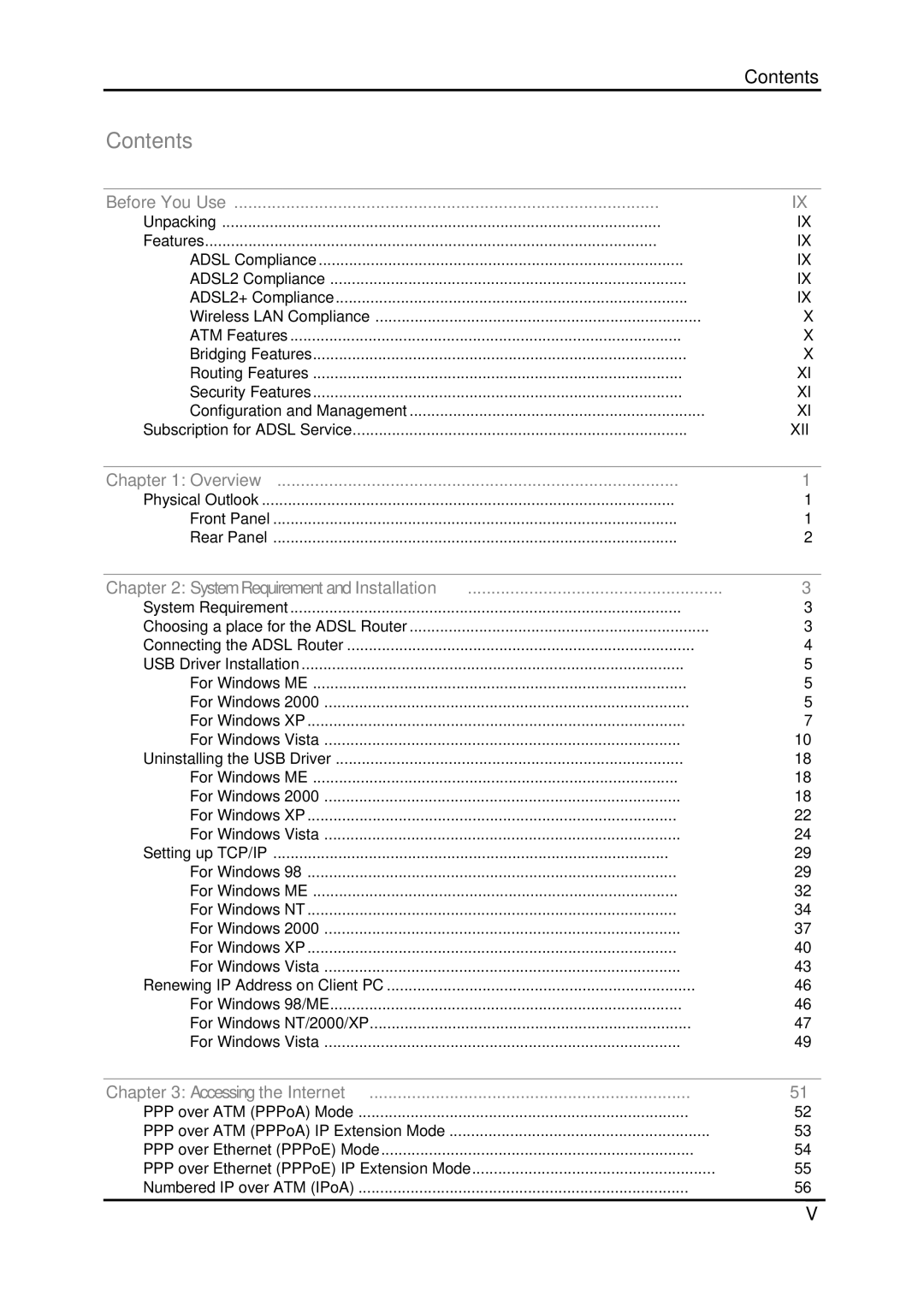| Contents |
Contents |
|
Before You Use | IX |
Unpacking | IX |
Features | IX |
ADSL Compliance | IX |
ADSL2 Compliance | IX |
ADSL2+ Compliance | IX |
Wireless LAN Compliance | X |
ATM Features | X |
Bridging Features | X |
Routing Features | XI |
Security Features | XI |
Configuration and Management | XI |
Subscription for ADSL Service | XII |
Chapter 1: Overview | 1 |
Physical Outlook | 1 |
Front Panel | 1 |
Rear Panel | 2 |
Chapter 2: SystemRequirement and Installation | 3 |
System Requirement | 3 |
Choosing a place for the ADSL Router | 3 |
Connecting the ADSL Router | 4 |
USB Driver Installation | 5 |
For Windows ME | 5 |
For Windows 2000 | 5 |
For Windows XP | 7 |
For Windows Vista | 10 |
Uninstalling the USB Driver | 18 |
For Windows ME | 18 |
For Windows 2000 | 18 |
For Windows XP | 22 |
For Windows Vista | 24 |
Setting up TCP/IP | 29 |
For Windows 98 | 29 |
For Windows ME | 32 |
For Windows NT | 34 |
For Windows 2000 | 37 |
For Windows XP | 40 |
For Windows Vista | 43 |
Renewing IP Address on Client PC | 46 |
For Windows 98/ME | 46 |
For Windows NT/2000/XP | 47 |
For Windows Vista | 49 |
Chapter 3: Accessing the Internet | 51 |
PPP over ATM (PPPoA) Mode | 52 |
PPP over ATM (PPPoA) IP Extension Mode | 53 |
PPP over Ethernet (PPPoE) Mode | 54 |
PPP over Ethernet (PPPoE) IP Extension Mode | 55 |
Numbered IP over ATM (IPoA) | 56 |
V