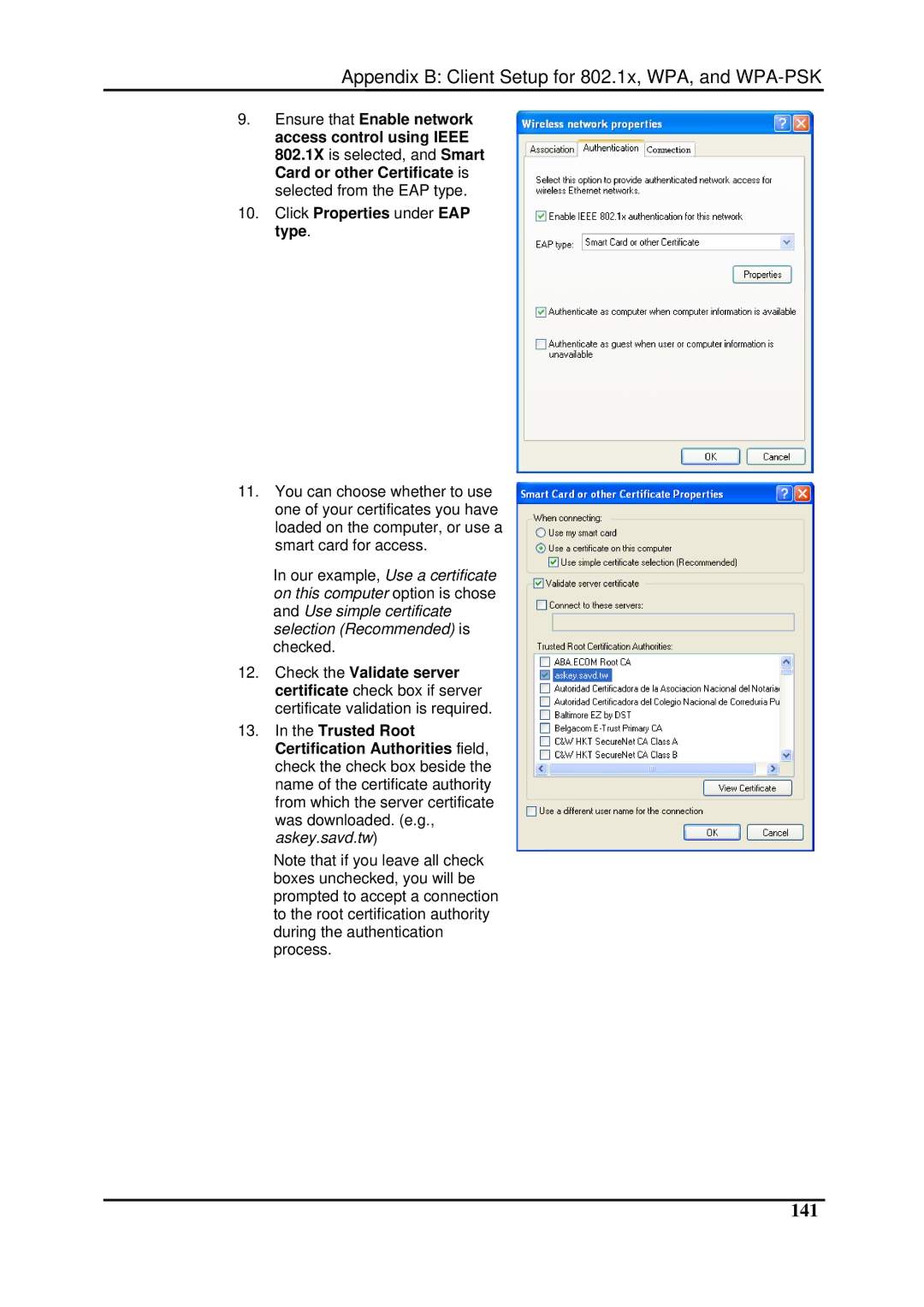Appendix B: Client Setup for 802.1x, WPA, and
9.Ensure that Enable network access control using IEEE 802.1X is selected, and Smart Card or other Certificate is selected from the EAP type.
10.Click Properties under EAP type.
11.You can choose whether to use one of your certificates you have loaded on the computer, or use a smart card for access.
In our example, Use a certificate on this computer option is chose and Use simple certificate selection (Recommended) is checked.
12.Check the Validate server certificate check box if server certificate validation is required.
13.In the Trusted Root Certification Authorities field, check the check box beside the name of the certificate authority from which the server certificate was downloaded. (e.g., askey.savd.tw)
Note that if you leave all check boxes unchecked, you will be prompted to accept a connection to the root certification authority during the authentication process.