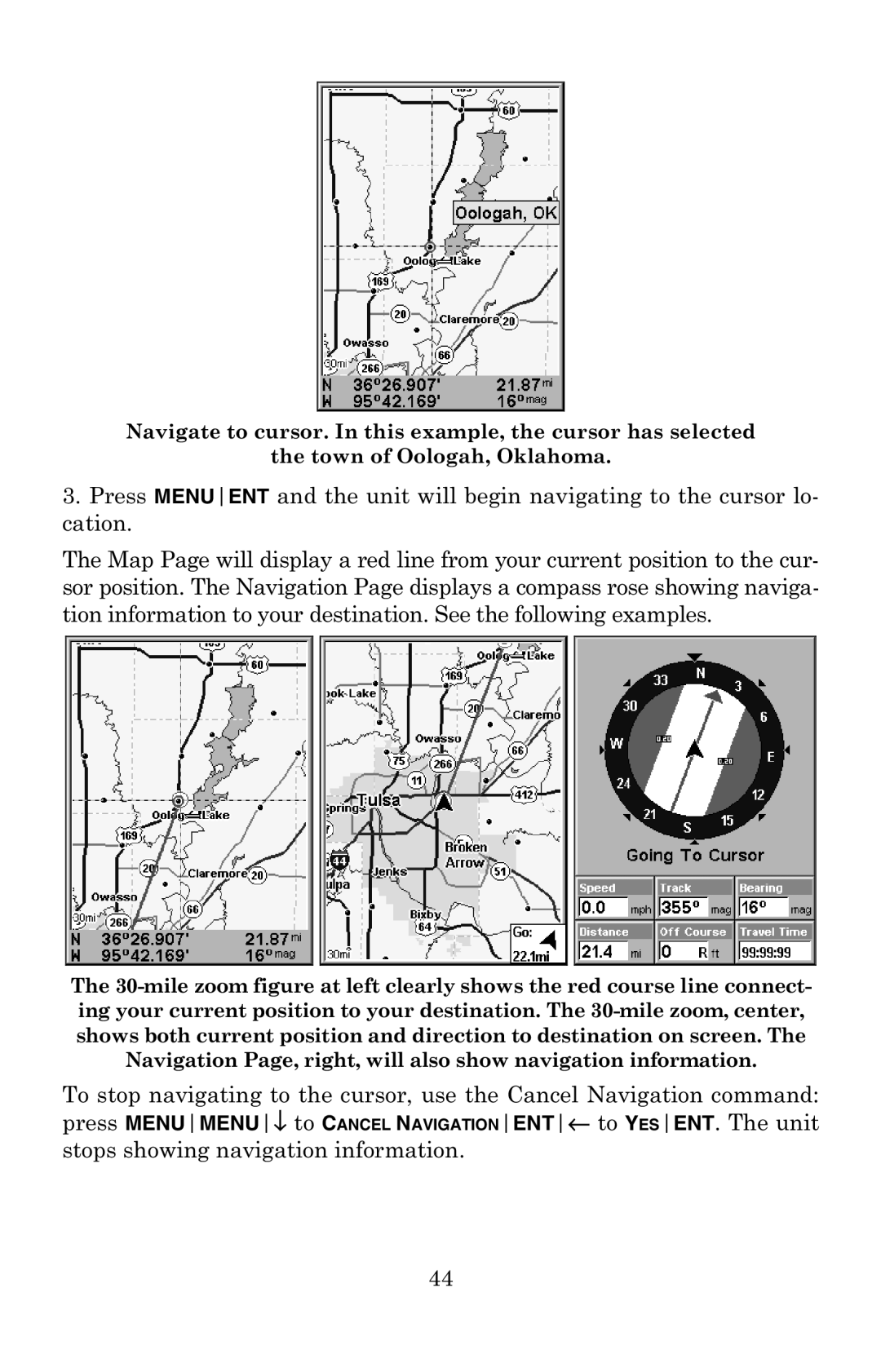Navigate to cursor. In this example, the cursor has selected
the town of Oologah, Oklahoma.
3.Press MENUENT and the unit will begin navigating to the cursor lo- cation.
The Map Page will display a red line from your current position to the cur- sor position. The Navigation Page displays a compass rose showing naviga- tion information to your destination. See the following examples.
The
To stop navigating to the cursor, use the Cancel Navigation command: press MENUMENU↓ to CANCEL NAVIGATIONENT← to YESENT. The unit stops showing navigation information.
44