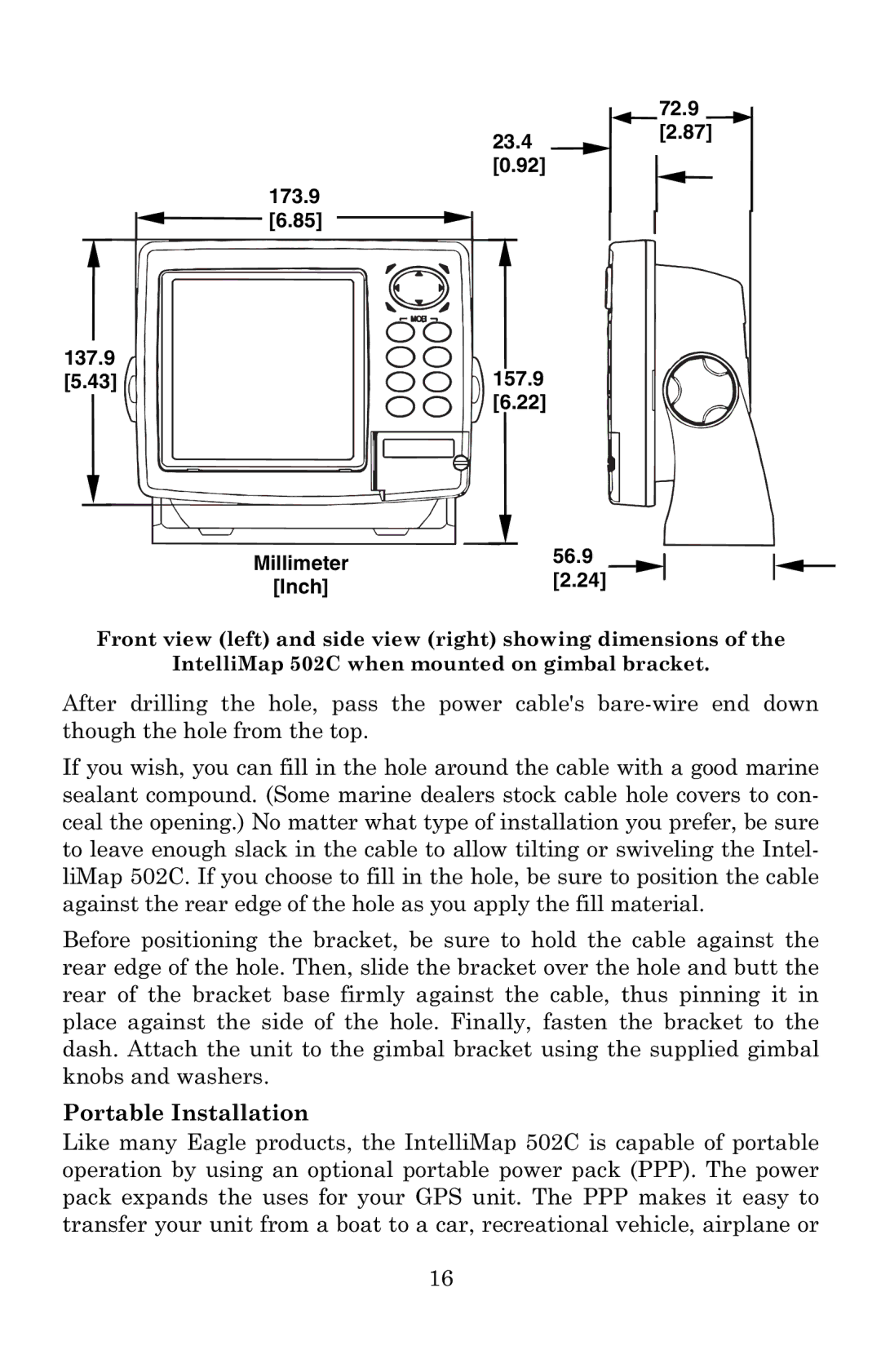23.4
72.9
[2.87]
[0.92]
173.9  [6.85]
[6.85]
137.9
[5.43]![]()
![]() 157.9
157.9
[6.22]
Millimeter | 56.9 | |
[2.24] | ||
[Inch] | ||
|
Front view (left) and side view (right) showing dimensions of the
IntelliMap 502C when mounted on gimbal bracket.
After drilling the hole, pass the power cable's
If you wish, you can fill in the hole around the cable with a good marine sealant compound. (Some marine dealers stock cable hole covers to con- ceal the opening.) No matter what type of installation you prefer, be sure to leave enough slack in the cable to allow tilting or swiveling the Intel- liMap 502C. If you choose to fill in the hole, be sure to position the cable against the rear edge of the hole as you apply the fill material.
Before positioning the bracket, be sure to hold the cable against the rear edge of the hole. Then, slide the bracket over the hole and butt the rear of the bracket base firmly against the cable, thus pinning it in place against the side of the hole. Finally, fasten the bracket to the dash. Attach the unit to the gimbal bracket using the supplied gimbal knobs and washers.
Portable Installation
Like many Eagle products, the IntelliMap 502C is capable of portable operation by using an optional portable power pack (PPP). The power pack expands the uses for your GPS unit. The PPP makes it easy to transfer your unit from a boat to a car, recreational vehicle, airplane or
16