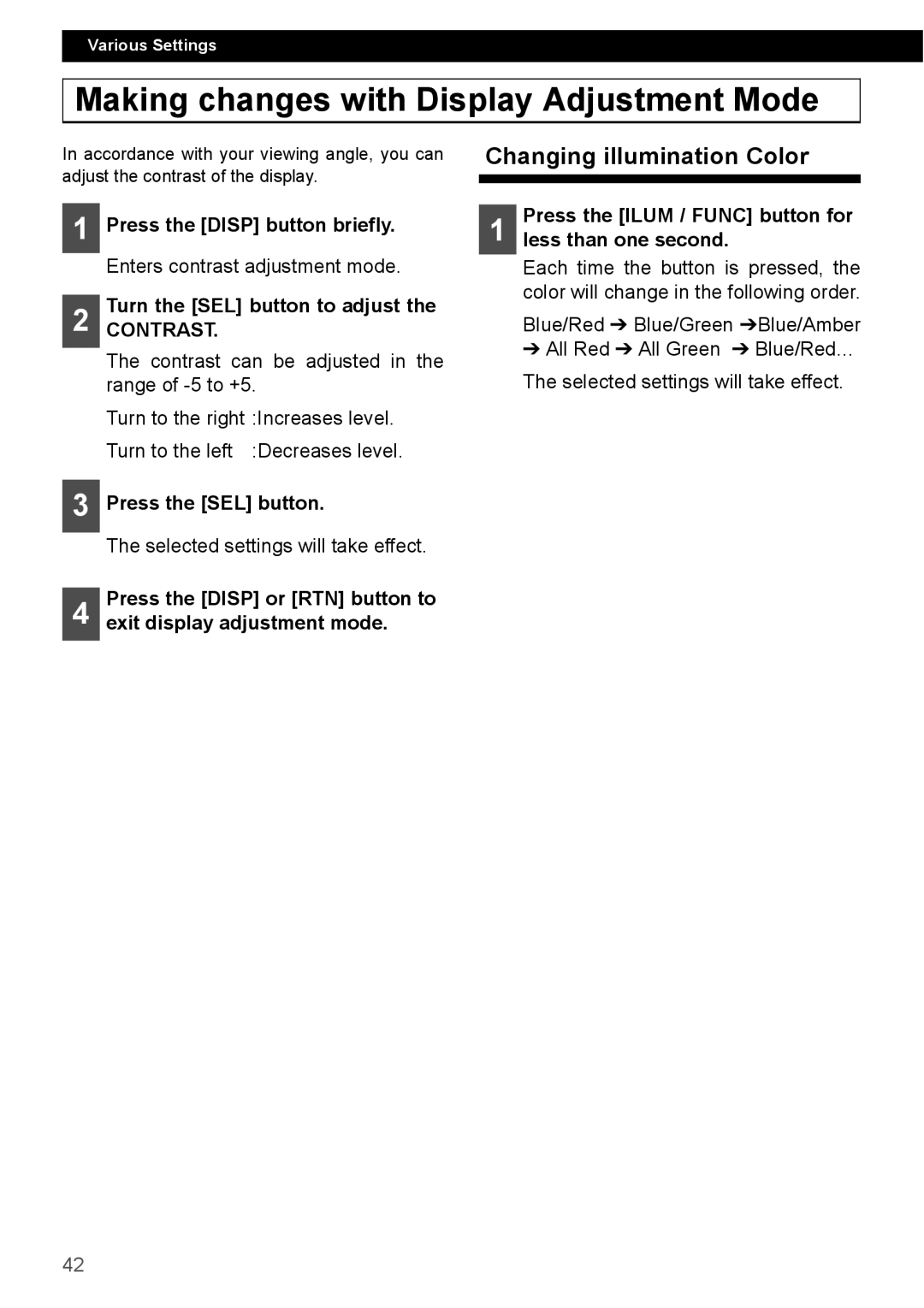Page
For your safety in using the CD4000
For your safety in using the CD4000
Introduction
Table of Contents
How to operate the CD MP3/WMA player
Turning the power on and off
How to operate the Area Shot function
How to use the remote control
How to operate the receiver with an optional iPod
How to operate the equipment with an optional
How to operate the tuner with an optional HD Radio tuner
Specifications
Operating precautions
Names of controls and parts
Front view
No. Button Name/Function
Mute
Switches radio bands
Activates and deactivates
Double function button
Turning the power on and off
When power is OFF, press PWR button
How to operate the CD MP3/WMA player
About compact discs
About brand new CDs
How to remove CDs
About cleaning a CD
About CD accessories
About borrowed CDs
Playable MP3/WMA file standards
What is MP3/WMA?
About MP3/WMA
Playable WMA file standards
Media
Format of discs
File names
MP3/WMA playing time display
Multi-sessions
Playing MP3/WMA
Display order of MP3/WMA file/folder names
Press the CD button
Insert a CD into the disc slot, label Side up
Fast Forward/Rewind
Folder Scan / Folder Repeat / ALL Random
Operation On pressing the button for longer than one second
Displaying title MP3/WMA
Return to the root directory of the CD
Displaying CD text
Ejecting the disc
Press the or button to start the automatic station search
How to operate the tuner
Tuning to a station
Turn the SEL button to the left or
Manually setting stations into memory
Preset station scan
Press the SEL button for less Than two seconds
Changing the reception
LOC Mode
DX Mode
Sensitivity for automatic
Cleaning the remote control
How to use the remote control
Precautions in use of the remote control
Remote control
Replacing the battery
Operation
How to program the Key CD
ESN security operating procedure
How to operate the ESN Key CD security
How to cancel the Key CD
How to change the Key CD
How to resume normal operation ESN security lock out
How to turn the security indicator on/off
How to read the Electronic Serial Number
What happens if an incorrect CD is inserted?
Map data
About the Area Shot
To use the Area Shot function
Process is as follows
Changing the Area Shot mode
Reading the Area Shot data
Re-scrolling through text information
Using the Area Shot mode
Switching between guidance points
Changing Area Shot screens
Display Arrows
Expressway Intersection
How to operate the Audio Control
Switching audio control modes
Volume level
Setting examples
Volume level SVC setting
Loud
Press the Sound button for less Than one second
Making changes with Equalizer Mode
Equalizer user preset memory
Press the Audio Control
How to operate the Sound Adjustment Mode
About Sound Adjustment Mode
Crossover
Non-Fader phase
Press the Sound or RTN button to exit sound adjustment mode
Making changes with Sound Adjustment Mode
Turn the SEL button to select a setting item
Press the Sound button more than one second
Changing illumination Color
Making changes with Display Adjustment Mode
Turn the SEL button to adjust
Press the Disp button briefly
Disabling the guide tone feature for button operation
Making changes with Function Mode
Variety of settings can be changed
Area Shot U.S.A. and Canada only
Reading steering switch data U.S.A. only
Press the Ilum / Func or RTN button to exit function mode
Switching demonstration screen display
HD Radio U.S.A. only
Setting the steering switch function U.S.A. only
Compatibility with various switches
Switching the control mode
Charging the iPod
Operating the iPod
Listening to the songs stored in the iPod
Searching the song you want to listen to
Random on Random OFF
Displaying title
Repeat on Repeat OFF
Album Random on Album Random OFF
Playing the beginning of tracks Scan Listening to a CD
Fast Forward/Rewind
Repeating the same track Repeat
Specifying a CD to play
Playing tracks in random order Random
Skipping to the next or previous
Press the 6 Rand button
See HD indicator on the screen flashes in the HD radio mode
Manually setting stations into memory Preset station scan
Switching between displays when receiving HD Radio
About HD Radio
Turn the SEL button to select Auto or OFF
HD Radio reception settings
Turn the SEL button to select HD Radio
Press the SEL button Press the RTN button
Selecting a channel
Selecting the radio mode
About Sirius satellite radio
Category selection
Switching displays when using the Sirius satellite radio
Manually setting channels into memory
Preset channel scan
Direct channel selection
Connecting portable audio players to the AUX jack
Others
Changing auxiliary input sensitivity
Adjustment of the front panel angle
Display angle can be adjusted
User Registration Key display
Displayed information for troubleshooting
If you have a question
Mode Problem Causes Remedial action
To take
Disc
Frequency Range
Specifications
Power Output
87.75~107.9MHz 0.2MHz step
How to contact customer service
Nonhyun dong kangnam ku Seoul, Korea. Phone Fax
Record Your KEY CD HERE… Store Your KEY CD
Pour un fonctionnement en toute sécurité du CD4000
Avertissement Mise en garde
Mise EN Garde
Mise EN Garde
Table des matières
Remarques
Mise sous et hors tension de lappareil
Comment utiliser la fonction Area Shot ?
102
105
110
106
Comment utiliser le récepteur avec un adaptateur dinterface
Comment utiliser le récepteur lorsquun changeur de CD
126
120
122
127
Précautions demploi
Remarques
Noms des commandes et des éléments
Vue de face
Bouton Nom / fonction
Emplacement où insérer les disques compacts
Permet de passer en mode
Désactiver le mode Silence
Radio et de parcourir les
Mise sous et hors tension de lappareil
Lorsque Lappareil Est Hors Tension Appuyez sur Bouton PWR
Comment utiliser le lecteur CD MP3/WMA ?
Propos des disques compacts
Propos des CD neufs
Propos des CD que vous avez empruntés
Propos des accessoires pour CD
Propos du nettoyage des CD
Comment retirer un CD du lecteur
Fichiers MP3/WMA lisibles
Propos de MP3/WMA
Quest ce que le MP3/WMA ?
Fichiers WMA lisibles
Format des disques
Noms de fichiers
999
Multisession
Lecture de fichiers MP3/WMA
Affichage du temps de lecture MP3/WMA
Lecture dun CD fichier MP3/ WMA
Basculer en mode Lecteur CD
Appuyez sur le bouton Disc pour Basculer en mode Lecteur CD
Appuyez sur le bouton CD
Avance / Retour rapide
Fonctionnement
Tournez le bouton
Maintenez le bouton enfoncé
Dossier Précédent / Suivant
Afficher le titre MP3/WMA
Retourner au répertoire de base du CD
Affichage du CD-Texte
Ejecter le disque
Comment utiliser le syntoniseur ?
Régler une station
Une nouvelle mise en mémoire des stations
Appuyez sur Le bouton
Enregistrer les stations manuellement
Prérégler le balayage des stations
Pendant moins de deux secondes
Changer lemplacement de la bande radio
Mode LOC
Mode DX
Nettoyer la télécommande
Comment utiliser la télécommande ?
Précautions relatives à lutilisation de la télécommande
Télécommande
Remplacer les piles
Mise EN Garde
Comment utiliser le système de sécurité ESN par CD clé ?
Procédure dutilisation de lESN en toute sécurité
Propos du système ESN
Comment programmer le CD clé ?
Tout dabord, désactivez le CD clé Existant
Comment changer de CD clé ?
Insérez votre CD clé dans la fente
Programmez ensuite un nouveau CD clé
Que se passe-t-il si le CD inséré nest pas le bon ?
AppuyezFUNC. sur le bouton Ilum
Insérez le CD clé dans la fente
Comment allumer / éteindre le voyant de sécurité ?
Comment lire le numéro de série électronique ?
Propos de la fonction Area Shot
Pour utiliser la fonction Area Shot
Données cartographiques
Insérez le CD-R permettant de lire Les données Area Shot
Changer le mode Area Shot
Lecture des données Area Shot
Appuyez sur le bouton Mute Pendant plus dune seconde
Passer dun point de guidage à un autre
Utiliser le mode Area Shot
Parcourir à nouveau les informations
Changer les écrans Area Shot
Afficher les flèches
Route express Intersection
Comment utiliser la commande audio ?
Changer de modes de commande audio
Exemples de réglages
Volume sonore Réglage SVC
Volume sonore
100
Appuyez brièvement sur le bouton Sound
Changements à laide du mode Egaliseur
Mémoire préréglée par lutilisateur de légaliseur
101
Répartiteur
Comment utiliser le mode Réglage du son ?
Propos du mode Réglage du son
102
Phase non équilibrée
103
Tournez le bouton SEL pour sélectionner un élément à régler
Modifications en mode Réglage du son
Appuyez sur le bouton Sound pendant plus dune seconde
104
AppuyezDISP. brièvement sur le bouton
Modifications en mode Réglage de laffichage
Changer la couleur de léclairement
Tournez le bouton SEL pour Régler le Contraste
Page
Radio HD Etats-Unis et Canada uniquement
107
Changement de laffichage de lécran de démonstration
Sensibilité au niveau des sorties auxiliaires
108
Compatibilité avec différents commutateurs
109
Fonctionnement de liPod
Changer le mode de commande
Charger liPod
110
111
Ecouter les chansons enregistrées dans liPod
Rechercher la chanson que vous souhaitez écouter
112
Mode Aleatoire Active Mode Aleatoire Desactive
Mode Album Aleatoire Active Mode Album Aleatoire Desactive
Afficher le titre
Avance / Retour rapide
Ecouter un CD
Lire le début des plages Balayage
Passer au CD suivant ou précédent
Répéter une même plage
Lire les plages dans un ordre aléatoire Random
Sélectionner un CD en particulier
115
Propos de la norme HD Radio
Changer daffichage lors de la réception HD Radio
Reportez-vous à la
Tournez le bouton SEL pour Sélectionner HD Radio
Réglages de la réception HD Radio
Appuyez sur le bouton Ilum Func pendant plus dune seconde
Tournez le bouton SEL pour Sélectionner Auto ou OFF
Sélectionner un canal
Sélectionner le mode Radio
Propos de la radio par satellite Sirius
Appuyez sur le bouton FM AM Pendant plus dune seconde
Sélection de la catégorie
Sélection directe du canal
Mémoriser les canaux manuellement
Appuyez sur le bouton ou Pendant plus dune seconde
Canaux
Prérégler le balayage des canaux
Le message P Scan saffiche et les
119
Autres
Appuyez sur le bouton 3 pour Passer au mode AUX
Tournez le bouton SEL pour Sélectionner le mode Sensibilité
Modifier la sensibilité au niveau des entrées auxiliaires
Réglage de langle de la façade
121
Langle de lafficheur peut être réglé
Pour toute question
Messages dinformation pour le dépannage
122
123
Contenus des messages Explications et mesures correctives
Prendre
Mode Problème Causes Mesures correctives
124
Silence ?
125
Caractéristiques
126
Comment contacter le service client ?
127
Nonhyun dong kangnam ku Seoul, Corée. Tél Télécopie
Rangez Votre CD CLE Avec LE Manuel Dutilisation
128
129
Medidas de seguridad para el empleo del CD4000
130
Precaución
131
132
Funcionamiento del reproductor de CD MP3/WMA
Procedimiento de funcionamiento de seguridad ESN
133
139
Medidas de seguridad para el empleo del CD4000 130
138
142
Manejo de la función Area Shot sistema de orientación
154
157
161
Funcionamiento del equipo con uncambiador de CD opcional
172
176
179
192
186
188
193
Precauciones de uso
Observaciones sobre el funcionamiento
138
139
Denominación de los mandos y piezas
Vista delantera
Nº Botón Designación/función
Marcha funciones del modo
140
Sirve para seleccionar las
Disco
Apagado y encendido
Si está apagado, pulse el botón PWR
141
Acerca de CDs nuevos
Funcionamiento del reproductor de CD MP3/WMA
Acerca de los discos compactos
142
Acerca de CDs prestados
Acerca de la limpieza del CD
Acerca de los accesorios de CD
Sacar los CDs
Estándares de archivos MP3/WMA reproducibles
Acerca de los formatos MP3/WMA
¿Qué son los formatos MP3/WMA?
Estándares de archivos WMA reproducibles
Elementos electrónicos de grabación
Formato de los discos
145
Reproducción de MP3/WMA
Nombres de archivos
Sesiones múltiples
Pantalla de tiempo de reproducción de MP3/WMA
Pulse el botón CD
Escucha del disco compacto archivos en formato MP3/WMA
Cambio a modo reproductor de
147
148
Avance y retroceso rápidos
149
Al pulsar el botón durante más de un segundo
Visualización del título MP3/ WMA
Regreso al directorio raíz del
Visualización en pantalla del texto del CD
Expulsar el disco
Pulse el botón o bien para
Funcionamiento de la radio
Sintonizar una emisora
Iniciar la búsqueda automática de
Pulse el botón SEL durante
Configuración manual de las emisoras en la memoria
Escaneo de emisoras presintonizadas
Menos de dos segundos
Automático
Cambiar la sensibilidad de la
Recepción en un escaneo
153
Limpieza del mando a distancia
Uso del mando a distancia
Precauciones al usar el mando a distancia
Mando a distancia
Sustitución de la pila
156
Acerca de ESN
Cancelación del CD llave
Procedimiento de funcionamiento de seguridad ESN
Funcionamiento de la seguridad ESN CD llave
Vuelta al funcionamiento normal bloqueo de seguridad ESN
Primero,existente. cancele el CD llave
Cambio del CD llave
Inserte el CD llave en la ranura
Pulse el botón ILUM/FUNC
Apagado y encendido del indicador de seguridad
¿Qué sucede si se introduce un CD incorrecto?
Introduzca el CD llave en la ranura
Lectura del número de serie electrónico
160
Información relativa al sistema de orientación Area Shot
Datos del mapa
161
Pulse Botón
Lectura de los datos del sistema de orientación Area Shot
Modificación del modo Area Shot
Inserte el CD-R a usar para leer los Datos del Area Shot
Alternacia entre puntos de guía
Utilización del modo Area Shot
Barrido por la información textual
Modificación de las pantallas Area Shot
Flechas de dirección
164
Seleccionar el elemento que desea ajustar
Funcionamiento del Control DE Sonido
Cambio de los modos de control de sonido
165
Nivel de volumen
Ejemplos de configuración
Nivel de volumen Ajuste SVC
166
Pulse el botón Sound durante Menos de un segundo
Efectuar modificaciones con el modo de ecualizador
Memoria del ecualizador preestablecida por el usuario
Pulse el botón Audio Control Durante más de un segundo
Cruce
Funcionamiento del modo de ajuste de sonido
Acerca del modo de ajuste de sonido
168
Fase sin atenuación
169
Gire el botón SEL para seleccionar un elemento de ajuste
Cambios con el modo de ajuste del sonido
Pulse el botón Sound durante más de un segundo
170
PresioneDISP. brevemente el botón
Cambios con el modo de ajuste de pantalla
Cambio del color de iluminación
Gire el botón SEL para ajustar el
Page
Radio HD o de alta definición exclusivamente para los EE.UU
173
Cambio de la pantalla de demostración
No se pueden leer CD-ROM grabados como MODE2FORM2
Ajuste de la función de cambio de velocidad sólo en EE.UU
174
Compatibilidad con varios conmutadores
175
Manejo del iPod
Efectuación de la carga del iPod
Cambio de modo de control
176
177
Reproducción de las canciones almacenadas en el iPod
Búsqueda de la canción que se desea escuchar
Repetición Activada Repetición Desactivada
178
Título en pantalla
Aleatorio Activado Aleatorio Desactivado
Escuchar un CD
Reproducción del principio de
Las pistas Scan
Avance y retroceso rápidos
Reproducción de pistas en orden aleatorio Random
Saltar al CD siguiente o anterior
Especificación del CD que se quiere reproducir
Información acerca de la radio HD o de alta definición
181
Véase la página
Seleccionar AUTO, o bien, OFF
Gire Botón
Hasta
Pulse el botón SEL Pulse el botón RTN
Selección de un canal
Información acerca de la radio vía satélite Sirius
Selección del modo radio
Pulse el botón FM AM durante Más de un segundo
Configuración manual de los canales en la memoria
Selección directa de canal
Selección de categoría
Escaneo de canales presintonizados
Escuchará durante cinco
185
Otros
Conexión de reproductores portátiles de sonido a la clavija
Cambio de la sensibilidad de entrada auxiliar
187
Ajuste del ángulo del panel frontal
Pantalla de clave de registro del usuario
Se puede regular el ángulo de la pantalla
Información mostrada para la resolución de problemas
Si tiene alguna duda
188
189
Modo Problema Causas Acción correctora
190
Efectuar
191
Gama de frecuencias
Especificaciones
192
530 a 1710 kHz paso de 10 kHz
193
Nonhyun dong kangnam ku Seúl, Corea. Teléfono Fax
194