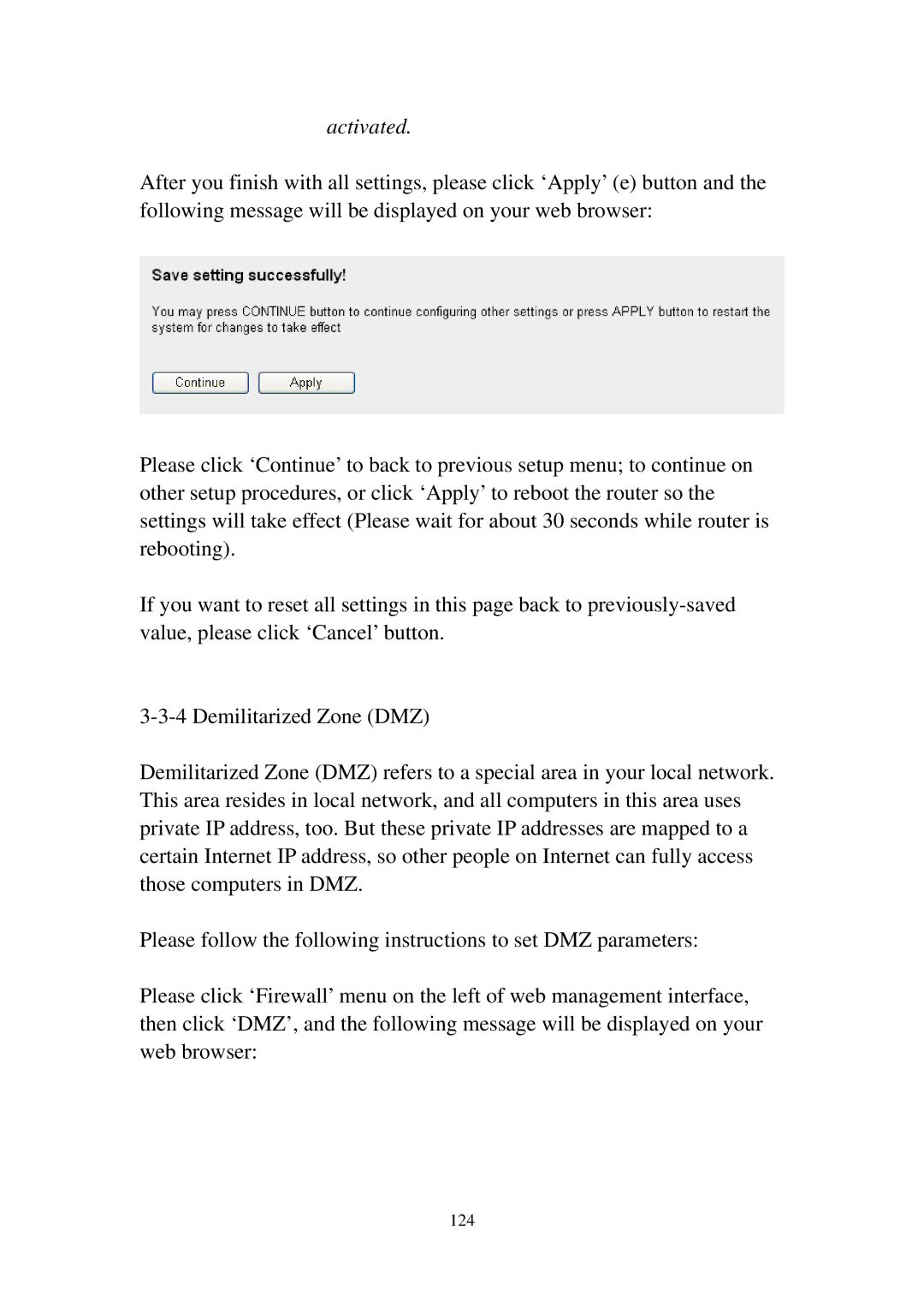activated.
After you finish with all settings, please click ‘Apply’ (e) button and the following message will be displayed on your web browser:
Please click ‘Continue’ to back to previous setup menu; to continue on other setup procedures, or click ‘Apply’ to reboot the router so the settings will take effect (Please wait for about 30 seconds while router is rebooting).
If you want to reset all settings in this page back to
Demilitarized Zone (DMZ) refers to a special area in your local network. This area resides in local network, and all computers in this area uses private IP address, too. But these private IP addresses are mapped to a certain Internet IP address, so other people on Internet can fully access those computers in DMZ.
Please follow the following instructions to set DMZ parameters:
Please click ‘Firewall’ menu on the left of web management interface, then click ‘DMZ’, and the following message will be displayed on your web browser:
124