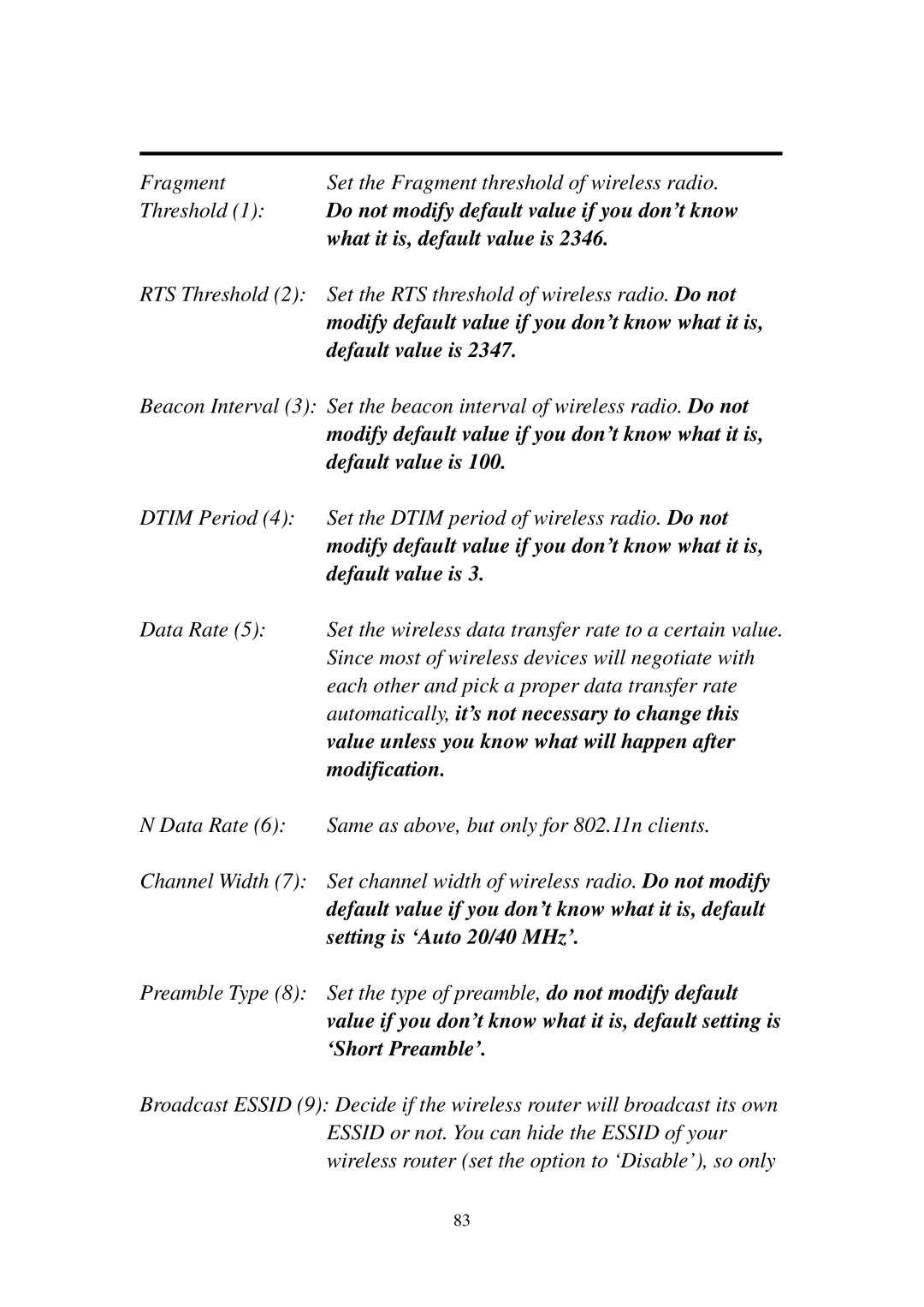Fragment | Set the Fragment threshold of wireless radio. |
Threshold (1): | Do not modify default value if you don’t know |
| what it is, default value is 2346. |
RTS Threshold (2): Set the RTS threshold of wireless radio. Do not modify default value if you don’t know what it is, default value is 2347.
Beacon Interval (3): Set the beacon interval of wireless radio. Do not modify default value if you don’t know what it is, default value is 100.
DTIM Period (4): Set the DTIM period of wireless radio. Do not modify default value if you don’t know what it is, default value is 3.
Data Rate (5): Set the wireless data transfer rate to a certain value. Since most of wireless devices will negotiate with each other and pick a proper data transfer rate automatically, it’s not necessary to change this value unless you know what will happen after modification.
N Data Rate (6): Same as above, but only for 802.11n clients.
Channel Width (7): Set channel width of wireless radio. Do not modify default value if you don’t know what it is, default setting is ‘Auto 20/40 MHz’.
Preamble Type (8): Set the type of preamble, do not modify default value if you don’t know what it is, default setting is ‘Short Preamble’.
Broadcast ESSID (9): Decide if the wireless router will broadcast its own ESSID or not. You can hide the ESSID of your wireless router (set the option to ‘Disable’), so only
83