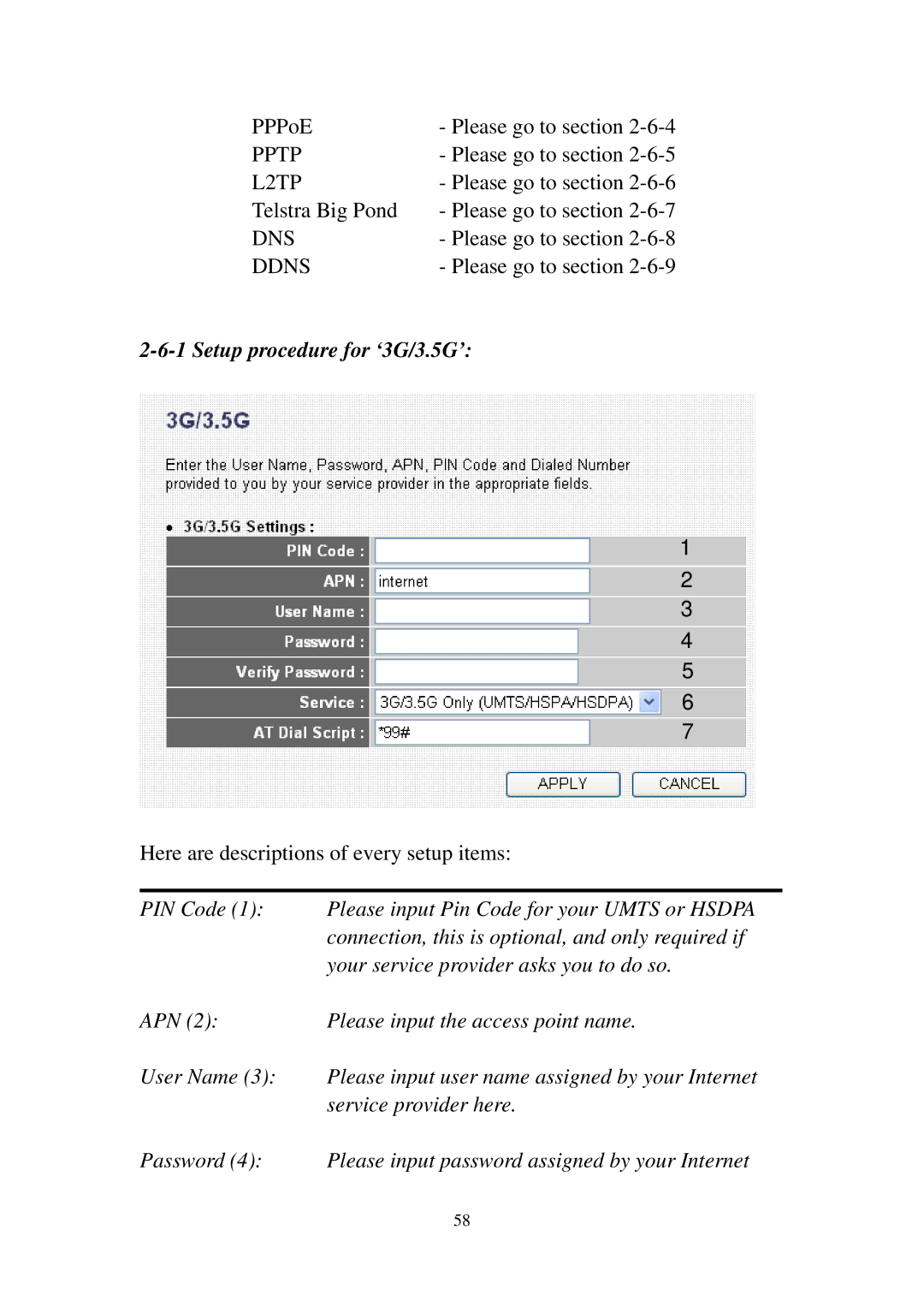PPPoE | - Please go to section |
PPTP | - Please go to section |
L2TP | - Please go to section |
Telstra Big Pond | - Please go to section |
DNS | - Please go to section |
DDNS | - Please go to section |
2-6-1 Setup procedure for ‘3G/3.5G’:
1
2
3
4
5
6
7
Here are descriptions of every setup items:
PIN Code (1): Please input Pin Code for your UMTS or HSDPA connection, this is optional, and only required if your service provider asks you to do so.
APN (2): Please input the access point name.
User Name (3): Please input user name assigned by your Internet service provider here.
Password (4): Please input password assigned by your Internet
58