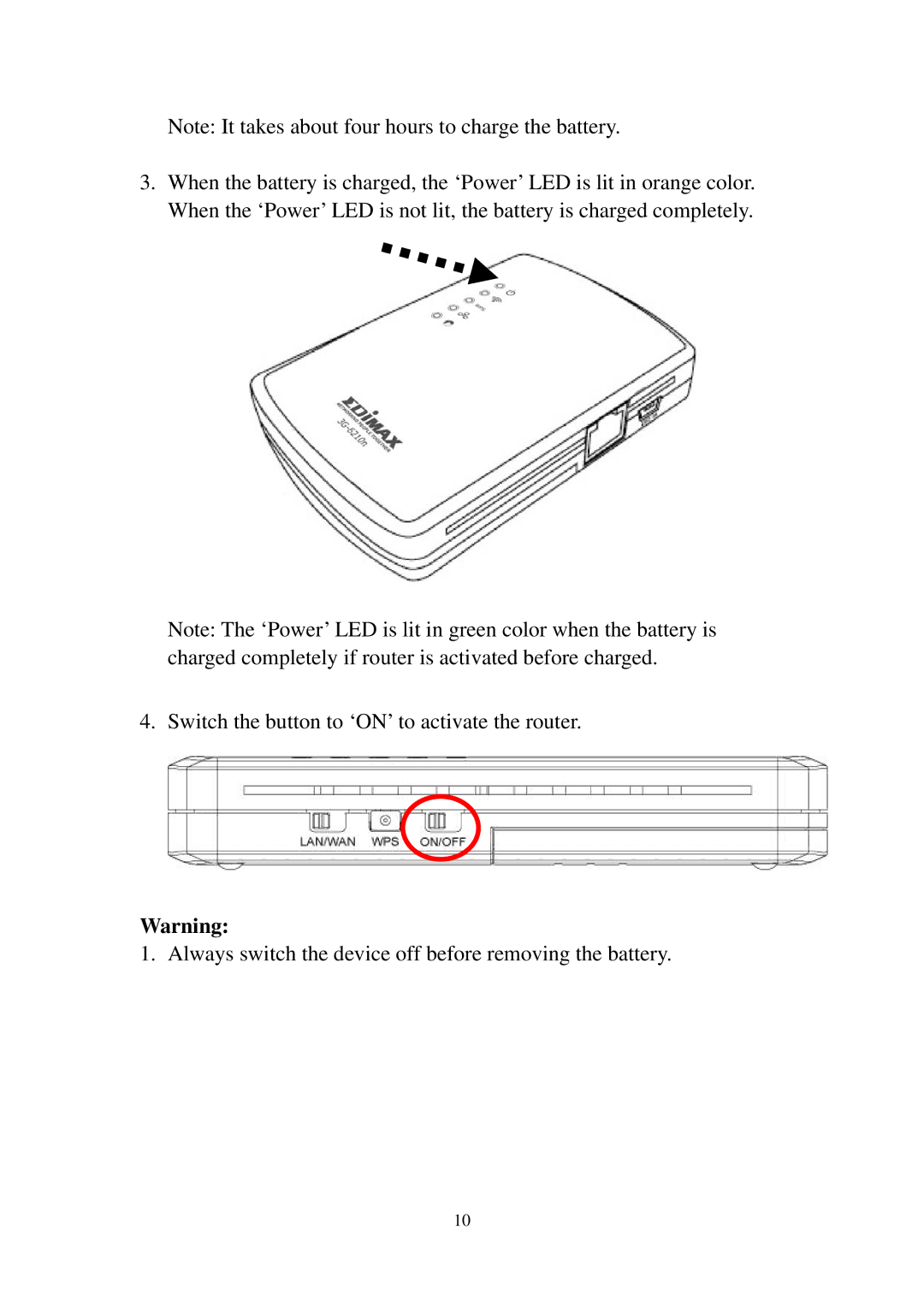Note: It takes about four hours to charge the battery.
3.When the battery is charged, the ‘Power’ LED is lit in orange color. When the ‘Power’ LED is not lit, the battery is charged completely.
Note: The ‘Power’ LED is lit in green color when the battery is charged completely if router is activated before charged.
4. Switch the button to ‘ON’ to activate the router.
Warning:
1. Always switch the device off before removing the battery.
10