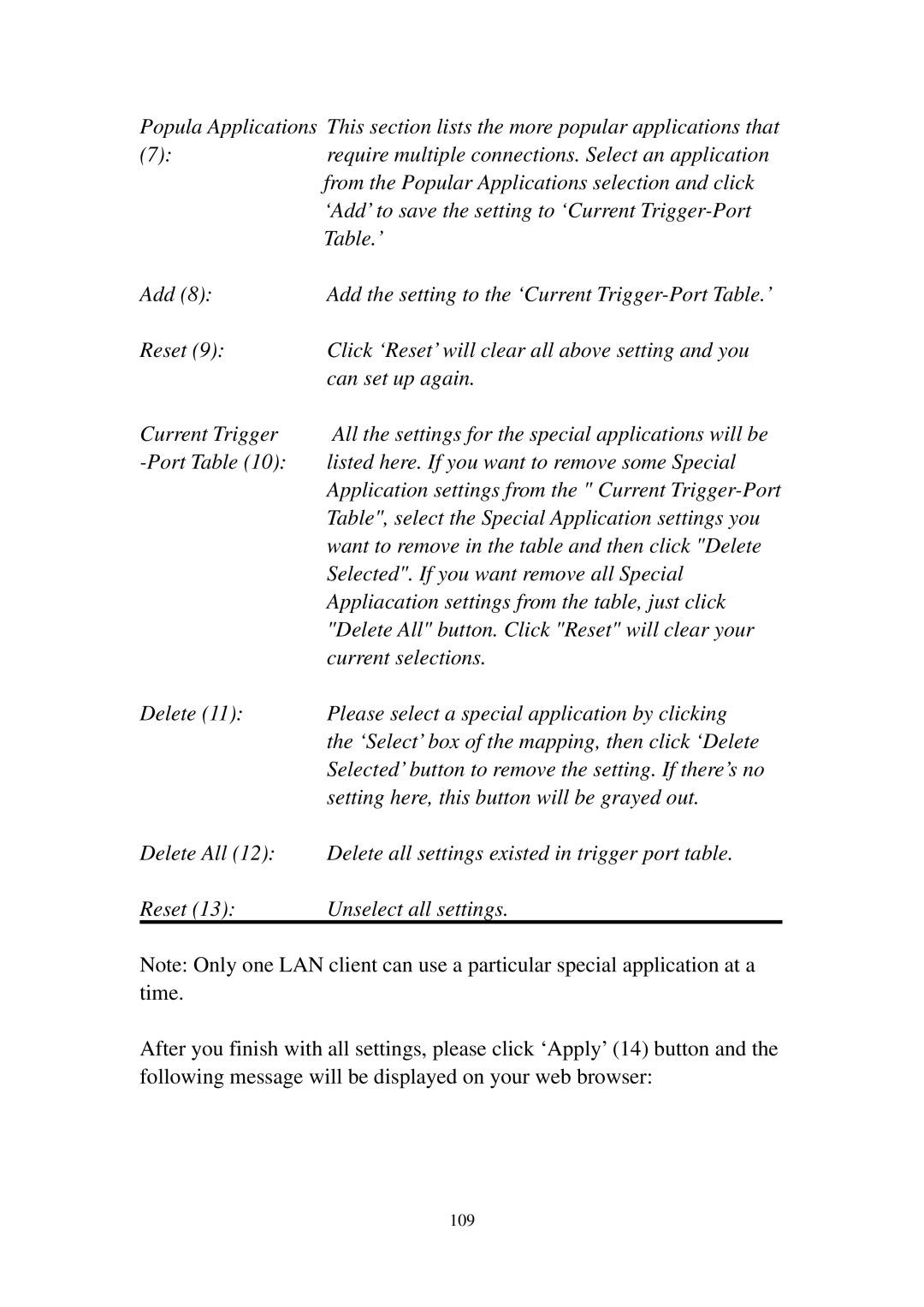Popula Applications This section lists the more popular applications that
(7):require multiple connections. Select an application from the Popular Applications selection and click ‘Add’ to save the setting to ‘Current
Add (8): | Add the setting to the ‘Current |
Reset (9): | Click ‘Reset’ will clear all above setting and you |
| can set up again. |
Current Trigger | All the settings for the special applications will be |
listed here. If you want to remove some Special | |
| Application settings from the " Current |
| Table", select the Special Application settings you |
| want to remove in the table and then click "Delete |
| Selected". If you want remove all Special |
| Appliacation settings from the table, just click |
| "Delete All" button. Click "Reset" will clear your |
| current selections. |
Delete (11): | Please select a special application by clicking |
| the ‘Select’ box of the mapping, then click ‘Delete |
| Selected’ button to remove the setting. If there’s no |
| setting here, this button will be grayed out. |
Delete All (12): | Delete all settings existed in trigger port table. |
Reset (13): | Unselect all settings. |
Note: Only one LAN client can use a particular special application at a time.
After you finish with all settings, please click ‘Apply’ (14) button and the following message will be displayed on your web browser:
109