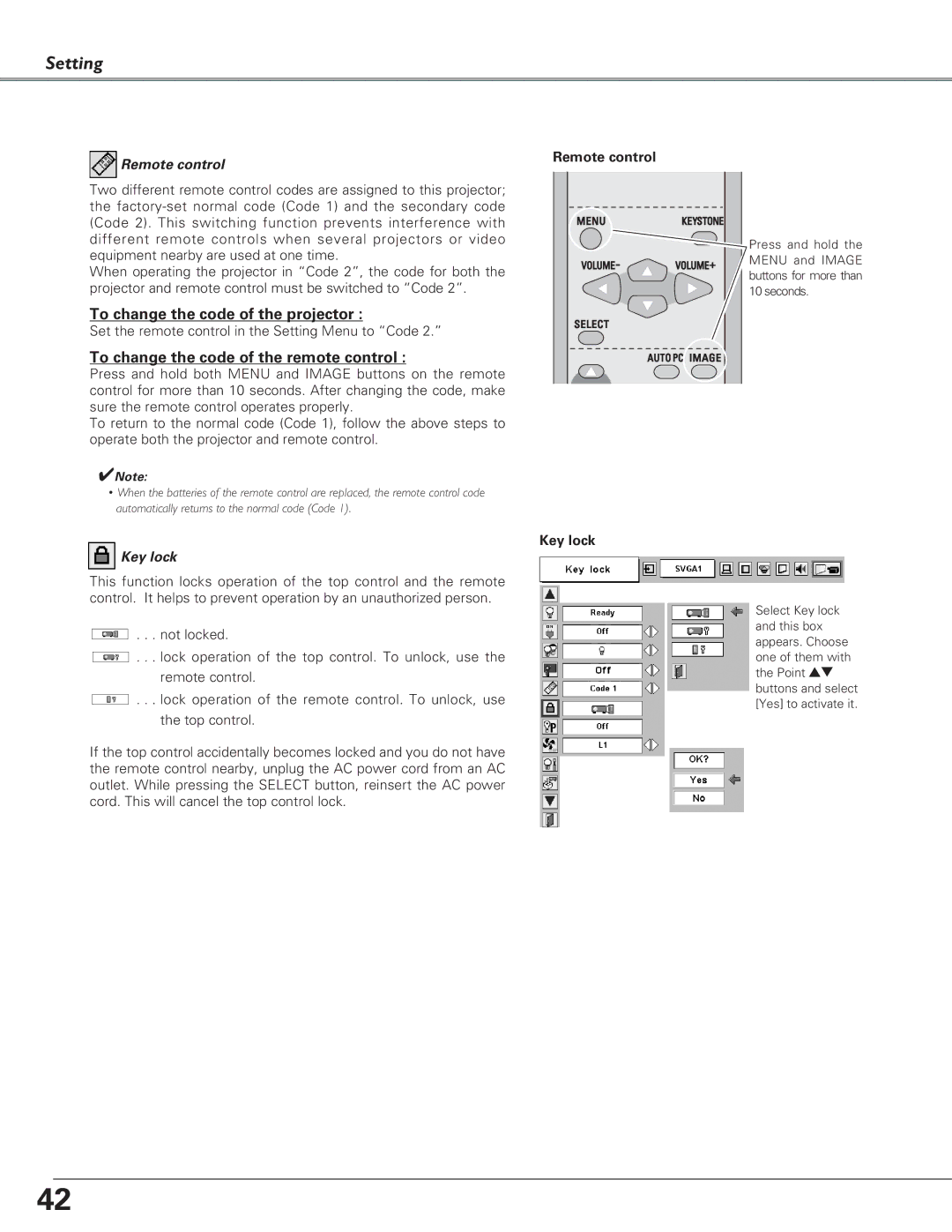Setting
Remote control | Remote control |
|
Two different remote control codes are assigned to this projector; the
When operating the projector in “Code 2”, the code for both the projector and remote control must be switched to “Code 2”.
To change the code of the projector :
Set the remote control in the Setting Menu to “Code 2.”
To change the code of the remote control :
Press and hold both MENU and IMAGE buttons on the remote control for more than 10 seconds. After changing the code, make sure the remote control operates properly.
To return to the normal code (Code 1), follow the above steps to operate both the projector and remote control.
✔Note:
•When the batteries of the remote control are replaced, the remote control code automatically returns to the normal code (Code 1).
Key lock
Key lock
This function locks operation of the top control and the remote control. It helps to prevent operation by an unauthorized person.
![]() . . . not locked.
. . . not locked.
![]() . . . lock operation of the top control. To unlock, use the remote control.
. . . lock operation of the top control. To unlock, use the remote control.
![]() . . . lock operation of the remote control. To unlock, use the top control.
. . . lock operation of the remote control. To unlock, use the top control.
If the top control accidentally becomes locked and you do not have the remote control nearby, unplug the AC power cord from an AC outlet. While pressing the SELECT button, reinsert the AC power cord. This will cancel the top control lock.
Press and hold the MENU and IMAGE buttons for more than 10 seconds.
Select Key lock and this box appears. Choose one of them with the Point ed buttons and select [Yes] to activate it.
42