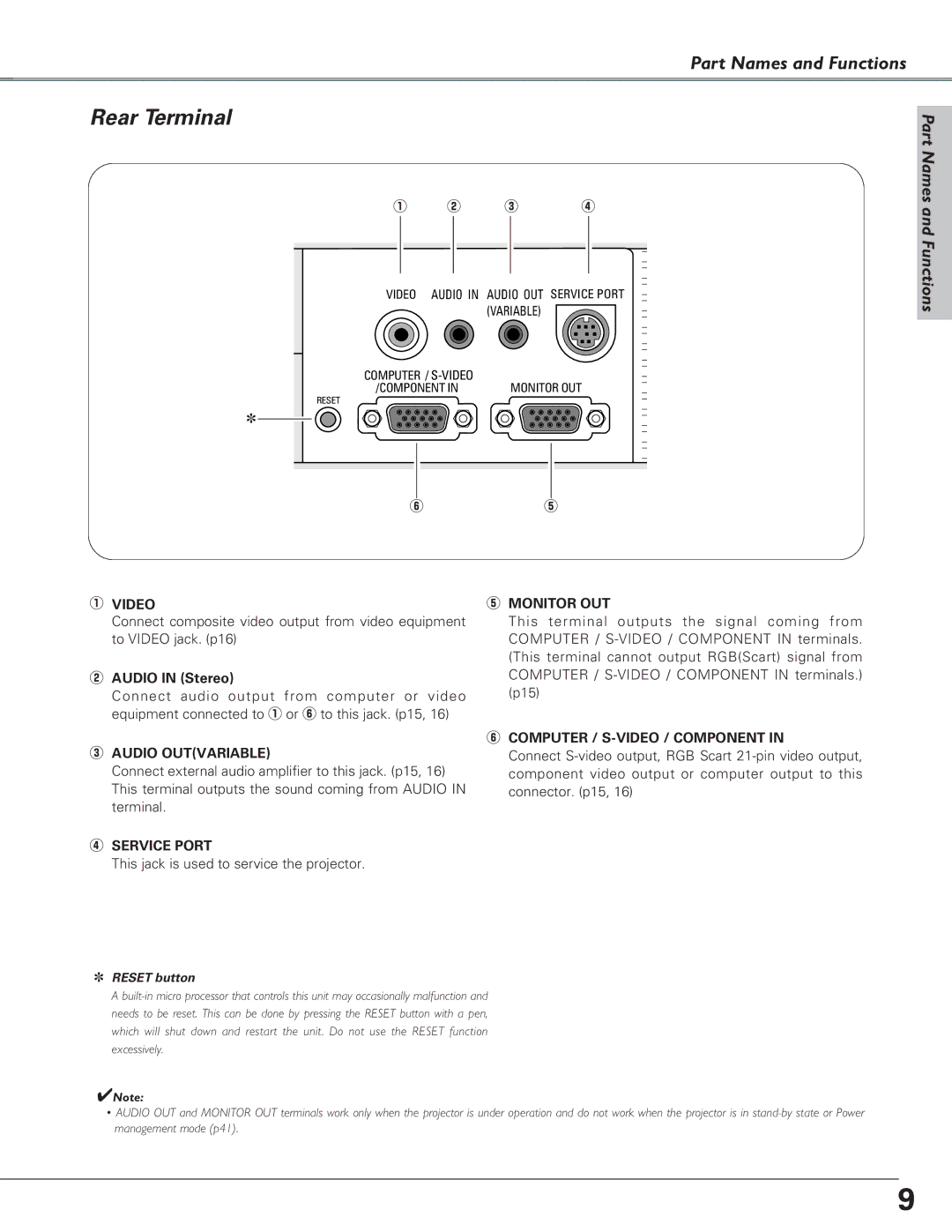Part Names and Functions
Rear Terminal
Part Names
q w
VIDEO AUDIO IN
COMPUTER /
RESET
✽
y
qVIDEO
Connect composite video output from video equipment to VIDEO jack. (p16)
wAUDIO IN (Stereo)
Connect audio output from computer or video equipment connected to q or y to this jack. (p15, 16)
eAUDIO OUT(VARIABLE)
Connect external audio amplifier to this jack. (p15, 16) This terminal outputs the sound coming from AUDIO IN terminal.
rSERVICE PORT
This jack is used to service the projector.
✽RESET button
er
AUDIO OUT SERVICE PORT
(VARIABLE)
MONITOR OUT
t
tMONITOR OUT
This terminal outputs the signal coming from COMPUTER /
yCOMPUTER / S-VIDEO / COMPONENT IN
Connect
and Functions
A
✔Note:
•AUDIO OUT and MONITOR OUT terminals work only when the projector is under operation and do not work when the projector is in
9