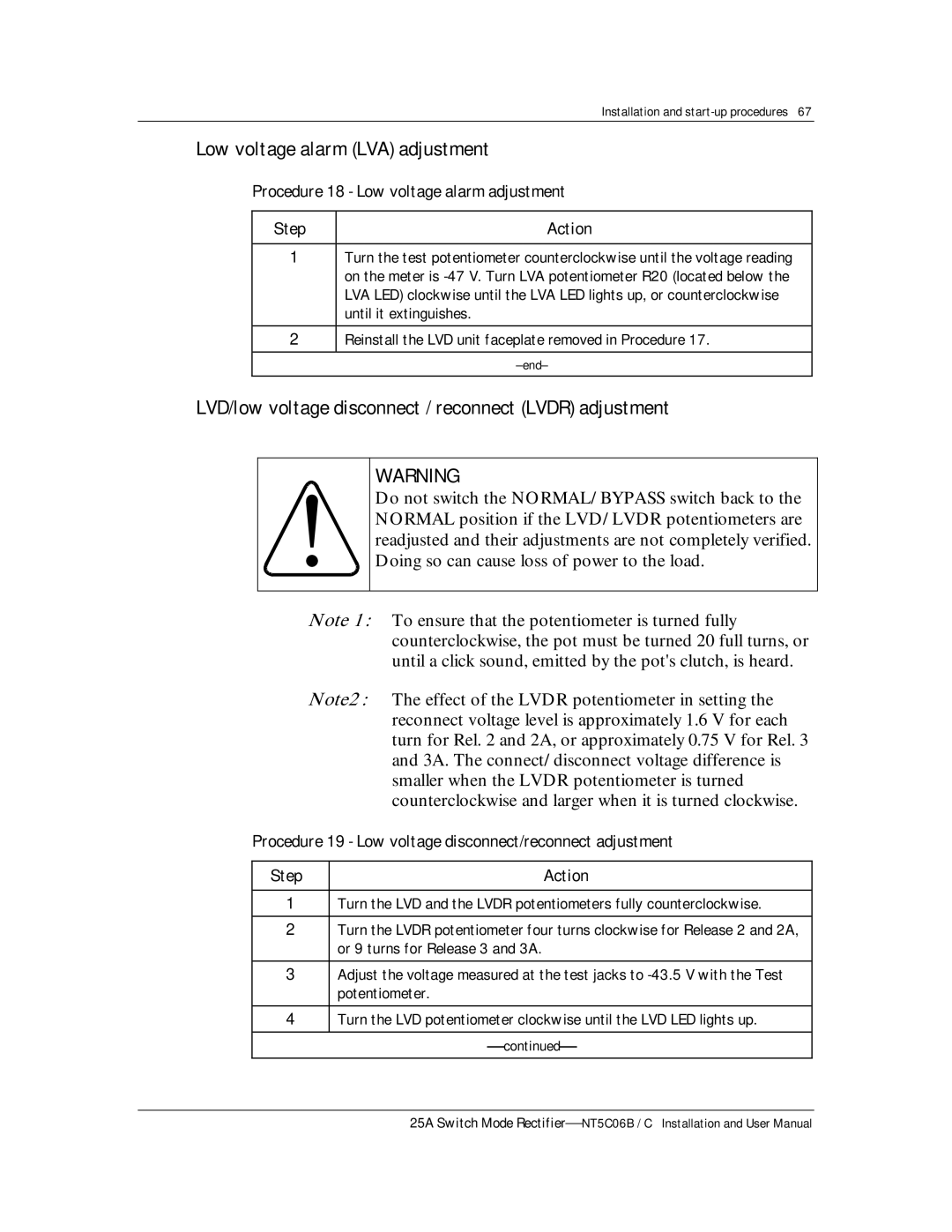MPR15 Series, MPR25 specifications
The Emerson MPR25 and MPR15 series are advanced pressure regulators designed for precise control and performance in various industrial applications. Known for their durability and reliability, these regulators are ideal for both gas and liquid control systems, ensuring consistent operation across a wide range of conditions.One of the main features of the MPR series is its innovative design that utilizes a robust diaphragm mechanism. This mechanism provides a high degree of sensitivity and response time, allowing for quick adjustments and ensuring accurate pressure regulation. The regulators are available in different pressure ranges, making them versatile for various processes and systems.
The MPR25 series typically caters to applications requiring higher flow capacities. It boasts an extensive flow capacity with less pressure drop, making it suitable for demanding environments where maintaining system efficiency is crucial. This series is often used in applications such as gas distribution systems, instrumentation, and chemical processing.
On the other hand, the MPR15 series is designed for lower flow applications, providing precise pressure control in compact spaces. Despite its smaller size, it maintains excellent performance, featuring low droop characteristics that allow for consistent pressure output even with varying flow rates.
Both series incorporate advanced materials and sealing technologies to enhance their durability and resistance to harsh operating conditions. The body is commonly made from high-grade materials that ensure resistance to corrosion, allowing for longer service life and reduced maintenance needs. Additionally, the regulators feature easy-to-adjust set points, enabling operators to quickly adapt to changing process requirements.
Furthermore, the MPR25 and MPR15 series regulators are designed with safety in mind. They include built-in safety features to prevent over-pressurization, enhancing system protection and operator safety. The design also allows for easy installation and servicing, contributing to lower operational costs over time.
In summary, the Emerson MPR25 and MPR15 series pressure regulators stand out for their precision, durability, and efficiency. With their advanced diaphragm mechanism, robust construction, and user-friendly features, they meet the needs of a diverse range of industrial applications, ensuring reliable operation in every environment. Whether for high-demand or compact applications, these regulators are an excellent choice for maintaining the integrity and performance of pressure control systems.