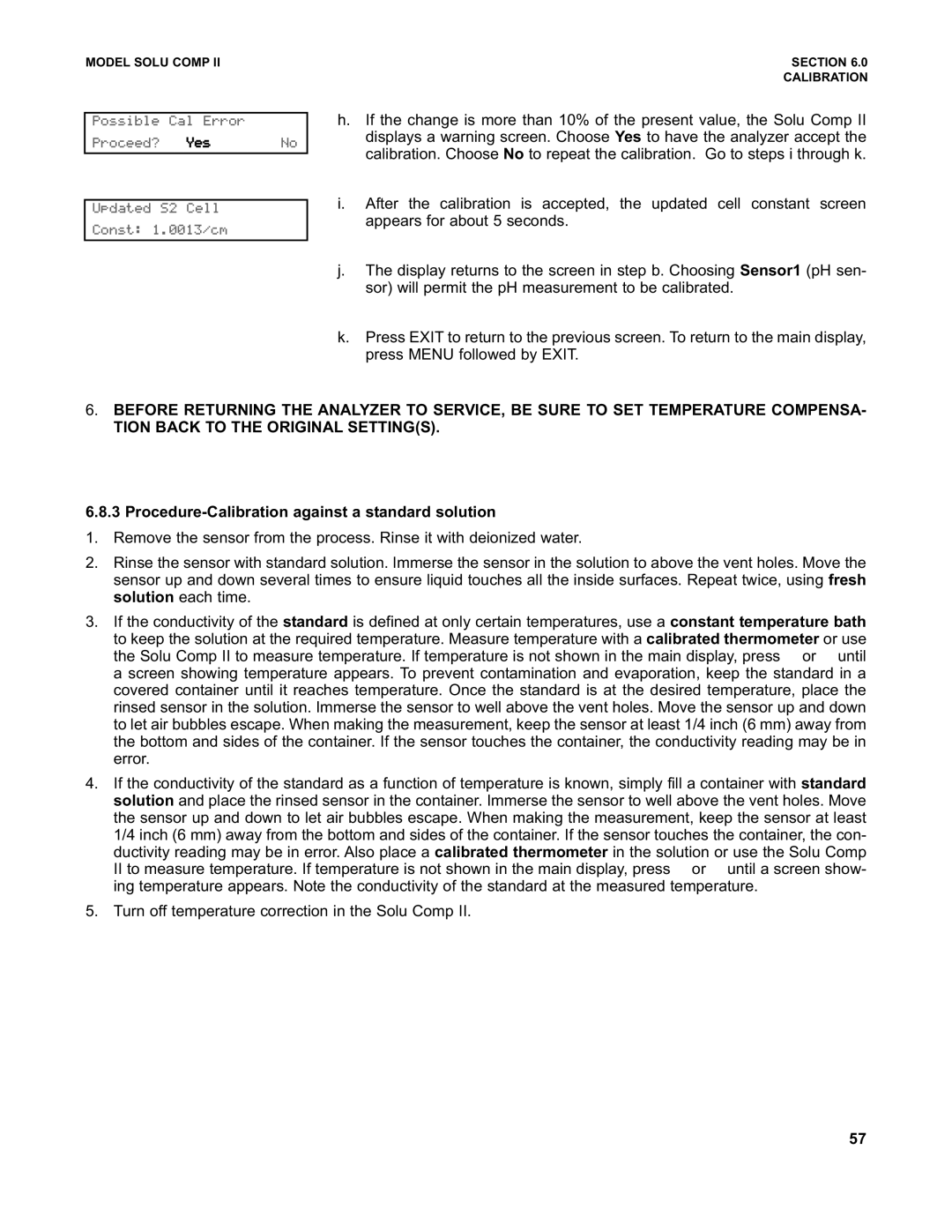PN 51-1055pHC/rev.K specifications
The Emerson PN 51-1055pHC/rev.K is a highly advanced and reliable component designed for a wide range of applications in industrial automation and control systems. This device is known for its robust performance, exceptional durability, and integration of cutting-edge technologies, making it an ideal choice for demanding operational environments.One of the key features of the PN 51-1055pHC/rev.K is its versatility. It is compatible with various systems and can be easily integrated into existing configurations without the need for extensive modifications. This adaptability allows users to streamline their operations and enhance overall efficiency, ensuring that the PN 51-1055pHC/rev.K is suitable for diverse industrial scenarios.
Technologically, the device incorporates advanced sensor capabilities that enable accurate monitoring and measurement of critical parameters. These sensors are designed to provide real-time data, allowing operators to make informed decisions quickly. The real-time diagnostics feature is essential for maintenance, as it helps predict potential issues before they lead to system failures, thereby reducing downtime and operational costs.
The PN 51-1055pHC/rev.K also boasts a rugged construction, built to withstand harsh industrial conditions such as extreme temperatures, vibrations, and moisture. This durability ensures a long lifespan, making it a cost-effective investment for businesses looking to optimize their operations without frequent replacements or repairs.
Another critical characteristic of the Emerson PN 51-1055pHC/rev.K is its user-friendly interface. The device is designed with ease of use in mind, featuring intuitive controls and straightforward setup processes. This accessibility enhances user experience, allowing both seasoned technicians and new operators to utilize its capabilities effectively.
Additionally, the device supports various communication protocols, enabling seamless integration with other equipment and systems. This feature is crucial for creating interconnected environments where data can be shared and analyzed across multiple platforms, fostering smarter and more efficient industrial processes.
In summary, the Emerson PN 51-1055pHC/rev.K stands out for its versatility, advanced sensor technologies, rugged design, user-friendly interface, and communication capabilities. It is a powerful tool for businesses seeking improved automation and control, helping to drive efficiency and enhance operational reliability in any industrial setting.