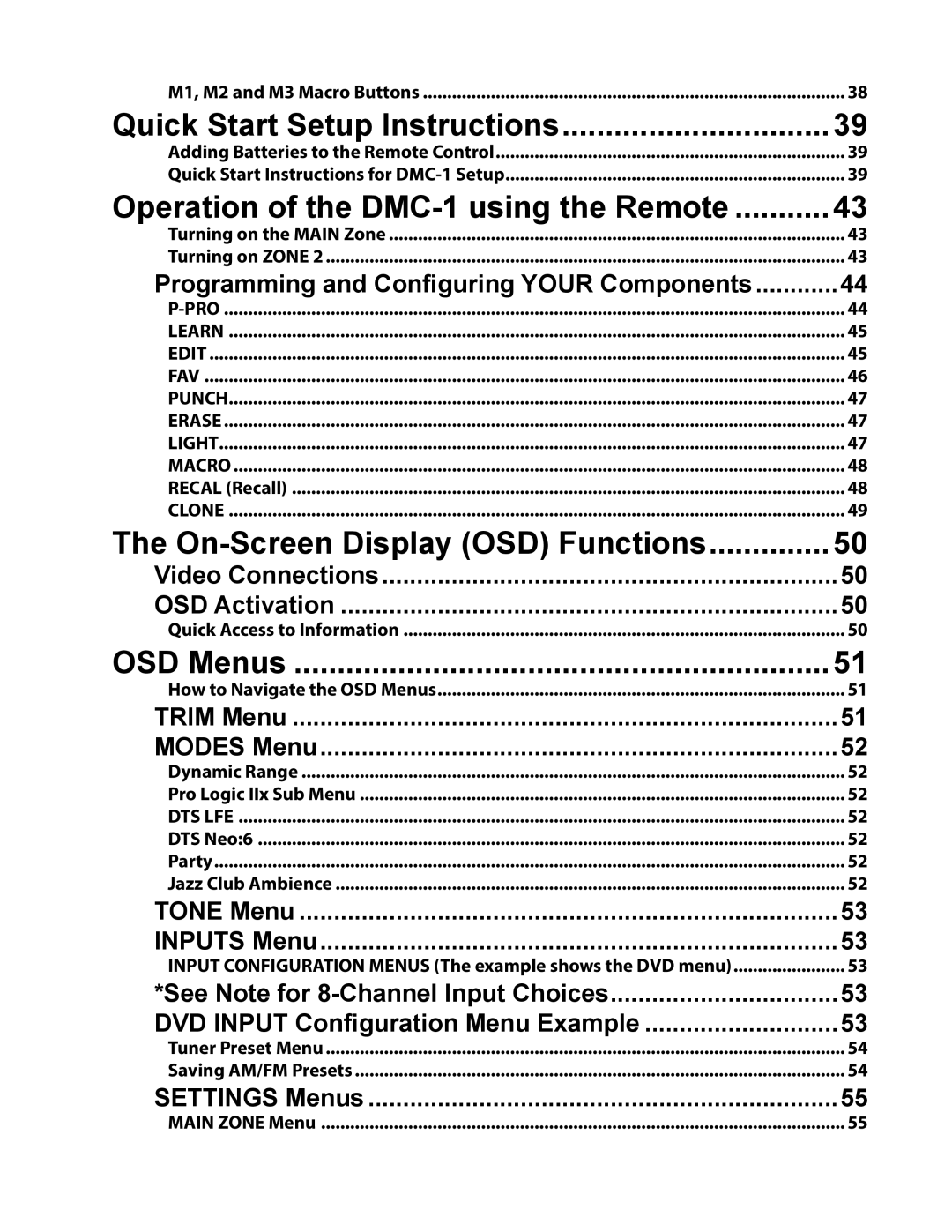DMC-1 specifications
The Emotiva DMC-1 is an advanced audio control processor designed to elevate your home theater experience to new heights. With a blend of modern technology and a commitment to high-fidelity sound reproduction, the DMC-1 is equipped with features that cater to both audiophiles and casual listeners alike.One of the standout features of the DMC-1 is its capability to handle 16 channels of audio processing. This allows it to support up to 7.1.8 Dolby Atmos configurations, enabling an immersive sound experience that envelops listeners in their favorite films and music. The DMC-1 also supports DTS:X, providing an additional layer of flexibility for home theater enthusiasts seeking to create a customized audio setup.
At the heart of the DMC-1 is its state-of-the-art DAC (digital-to-analog converter) technology, which ensures that audio signals are converted with pristine accuracy. This includes high-resolution audio formats up to 24-bit/192kHz, allowing users to enjoy their favorite tracks and movies with remarkable clarity and detail.
The DMC-1 also integrates robust room calibration technology, featuring Audyssey MultEQ XT32. This allows the DMC-1 to analyze the acoustics of your room and optimize audio output for the best possible sound experience. This feature is vital for creating balanced audio in spaces that may have irregular dimensions or reflective surfaces.
Another key characteristic of the DMC-1 is its diverse connectivity options. With multiple HDMI inputs and outputs, the processor is well-equipped to handle various sources, from gaming consoles to streaming devices and Blu-ray players. In addition, the DMC-1 supports HDMI 2.0 with HDCP 2.2, providing compatibility with 4K Ultra HD content and HDR formats.
Emotiva's focus on user experience is evident in the DMC-1’s intuitive interface. It includes a full-color LCD screen and customizable on-screen menus, making navigation effortless. Additionally, the DMC-1 comes with a dedicated remote control, as well as integration options for control systems, making it easy to include in any smart home setup.
In conclusion, the Emotiva DMC-1 is a versatile and powerful audio control processor that promises to enhance any home theater system. With its advanced audio processing capabilities, high-quality DAC technology, automated room calibration, extensive connectivity options, and user-friendly interface, the DMC-1 stands out as a top choice for those seeking exceptional audio performance. Whether you're a movie buff, a music lover, or a gaming enthusiast, the DMC-1 delivers a level of sound quality and precision that is sure to impress.