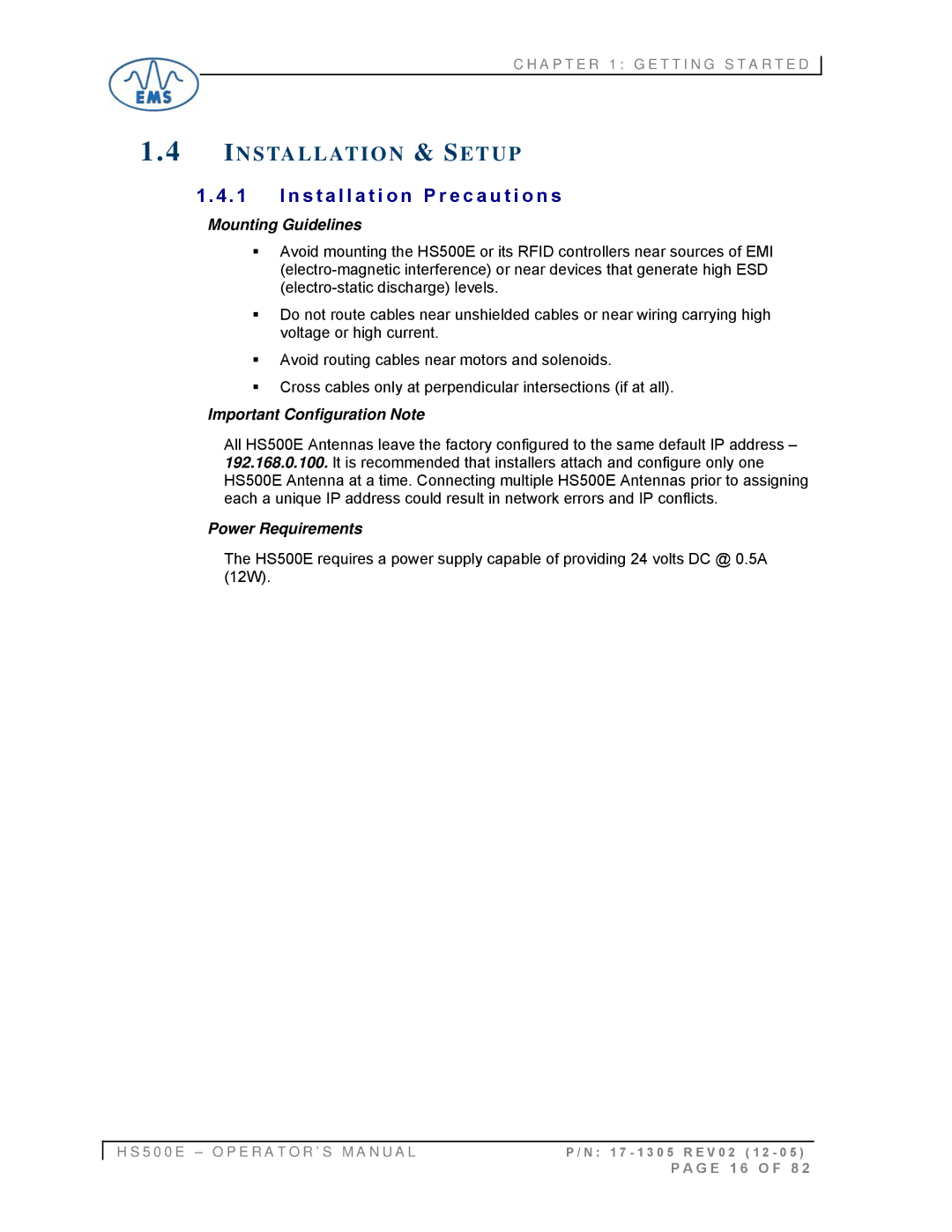Page
Industrial Ethernet Antenna
800 626-3993 toll free 831 438-7000 office 831 438-5768 fax
HS500E
FCC Compliance Notice
FCC Part
Table of Contents
Syntax Errors RF Response Errors
Modbus TCP Command Structure Modbus TCP Response Structure
RAW TCP/IP Command Example RAW TCP/IP Response Example
Html Server and OnDemand Overview
Appendix B Ascii Chart Appendix C ETHERNET/IP Object Model
Getting Started
Introduction
O m pa n y B a c k g r o u n d
F I D E r v i e w
H o S h o u l d R e a d t h i s M a n u a l ?
About this Manual
E X N o ta t i o n
Dimensions & Diagrams
I m e n s i o n s To p V i e w
Dimensions Side View
I m e n s i o n s S i d e V i e w
Dimensions Rear View Power & Ethernet
E D D e s c r i p t i o n s
LED Descriptions
N t e n n a R e a d R a n g e F r o n t V i e w
N t e n n a R e a d R a n g e S i d e V i e w
Installation & Setup
Installation P r e c a u t i o n s
Install i n g t h e H S 5 0 0 E
IP Configuration
IP Address Configuration
E Fault I P a d d r e s s
Html Server
Html Server- Main
Html Server IP Configuration
Enter new IP address values in the fields provided
Pinging the HS500E
Ping IP Address
Command Structure
Rfid Commands
T E
See the .2.1 Rfid Command Table for Complete list
M m a n d P a c k e t S t r u c t u r e Ta b l e
06 +
Seconds
Command Echo is
Byte RF Error Counter
S p o n s e P a c k e t S t r u c t u r e Ta b l e
Word, Node ID Echo
Returned Data Bytes 1
Retry Counter in the MSB
Returned Data Bytes 3
Rfid Commands
I D C o m m a n d s Ta b l e
Field Name
Word Value
Returned Data bytes 1
MSB = RF Retry Counter 0100 LSB = Reserved Total Time
Returned Data bytes 3,4
I T E D a T a
0006 0003 0101 Xxxx
L L T a G
0006 0005 0101 Xxxx
M M a N D F S T L E D S / G E T I N F O
0006 F100 0001 0000
Command F1 Test LEDs / Read Info Response Structure
Applicable when word 2 is F203
Word Field Name
Word
Value
Word # Field Name
MSB = RF Retry Counter LSB = Reserved Total Time
I T E I P a D D R E S S
This example sets the IP address of the HS500E to
Appendix a IP Address Reset
HS500E Factory Default IP Address
There is no response for this command
S E T B a T T E R Y C O U N T E R
Error Codes
Error Types
Y n t a x Error s
F R e s p o n s e Error s
What is Ethernet/IP?
Chapter ETHERNET/IP Protocol
Steps to Configure the HS500E
HS500E Node Configuration
ƒ Configure the HS500E via OnDemand Node Configuration
T M L S e r v e r a n d O n D e m a n d O v e r v i e w
OnDemand Configuration
OnDemand Node 01 Configuration
Use this page to modify the settings for Node
Controller Settings
Write Settings
Read Settings
Write Tag Name / Write File Address
G E 4 4 O F 8
Configuring PLC Controller Tags
O n t r o l l e r Ta g s S u m m a r y
Checking Ondemand Status
OnDemand Status
Using the HS500E with Rslogix
Screen shot of RSLogix
T h e r n e t / I P H a n d s h a k i n g
T h e r n e t / I P H a n d s h a k i n g E x a m p l e
G E 4 9 O F 8
Write Tag where responses are written by the HS500E
Html Server and Ondemand PLC Support
Modbus TCP Overview
O d b u s T C P C o m m a n d S t r u c t u r e
Words / 200 Bytes
4000
Modbus TCP Command Structure
32775
65536
Node 01 Memory Map Consume Registers
O d b u s T C P R e s p o n s e S t r u c t u r e
40001
Modbus TCP Response Structure
Node 33 Memory Map Produce Registers
Modbus TCP Handshaking
O s t / H S 5 0 0 E M o d b u s T C P H a n d s h a k i n g
G E 5 6 O F 8
Chapter RAW TCP/IP Protocol
RAW TCP/IP Command & Response Examples
LSB = Command ID 02 Read Data
Command
AW T C P / I P C o m m a n d E x a m p l e
AW T C P / I P R e s p o n s e E x a m p l e
Appendix a IP Address Reset
IP Address Reset Button
Ascii Chart
Appendix B
G E 6 2 O F 8
Appendix C ETHERNET/IP Object Model
Class Attributes Name Data Type Data Value Access Rule
Instance Attributes Name Data Type Data Value Access Rule
ETHERNET/IP Required Objects
D e n t i t y O b j e c t 0 x 0 1 1 I n s t a n c e
Common Services Implemented for Service Name Code
Status Word Bit Bit =
Class Attributes Name Data Data Value Access Rule Type
E s s a g e R o u t e r O b j e c t 0 x 0
S s e m b l y O b j e c t 0 x 0 4 3 I n s ta n c e s
Bitmap of Produce Instances with Data
Produce Data Sequence Number
Node 1 Serial Produce Data Size
Node 1 Serial Produce Data WORD100 All 0’s
Node Serial Produce Data Size
Node Serial Consume Data Size
Consume Data Sequence Number
Node Serial Consume Data WORD100 All 0’s
Instance 0x81 Attributes Heartbeat Instance Input Only
Instance 0x80 Attributes Configuration Instance
Yes SetAttributeSingle
O n n e c t i o n M a n a g e r O b j e c t 0 x 0
C P O b j e c t 0 x F 5 1 I n s ta n c e
Interface Configuration Get Structure IP Address
Network Mask
Gateway Address
Name Server
T h e r n e t L i n k O b j e c t 0 x F 6 1 I n s t a n c e
Interface Speed
100 Get Interface Flags
Physical Address Usint Array6 Get
Vendor Specific Objects
5 0 0 E C o n s u m e D a t a O b j e c t 0 x 6 4 3
S t a n c e s
Bit 0 Instance 1 … Bit 31 Instance
Consume Data 8,000-8,249
Consume Data 9,000-9,249
Consume Data 10,000-10,249
Consume Data 20,000-20,249
Yes Get Attribute Single
Yes Set Attribute Single
5 0 0 E P r o d u c e D a t a O b j e c t 0 x 6 5 3
Produce Data 9,000-9,249
Produce Data 10,000-10,249
Produce Data 20,000-20,249
122 Produce Data 30,000-30,249
G E 7 8 O F 8
D e m a n d O b j e c t 0 x 6 7 1 0 I n s ta n c e s
Only
Read Tag Name ControlLogix
G E 8 1 O F 8
EMS Warranty