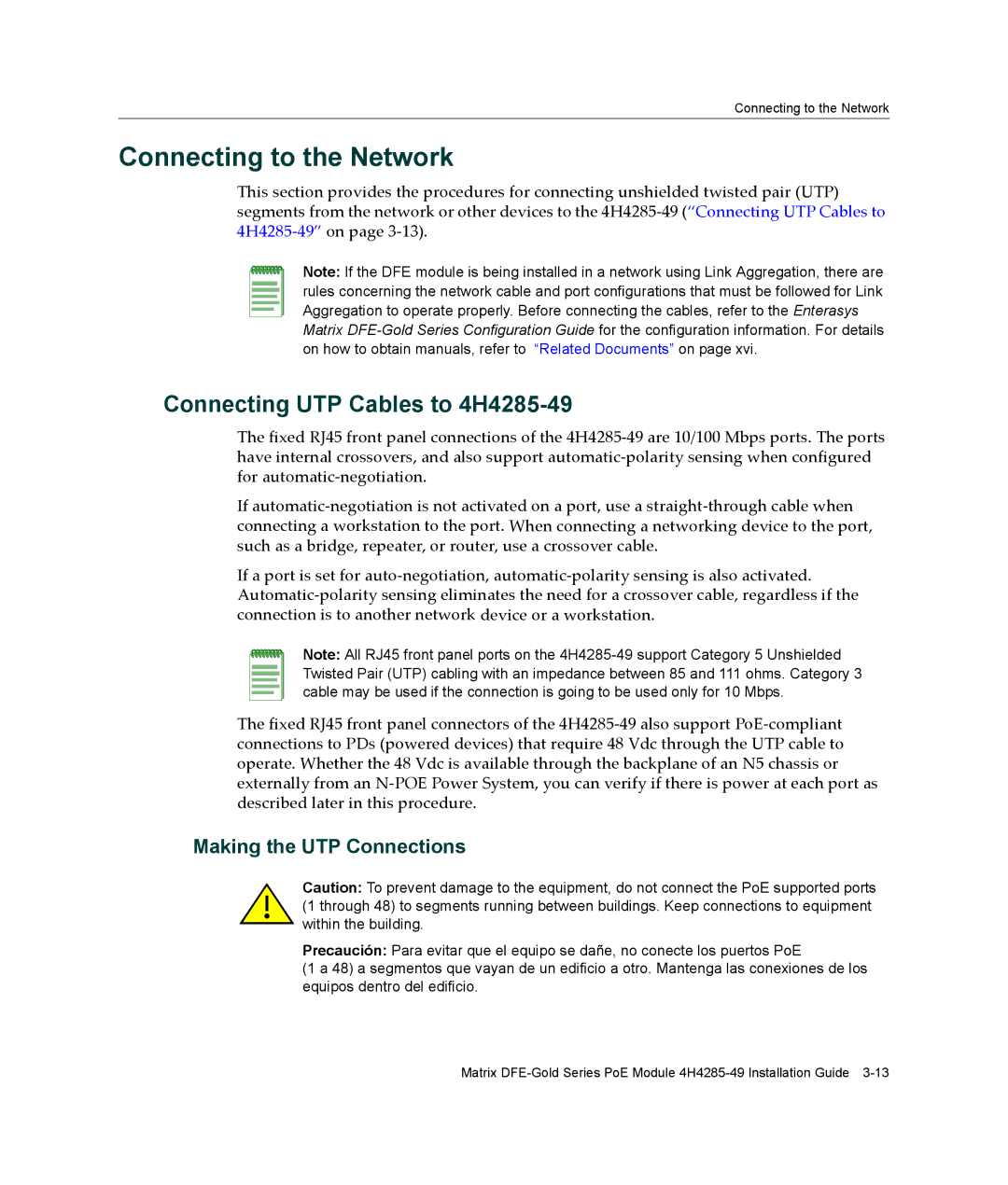Connecting to the Network
Connecting to the Network
This section provides the procedures for connecting unshielded twisted pair (UTP) segments from the network or other devices to the 4H4285‐49 (“Connecting UTP Cables to 4H4285‐49” on page 3‐13).
Note: If the DFE module is being installed in a network using Link Aggregation, there are rules concerning the network cable and port configurations that must be followed for Link Aggregation to operate properly. Before connecting the cables, refer to the Enterasys Matrix
Connecting UTP Cables to 4H4285-49
The fixed RJ45 front panel connections of the 4H4285‐49 are 10/100 Mbps ports. The ports have internal crossovers, and also support automatic‐polarity sensing when configured for automatic‐negotiation.
If automatic‐negotiation is not activated on a port, use a straight‐through cable when connecting a workstation to the port. When connecting a networking device to the port, such as a bridge, repeater, or router, use a crossover cable.
If a port is set for auto‐negotiation, automatic‐polarity sensing is also activated. Automatic‐polarity sensing eliminates the need for a crossover cable, regardless if the connection is to another network device or a workstation.
Note: All RJ45 front panel ports on the
The fixed RJ45 front panel connectors of the 4H4285‐49 also support PoE‐compliant connections to PDs (powered devices) that require 48 Vdc through the UTP cable to operate. Whether the 48 Vdc is available through the backplane of an N5 chassis or externally from an N‐POE Power System, you can verify if there is power at each port as described later in this procedure.
Making the UTP Connections
Caution: To prevent damage to the equipment, do not connect the PoE supported ports (1 through 48) to segments running between buildings. Keep connections to equipment within the building.
Precaución: Para evitar que el equipo se dañe, no conecte los puertos PoE
(1 a 48) a segmentos que vayan de un edificio a otro. Mantenga las conexiones de los equipos dentro del edificio.
Matrix