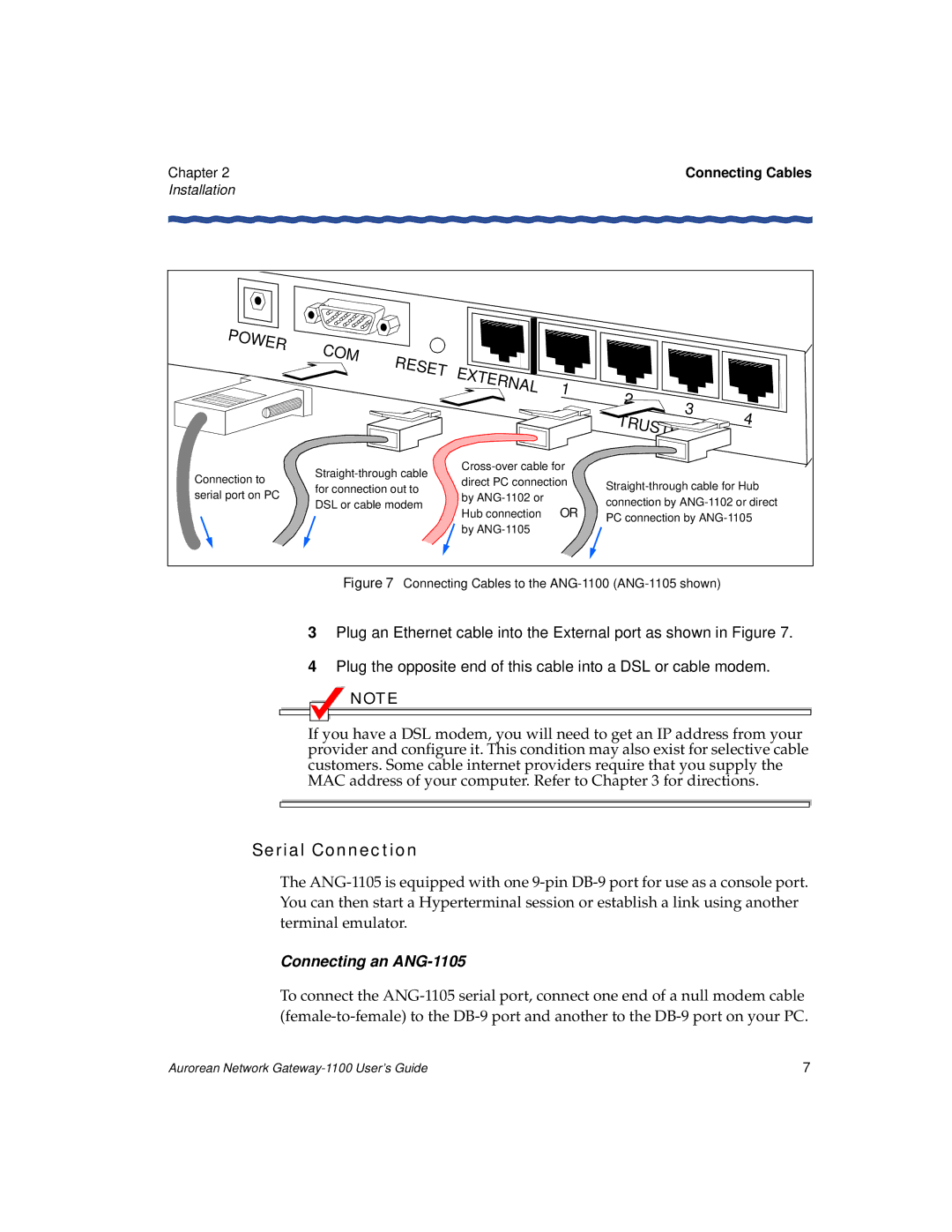Chapter 2 | Connecting Cables |
Installation |
|
POWER
Connection to serial port on PC
C |
|
|
|
|
|
| |
O |
|
|
|
|
|
| |
M | RESET | EX |
|
|
| ||
|
|
|
| ||||
|
| TER | 1 | ||||
|
| NAL | |||||
|
|
|
|
|
| ||
|
|
|
|
|
| ||
direct PC connection | |||||||
for connection out to | |||||||
by |
| ||||||
DSL or cable modem | OR | ||||||
Hub connection | |||||||
|
| ||||||
by
2 |
| 3 | 4 | ||
T | R | ||||
| |||||
|
| US |
|
| |
Figure 7 Connecting Cables to the ANG-1100 (ANG-1105 shown)
3Plug an Ethernet cable into the External port as shown in Figure 7.
4Plug the opposite end of this cable into a DSL or cable modem.
NOTE |
If you have a DSL modem, you will need to get an IP address from your provider and configure it. This condition may also exist for selective cable customers. Some cable internet providers require that you supply the MAC address of your computer. Refer to Chapter 3 for directions.
Serial Connection
The
Connecting an ANG-1105
To connect the
Aurorean Network | 7 |