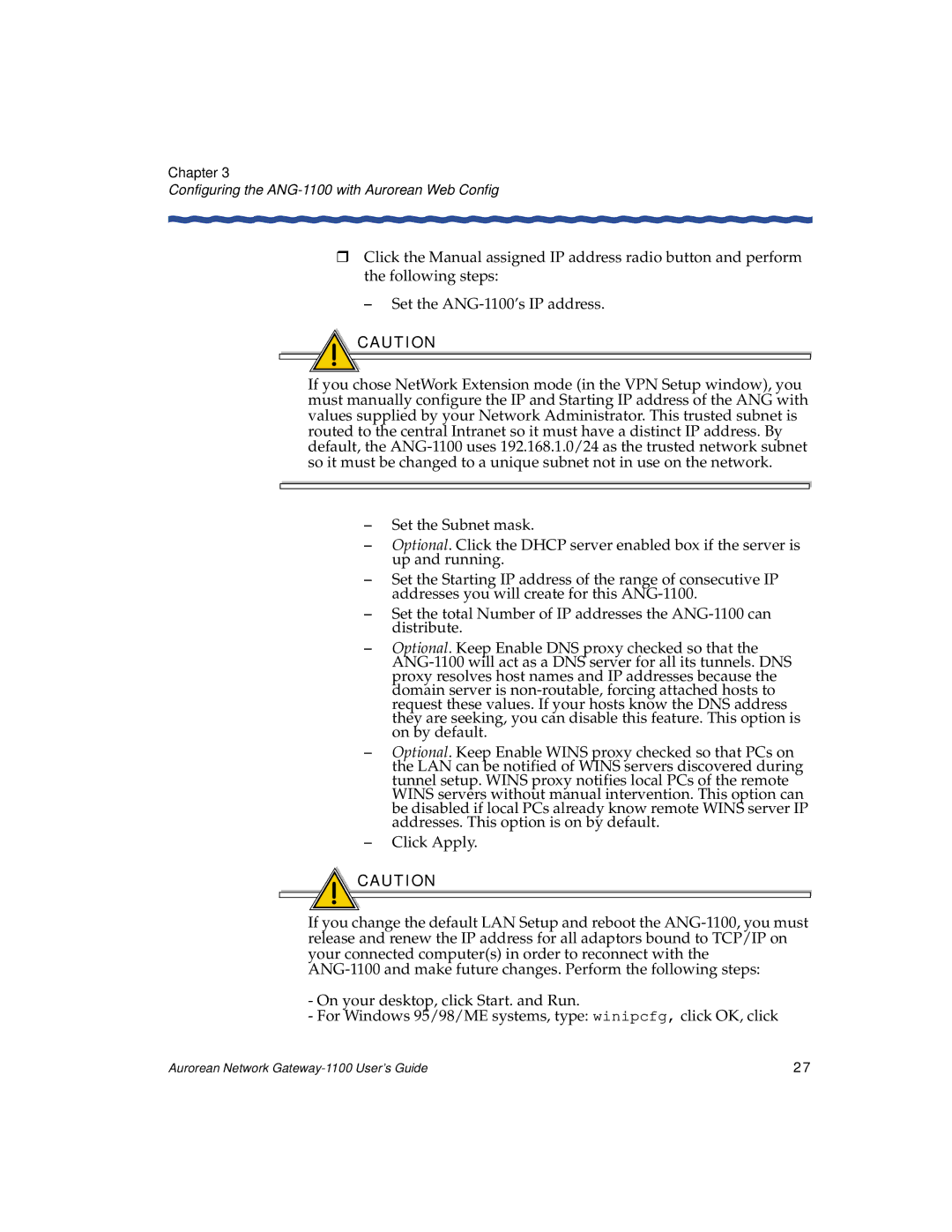Chapter 3
Configuring the ANG-1100 with Aurorean Web Config
!Click the Manual assigned IP address radio button and perform the following steps:
– Set the
![]() CAUTION
CAUTION
If you chose NetWork Extension mode (in the VPN Setup window), you must manually configure the IP and Starting IP address of the ANG with values supplied by your Network Administrator. This trusted subnet is routed to the central Intranet so it must have a distinct IP address. By default, the
–Set the Subnet mask.
–Optional. Click the DHCP server enabled box if the server is up and running.
–Set the Starting IP address of the range of consecutive IP addresses you will create for this
–Set the total Number of IP addresses the
–Optional. Keep Enable DNS proxy checked so that the
–Optional. Keep Enable WINS proxy checked so that PCs on the LAN can be notified of WINS servers discovered during tunnel setup. WINS proxy notifies local PCs of the remote WINS servers without manual intervention. This option can be disabled if local PCs already know remote WINS server IP addresses. This option is on by default.
–Click Apply.
![]() CAUTION
CAUTION
If you change the default LAN Setup and reboot the
-On your desktop, click Start. and Run.
-For Windows 95/98/ME systems, type: winipcfg, click OK, click
Aurorean Network | 27 |