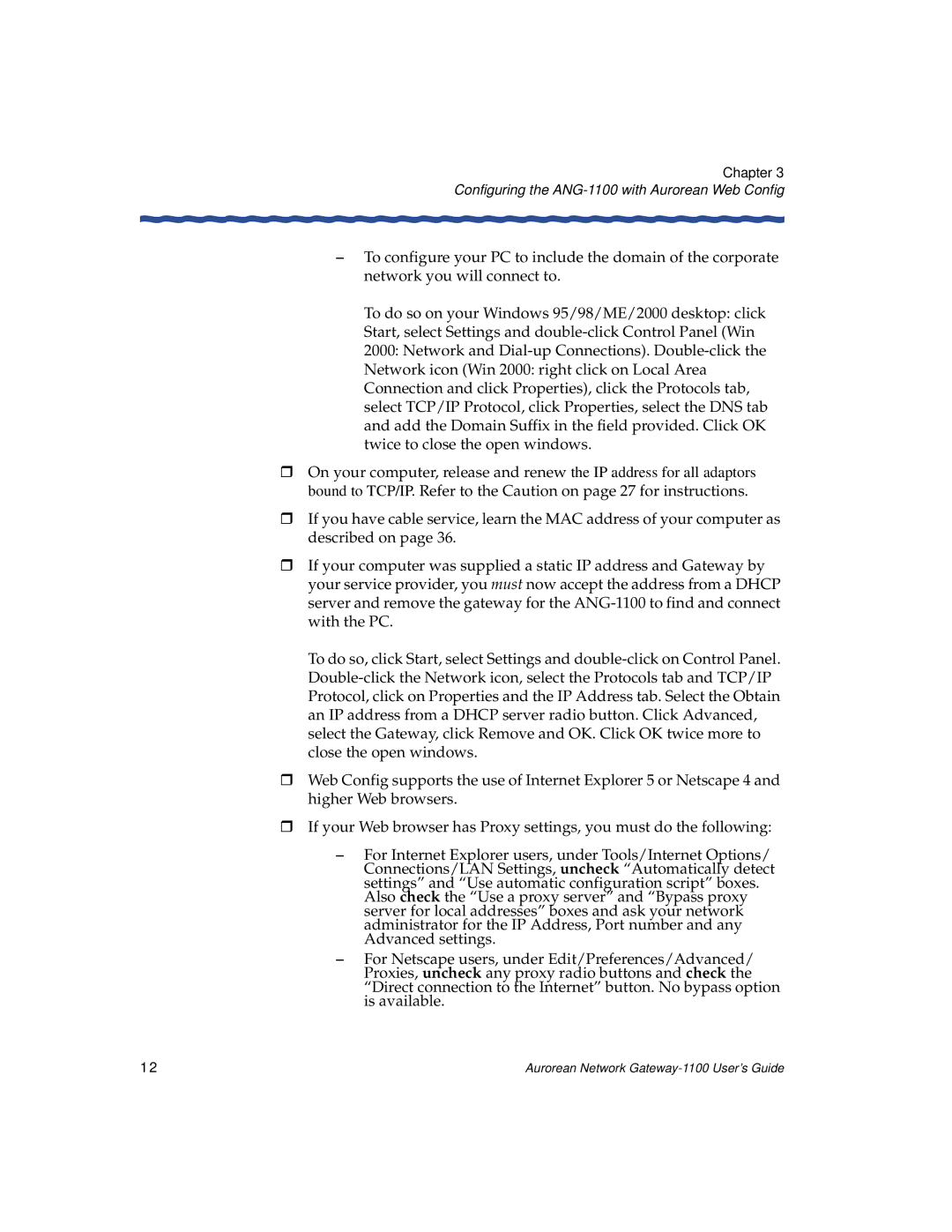Chapter 3
Configuring the ANG-1100 with Aurorean Web Config
–To configure your PC to include the domain of the corporate network you will connect to.
To do so on your Windows 95/98/ME/2000 desktop: click Start, select Settings and
!On your computer, release and renew the IP address for all adaptors bound to TCP/IP. Refer to the Caution on page 27 for instructions.
!If you have cable service, learn the MAC address of your computer as described on page 36.
!If your computer was supplied a static IP address and Gateway by your service provider, you must now accept the address from a DHCP server and remove the gateway for the
To do so, click Start, select Settings and
!Web Config supports the use of Internet Explorer 5 or Netscape 4 and higher Web browsers.
!If your Web browser has Proxy settings, you must do the following:
–For Internet Explorer users, under Tools/Internet Options/ Connections/LAN Settings, uncheck “Automatically detect settings” and “Use automatic configuration script” boxes.
Also check the “Use a proxy server” and “Bypass proxy server for local addresses” boxes and ask your network administrator for the IP Address, Port number and any Advanced settings.
–For Netscape users, under Edit/Preferences/Advanced/ Proxies, uncheck any proxy radio buttons and check the “Direct connection to the Internet” button. No bypass option is available.
12 | Aurorean Network |